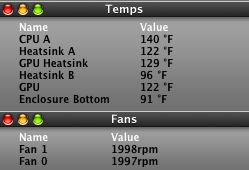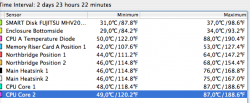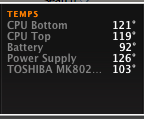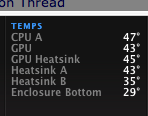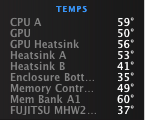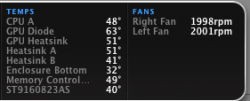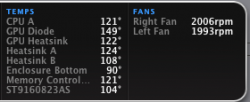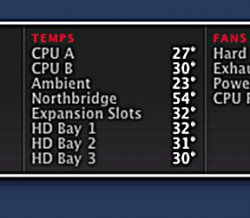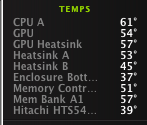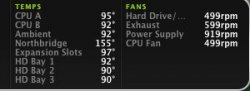One other thing you can do before taking it in is perform a hardware check of the system. This is done by inserting the Mac Software CD (the one that comes with the computer) and holding the 'D' key when the system first starts up. It will load directly into the Apple Hardware checking program and do a system diagnostic. At the end of the test, it runs up all the fans. This way you can at least see if it's logging any errors.
That would be in the box, right? Problem. Not in there.