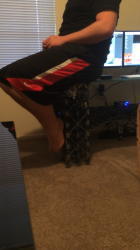This might be a stupid question but how do you find having an imac, MBA, and ipad? Any redundancy?
I ask because I have the same tech as you except without the imac and I'm thinking of getting one.
This was my setup too. I recently sold my MBA since I never touched it anymore with having the iMac and iPad. Too many devices and one is bound to just sit unused. I use my iMac as my main machine and I prefer the iPad Air for use on the couch, in bed, or anywhere else around the house. Unless you travel a lot or something, I don't really see the need in having 2 computers. But to each his own. If the need would ever come up for me to own a laptop again, I can always pick a newer one up in the refurbished store.
If I could afford an iMac that would be my ideal setup. 21.5 inch iMac at my desk, 13" MBA for taking places when I need a computer, iPad for being in bed, at the couch.
Here's the thing, I will soon be starting my second year at Uni and as of now each product has its own distinctive use. The MacBook Air is used daily at lectures - it's the perfect companion for me. It's light to carry around, it has great battery life and offers great performance.
The iMac is used whenever I'm at home. I just feel an awful lot more productive while using its big screen. I spent some time thinking of selling the iMac in favor of using just the MBA and a Thunderbolt Display, thinking that it would be easier to manage just one computer. However I quickly realized that a Thunderbolt Display was just as expensive as the iMac, although my iMac is a few inches smaller. For the money involved, I'd much rather have the iMac. It's used as my main computer and acts as a hub for all my other devices. I sync all my photos (I do some minor DSLR-shooting), music, movies and other media to the iMac, since it has a lot more diskspace than the MBA. I also do a bit of basic SketchUp, which I prefer doing on a desktop. It's also used for syncing my iPhone/iPad. The iMac also doubles as a TV in my bedroom (since I don't have one) for watching movies through Netflix and PrimeWire.
All the work which is done on my MBA in school/other places, is saved on my 50GB DropBox, thus I can access it from my iMac when working from home, but also on my iPhone/iPad whenever on the go - which is great for revising.
I'm not sure if this answer your questions "Username", but I think all people have different uses for different products. Moreover we prefer different usage-scenarios. If you prefer working at a desk, and only use your MBA at home, I don't think the MBA would get much use if you got an iMac. If you prefer browsing your computer while sitting on the couch, and the MBA offers all you need from a computer - be so sure, your new iMac will be collecting dust after the novelty has worn off.
If I wasn't in Uni and needed to use a laptop every single day, I think I would prefer having just a 27" iMac for proper work and an iPad Air for everything else. But as of now, an iPad cannot replace my MBA for school. (I know, since I have the Mini...) That said, the MBA in my case, COULD replace the iMac, if I added an external screen, keyboard and mouse, and extra storage. The money involved in getting all that would probably not be that much less than my iMac's worth, however.