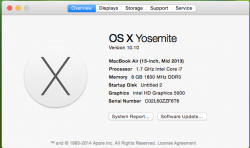Got a tip for us?
Let us know
Become a MacRumors Supporter for $50/year with no ads, ability to filter front page stories, and private forums.
Post Your Mac Setup: Past & Present (Part 19)
- Thread starter stridemat
- Start date
- Sort by reaction score
You are using an out of date browser. It may not display this or other websites correctly.
You should upgrade or use an alternative browser.
You should upgrade or use an alternative browser.
- Status
- Not open for further replies.
Brought home some JBL LSR305's today. Loving the new look!
[url=http://i.imgur.com/dMp8AKz.jpg]Image[/URL]
Nice setup but why do you have the MBP way off to the side? Also how do you like the LG monitor? I'm looking into getting an external monitor for my MBP.
Nice setup but why do you have the MBP way off to the side? Also how do you like the LG monitor? I'm looking into getting an external monitor for my MBP.
At my desk, I use my macbook as a desktop pretty much. I usually run it in clamshell mode and it's nice and clean off to the side. Then, when I want to use dual monitors, I can open it up and i have a perfectly fine view of it when I look to the right. I'll usually run iTunes on it full screen or something like that. Honestly, where else would I put it?
I love the lg monitor. No problems for me, ever.
At my desk, I use my macbook as a desktop pretty much. I usually run it in clamshell mode and it's nice and clean off to the side. Then, when I want to use dual monitors, I can open it up and i have a perfectly fine view of it when I look to the right. I'll usually run iTunes on it full screen or something like that. Honestly, where else would I put it?
I love the lg monitor. No problems for me, ever.
ah okay. Makes sense. What model of LG is that monitor?
ah okay. Makes sense. What model of LG is that monitor?
lg ips236v
My Little set up...
Hi All
Long time lurker, newbie poster!
Here is my current set up, just on the look out for a nice desk lamp, but no rush until the nights draw in.
Very (very) tempted to get a Mac Book air, but can't justify yet as the Late 2008 Macbook pro still works great!
This is what I like about this section is seeing the 'older' macs still been used, many topics are about replacing what we have with something thats not out yet! So you always feel that you can't enjoy what you have but spend time on looking at whats next.
Hi All
Long time lurker, newbie poster!

Here is my current set up, just on the look out for a nice desk lamp, but no rush until the nights draw in.
Very (very) tempted to get a Mac Book air, but can't justify yet as the Late 2008 Macbook pro still works great!
This is what I like about this section is seeing the 'older' macs still been used, many topics are about replacing what we have with something thats not out yet! So you always feel that you can't enjoy what you have but spend time on looking at whats next.
Attachments
Last edited:
Moved into my new apartment a couple weeks ago, and here's my media/bedroom setup. Will post another photo once the sun sets with more detail
Late '13 13" MBA
LG E2742
WD 2TB Studio Drive
Kidigi iPhone Dock
Denon X1000
Martin Logan MLT-2
Airport Extreme
3rd Gen Apple TV
etc etc etc

Late '13 13" MBA
LG E2742
WD 2TB Studio Drive
Kidigi iPhone Dock
Denon X1000
Martin Logan MLT-2
Airport Extreme
3rd Gen Apple TV
etc etc etc

Moved into my new apartment a couple weeks ago, and here's my media/bedroom setup. Will post another photo once the sun sets with more detail
Late '13 13" MBA
LG E2742
WD 2TB Studio Drive
Kidigi iPhone Dock
Denon X1000
Martin Logan MLT-2
Airport Extreme
3rd Gen Apple TV
etc etc etc
Image
I really like your desk. Where did you get it?
I really like your desk. Where did you get it?
All parts sourced from Ikea, built it up together
Another picture with more detail

Okay cool. my desk is from iKea also. I'm more interested in the top part which your monitor is sitting on.
i helped!
Okay cool. my desk is from iKea also. I'm more interested in the top part which your monitor is sitting on.
Not OP but its this: http://www.ikea.com/us/en/catalog/products/20049538/
and any shelving unit such as this: http://www.ikea.com/us/en/catalog/products/50178779/
The iMac G5 arrived

From left to right
Power Mac G5, Dual 1.8 GHz, 3GB RAM, 500GB HD and 320GB HD (This machine works in tandem with my quad core iMac on my main desk and stores all my old rowing training videos. Go Pro footage takes a tonne of space up)
iMac G5, 17", 1.6GHz G5, 768MB RAM, 80GB Hard Drive (I've only had this machine two days, it was sold to me in full working order, but it has a bad PSU, logic board or both. So it displays rather erratic behaviour. Fans go crazy and it has about a 1 in 10 chance of successfully booting before the power fails. Its a good thing I only paid £45 for it. I have a new logic board coming all the way from Ohio, US and so it will be upgraded from a 1.6 to a 1.8Ghz G5 in the process.
iMac G4 17'', 800Mhz G4, 1GB RAM, 250GB Hard Drive (Has been a fantastic machine if it wasn't for the slow USB 1.1 bus and the very slow FSB. it runs Mac OS X Leopard relatively okay though. Its likely in the future I will mod and fit a modern PC inside of it, keeping the classic design.
Power Mac G4 Graphite, 400Mhz G4, (I can't remember anything else about the machine as all the other parts, optical drive, PSU, RAM, GPU, Hard drives etc. were harvested a couple of years back and so it just sits there as a sort of mini table stand.

From left to right
Power Mac G5, Dual 1.8 GHz, 3GB RAM, 500GB HD and 320GB HD (This machine works in tandem with my quad core iMac on my main desk and stores all my old rowing training videos. Go Pro footage takes a tonne of space up)
iMac G5, 17", 1.6GHz G5, 768MB RAM, 80GB Hard Drive (I've only had this machine two days, it was sold to me in full working order, but it has a bad PSU, logic board or both. So it displays rather erratic behaviour. Fans go crazy and it has about a 1 in 10 chance of successfully booting before the power fails. Its a good thing I only paid £45 for it. I have a new logic board coming all the way from Ohio, US and so it will be upgraded from a 1.6 to a 1.8Ghz G5 in the process.
iMac G4 17'', 800Mhz G4, 1GB RAM, 250GB Hard Drive (Has been a fantastic machine if it wasn't for the slow USB 1.1 bus and the very slow FSB. it runs Mac OS X Leopard relatively okay though. Its likely in the future I will mod and fit a modern PC inside of it, keeping the classic design.
Power Mac G4 Graphite, 400Mhz G4, (I can't remember anything else about the machine as all the other parts, optical drive, PSU, RAM, GPU, Hard drives etc. were harvested a couple of years back and so it just sits there as a sort of mini table stand.
Last edited:
iMac G5, 17", 1.6GHz G5, 768MB RAM, 80GB Hard Drive (I've only had this machine two days, it was sold to me in full working order, but it has a bad PSU, logic board or both. So it displays rather erratic behaviour. Fans go crazy and it has about a 1 in 10 chance of successfully booting before the power fails. Its a good thing I only paid £45 for it. I have a new logic board coming all the way from Ohio, US and so it will be upgraded from a 1.6 to a 1.8Ghz G5 in the process.
Do you have a new PSU coming for it too? I rebuilt an iMac G5 last year and had to replace the PSU first because it was going bad. Like yours, it had like a 1 in 10 chance of booting properly.
Do you have a new PSU coming for it too? I rebuilt an iMac G5 last year and had to replace the PSU first because it was going bad. Like yours, it had like a 1 in 10 chance of booting properly.
Yeah I am looking for one of them too, no rush though since i have until 27th June when the logic board arrives.
Yeah I am looking for one of them too, no rush though since i have until 27th June when the logic board arrives.
I bought mine on eBay for about $60.
Not OP but its this: http://www.ikea.com/us/en/catalog/products/20049538/
and any shelving unit such as this: http://www.ikea.com/us/en/catalog/products/50178779/
Cool thanks. I'll have to find these on the Canadian store.
This is one of my favorite threads! What has happened to the desks! I don't even care if they are repeats!
My not so impressive set up due to some issues with the iMac and my multi monitors (The Mrs' decided she wanted to have them) so i'm forever sentenced to a life with the 15" rMBP.
Well, I guess it's not all bad.
 Macbook by Jordon "ForceGhost" Brooker, on Flickr
Macbook by Jordon "ForceGhost" Brooker, on Flickr
Well, I guess it's not all bad.
 Macbook by Jordon "ForceGhost" Brooker, on Flickr
Macbook by Jordon "ForceGhost" Brooker, on FlickrMy not so impressive set up due to some issues with the iMac and my multi monitors (The Mrs' decided she wanted to have them) so i'm forever sentenced to a life with the 15" rMBP.
Well, I guess it's not all bad.
[url=https://farm3.staticflickr.com/2935/14461327761_f673769276_z.jpg]Image[/url]Macbook by Jordon "ForceGhost" Brooker, on Flickr
There are worse sentences to be stuck with
Macbook Air Setup
My current setup features a mid 2013 Macbook Air which powers 3 monitors (27'' Thunderbolt display and two other pc monitors. Peripheral wise my desk sports a Caldigit thunderbolt hub, a 2 TB backup drive and an addition 1 TB drive for Time Machine backups.
My current setup features a mid 2013 Macbook Air which powers 3 monitors (27'' Thunderbolt display and two other pc monitors. Peripheral wise my desk sports a Caldigit thunderbolt hub, a 2 TB backup drive and an addition 1 TB drive for Time Machine backups.
Attachments
My temporary setup while being home for the summer 
What you see:
MacBook Air 2012 (i5, 8GB, 240GB JetDrive 520)
iMac G4 17" (transformed into an external monitor with HDMI)
2TB HDD in Macally enclosure
128GB original Apple SSD in Transcend enclosure
TwelveSouth iRise for MacBook stand
Taken with:
iPhone 5S, with flash would look crappy, sorry
What you see:
MacBook Air 2012 (i5, 8GB, 240GB JetDrive 520)
iMac G4 17" (transformed into an external monitor with HDMI)
2TB HDD in Macally enclosure
128GB original Apple SSD in Transcend enclosure
TwelveSouth iRise for MacBook stand
Taken with:
iPhone 5S, with flash would look crappy, sorry
Attachments
Last edited:
Love the setup. What size Monitor is that?
My current setup features a mid 2013 Macbook Air which powers 3 monitors (27'' Thunderbolt display and two other pc monitors. Peripheral wise my desk sports a Caldigit thunderbolt hub, a 2 TB backup drive and an addition 1 TB drive for Time Machine backups.
Never could stand to rotate TN panels 90 degrees. The eye strain is unreal
I do it only when necessary and promptly return them to their proper station. Love the iMac running fliqlo btw, it was all the rage here on MR in 2007
- Status
- Not open for further replies.
Register on MacRumors! This sidebar will go away, and you'll see fewer ads.