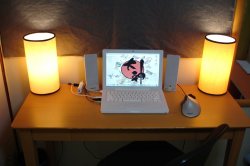What mouse are you using?
I have the Microsoft Trackball Explorer. You can find info about it here:
Microsoft Trackball Explorer
Best darn mouse that ever existed, period (in my opinion). For the wrist, you just gotta go trackball. This mouse has four regular buttons, a button-clickable tactile scroll wheel (making for a total of 5 buttons), and a comfortably huge trackball. Too bad it's no longer manufactured! My first one died, so I ended up buying one on eBay for $150! Crazy, huh? It retailed for around $60-80 new when it was in the stores/online stores, if I remember correctly.
No other trackball can come close to this bad boy. The only thing that could make it better would be wireless bluetooth built-in!