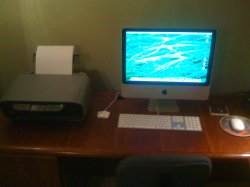I admire the work done here. Would have it been possible to run your cat6 cable directly to the netgear switches instead of through a patch panel first? Or is the panel to convert cat6 to cat5 or something I'm missing? Cool setup.
Got a tip for us?
Let us know
Become a MacRumors Supporter for $50/year with no ads, ability to filter front page stories, and private forums.
Post Your Mac Setup: Past & Present (Part 5)
- Thread starter terriyaki
- Start date
- Sort by reaction score
You are using an out of date browser. It may not display this or other websites correctly.
You should upgrade or use an alternative browser.
You should upgrade or use an alternative browser.
- Status
- Not open for further replies.
I admire the work done here. Would have it been possible to run your cat6 cable directly to the netgear switches instead of through a patch panel first? Or is the panel to convert cat6 to cat5 or something I'm missing? Cool setup.
Sure, it would have been possible.
Plus, the cables are a huge mess. The panel means well labeled and easy-to-find ports. I'm planning to add another gigabit switch and use some of the drops for a separate iSCSI network, so I can just patch from the panel to the iSCSI switch without touching the wire behind the panel.
All the drops, panel are Cat-6. The wall ports cost me $10 per port, but compared to the electricians time to run the drops, that wasn't too much. I did all the punch downs myself. Cat 5e ports were cheaper, but I just figured I might as well spend the extra few bucks.
Sure, it would have been possible.But punching down a panel is a lot easier than crimping plugs onto the cable. I can punch down a panel like that in less than an hour without making mistakes, but crimping means holding the cable just right and... I've made a lot of Ethernet cables but I still mess them up sometimes.
Plus, the cables are a huge mess. The panel means well labeled and easy-to-find ports. I'm planning to add another gigabit switch and use some of the drops for a separate iSCSI network, so I can just patch from the panel to the iSCSI switch without touching the wire behind the panel.
All the drops, panel are Cat-6. The wall ports cost me $10 per port, but compared to the electricians time to run the drops, that wasn't too much. I did all the punch downs myself. Cat 5e ports were cheaper, but I just figured I might as well spend the extra few bucks.
I punch down panels like that in minutes, I do like the clean work you did there. The Cat6 cable that was ran for you, who is the manufacturer of the cable?
I punch down panels like that in minutes, I do like the clean work you did there. The Cat6 cable that was ran for you, who is the manufacturer of the cable?
Good question--I don't know. I just specified Cat-6, so it's whatever the electrician bought. I think the box/reel was floating around but it's been tossed out by now. It says Cat-6 on the cable itself, but that's about all I know
I was surprised when I saw the in-wall cable he did for my speakers (in several rooms) was Monster Cable, considering how cheap it was for 500 ft rolls.
It's possible he bought junk cable, but I seem to get good performance out of it, and as far as I can tell, no one put any screws or cut any of the cables during the later stages of work, which I was pretty stressed over.
man some of these setups are awesome (nice lighting effects in places too)
here's mine... no fancy lighting, and a reappearance of the popular Michael desk from IKEA =P
The closest IKEA to me is 400 miles away. I've heard great things, but if you only read these forums, you'd get the feeling that they only sell one style of desk. And some little square lamps.
The closest IKEA to me is 400 miles away. I've heard great things, but if you only read these forums, you'd get the feeling that they only sell one style of desk. And some little square lamps.
haha, well... their desk selection isn't huge and maybe the same ppl who choose the style of a mac have a similar taste in desks ?? that's my guess =P
but i love IKEA!
My office remodel is almost done. Since my last post, I've upgraded my monitors and added a second Kinesis keyboard.

The Mac Pro is a 8x2.8, 12 GB of RAM, 3x2600 video cards, and ~5 TB of local disk. The monitors for the Mac Pro are 1x30 Apple and 4x20" 1200x1600 HP 20". The MacBook Pro is 2.2 GHz with 4 GB of RAM with a 24" display.
One question - how do you get in and out from between the tables? Look at the chair it is completely surrounded by the tables with no space to walk in and out...
What?! you jump in and out?!
Cool setup man!
New additions:
2.8ghz 8 core mac pro
2.4ghz macbook pro
There is a mac mini mounted under the desk for my media libraries and apple tv streaming in my home theater room. The third pc is a vista gaming machine for when I have my gaming friends over.
Absolutely stunning. Very interesting choice of table and space.
I hope you are enjoying this!
[picture snipped]
My home setup, excluding my macbook.
Pardon the inclusion of oneself, and the fact my fingers looks rather scary in this photograph

Hey, I am going from the end to the beginning - been a busy week and I am catching up, but when I saw the picture I was asking myself, why does this guy have a mannequin in his room?! Then I went back to your original post and was amazed that it's actually you!
What a special look you have iMark! Very gentle and stylish. Very artistic picture - I liked it.
Beautiful room by the way. Must be an impressive house.
One question - how do you get in and out from between the tables? Look at the chair it is completely surrounded by the tables with no space to walk in and out...
What?! you jump in and out?!
Cool setup man!
Hah, there's 20" of entry space in the front right corner. It might be a bit hard to see. Definitely no jumping though.
Thanks for the comments.
man some of these setups are awesome (nice lighting effects in places too)
here's mine... no fancy lighting, and a reappearance of the popular Michael desk from IKEA =P
I'm really liking your setup you have there. I'm hoping to get that same desk soon!
My office remodel is almost done. Since my last post, I've upgraded my monitors and added a second Kinesis keyboard.

The Mac Pro is a 8x2.8, 12 GB of RAM, 3x2600 video cards, and ~5 TB of local disk. The monitors for the Mac Pro are 1x30 Apple and 4x20" 1200x1600 HP 20". The MacBook Pro is 2.2 GHz with 4 GB of RAM with a 24" display.
One question - how do you get in and out from between the tables? Look at the chair it is completely surrounded by the tables with no space to walk in and out...
What?! you jump in and out?!
Cool setup man!
ive been trying to convince myself my 30inh isnt quite big enough...
youre WAY ahead of me!
ha ha
Make sure you have a good look at the finish. I didn't like the fact that it was just a paper covering. I'd had desks like that before, and after awhile with all the little bumps and scratches that are bound to happen, the paper may flake off. I went with the jonas with a veneer finish, and it feels much more resilient.I'm really liking your setup you have there. I'm hoping to get that same desk soon!
Yesterday:

Today:

WOW! The Color on the Apple Cinema Displays ARE AWSOME!!!!!!
WOW! The Color on the Apple Cinema Displays ARE AWSOME!!!!!!
Yea thats the first thing I noticed when I started it up, its the first time I havent had to tweak a display out of the box. Absolutely spot on.
^ nice! so you wanted a 30" non glossy screen, expandability and insane power? nice choice!
yep the cinema displays certainly do have excellent colour!
same for me but i changed the gamma to 2.2 using Calibration Assistant. have a look here
yep the cinema displays certainly do have excellent colour!
Yea thats the first thing I noticed when I started it up, its the first time I havent had to tweak a display out of the box. Absolutely spot on.
same for me but i changed the gamma to 2.2 using Calibration Assistant. have a look here
^ nice! so you wanted a 30" non glossy screen, expandability and insane power? nice choice!
yep the cinema displays certainly do have excellent colour!
same for me but i changed the gamma to 2.2 using Calibration Assistant. have a look here
Just changed it, seems strange that 2.2 is the displays native gamma yet it isnt set to it by default. 2.2 really adds a lot of depth to the colors, thanks for the tip
yeh after changing to 2.2 i really started to notice how washed out the default 1.8 profile is. i also changed my MBPs screen too.
Hows the performance of the 12" PB? is it noticeably slow?
Nah, I still love my PowerBook... I mean, since I have the iMac, I don't really use the PB for much besides editing office documents, surfing, itunes, iweb, and the occasional quake 2 game... and it runs smooth as a baby's bottom
How on earth can you tell by looking at a photograph beig displayed on your own monitor!?WOW! The Color on the Apple Cinema Displays ARE AWSOME!!!!!!
My Setups at Home and School
Took some pictures of my setup at school, and I added them to my original post from a few months ago:
Home Setup

click to enlarge

White MacBook|2.2 GHz|1GB RAM|120 GB Hard Drive|GMA X3100|Leopard 10.5.4
iPod touch|2.0|Week 46
320 GB WD External HD
JBL OnStage speakers
HP Photoshop 7960 Printer (not shown)
And that screensaver is the Fliqlo screensaver:
Download for Macs
Download for PCs
See my signature for the most up-to-date specs, in case if this thread gets locked.
School Theater Setup
I know that there are a ton of pictures that aren't exactly mac things, but this one is for the theater junkies. Here are a buch pictures of my MacBook along with the school's PowerBook G4, the light board (ETC Express 48/96), the sound board (Soundcraft GB4 I believe), and the projector controls, I'm not sure of the PowerBook's specs, but the MacBook is the same as above...


click to enlarge


click to enlarge


click to enlarge


click to enlarge


Took some pictures of my setup at school, and I added them to my original post from a few months ago:
Home Setup

click to enlarge

White MacBook|2.2 GHz|1GB RAM|120 GB Hard Drive|GMA X3100|Leopard 10.5.4
iPod touch|2.0|Week 46
320 GB WD External HD
JBL OnStage speakers
HP Photoshop 7960 Printer (not shown)
And that screensaver is the Fliqlo screensaver:
Download for Macs
Download for PCs
See my signature for the most up-to-date specs, in case if this thread gets locked.
School Theater Setup
I know that there are a ton of pictures that aren't exactly mac things, but this one is for the theater junkies. Here are a buch pictures of my MacBook along with the school's PowerBook G4, the light board (ETC Express 48/96), the sound board (Soundcraft GB4 I believe), and the projector controls, I'm not sure of the PowerBook's specs, but the MacBook is the same as above...


click to enlarge


click to enlarge


click to enlarge


click to enlarge


that Fliqlo screensaver looks great
thanks for posting the link
Can't believe there are still people who haven't it.
- Status
- Not open for further replies.
Register on MacRumors! This sidebar will go away, and you'll see fewer ads.