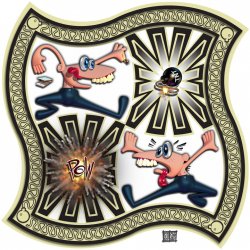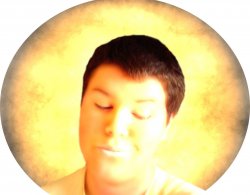I made this DVD cover for a video I shot and edited for the high school musical production Pirates of Penzance earlier this year. There arent really any flashy effects, but I spent ALOT of time creating COB images and compositing all the different layers. I think it turned out really nice.
I rented a Sigma 120-300 f/2.8 lens and took all the photos myself with my Canon Digital Rebel XT. I spent way too much time on it, but it was worth it!

I rented a Sigma 120-300 f/2.8 lens and took all the photos myself with my Canon Digital Rebel XT. I spent way too much time on it, but it was worth it!