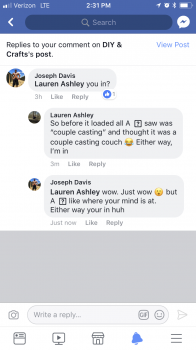I have an iPhone 7, running 11.0.3
Whenever the keyboard opens up the first recommended word for predictive text is "A [?]" except the bracketed ? is what shows up when you don't have a new emoji and someone sends it to you. I have tried a hard reboot, resetting the keyboard, turning off predictive text/ autocorrect, and have checked to make sure that is isn't in the text replacement menu. When I type the letter "I" it autocorrects to A [?]. I don't know what else to do at this point. I reset all settings and it still isn't resolved. I attached an image for reference. Does anyone have any idea what is going on?
View attachment 729285