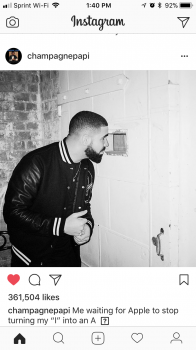Got a tip for us?
Let us know
Become a MacRumors Supporter for $50/year with no ads, ability to filter front page stories, and private forums.
iPhone Predictive text error "I" to "A [?]"
- Thread starter eking511
- Start date
- Sort by reaction score
You are using an out of date browser. It may not display this or other websites correctly.
You should upgrade or use an alternative browser.
You should upgrade or use an alternative browser.
[doublepost=1509865543][/doublepost]I have an iPhone 7, running 11.0.3
Whenever the keyboard opens up the first recommended word for predictive text is "A [?]" except the bracketed ? is what shows up when you don't have a new emoji and someone sends it to you. I have tried a hard reboot, resetting the keyboard, turning off predictive text/ autocorrect, and have checked to make sure that is isn't in the text replacement menu. When I type the letter "I" it autocorrects to A [?]. I don't know what else to do at this point. I reset all settings and it still isn't resolved. I attached an image for reference. Does anyone have any idea what is going on?
View attachment 729285
Turn off those features to fix bug[doublepost=1509865543][/doublepost][QUOTE="SilverPro, post: 25396034, member: 1104222
iPhone X and I have this issue. Hopefully Apple will fix this ASAP
iPhone X and I have this issue. Hopefully Apple will fix this ASAP
My iPhone X just started doing it this morning but only in Outlook and mail apps. I was trying to send an email for work — good thing I noticed before I hit send!
Attachments
Another potential workaround has been brought up, and might be faster/simpler (assuming it works):
There is a better solution than this. The problem is in the loading of the language in iOS. Go to Settings > General > Language & Region > iPhone Language.
Change the language from english to any other option. After it changes, immediately change it back. The language loads again and the glitch is resolved. Hope this helps.
Another potential workaround has been brought up, and might be faster/simpler (assuming it works):
Just tried this, didn’t work.
Guess we’ll have to wait for an update.
The next thing that is interesting with this is that I just read a post that I wrote on facebook that shows "As A ? was saying before”, yet, when I hit edit (to edit the original post), it shows “As I was saying”...
That’s just weird...
That’s just weird...
Doesnt work for meAnother potential workaround has been brought up, and might be faster/simpler (assuming it works):
Just rebooting my phone seems to have fixed it for me. While it certainly may return, it has not yet.
did Gboard work for you?My girlfriend both starting exhibiting this bug this afternoon. Hers randomly started working normal. Mine I had to create a text replacement but even that has stopped working. Might use gboard for now until apple patches the bug.
Wound up installing Swiftkey which worked just fine. But i decided to go back to the stock keyboard and will deal with the issue for now.did Gboard work for you?
Used the keyboard text replacement to fix it - except now, it is impacting my MacBook Pro's keyboard and always giving me 2 spaces, since they sync...
There were previous articles about this already:Crazy how pervasive this bug is. I've seen it show up randomly on instagram and reddit. Yet no article from macrumors about it? Probably the most pervasive bug I have ever witnessed on iOS. Needs to be fixed asap its incredibly frustrating
https://www.macrumors.com/2017/11/01/ios-11-predictive-text-bug/
https://www.macrumors.com/2017/11/06/apple-workaround-for-autocorrect-bug-ios/
[doublepost=1510188713][/doublepost]I changed the shortcut typing of “I” to phrase capital “I”. Got rid of it for me. At least the common use, so farI'm having the same issue on my iPhone 8. A workaround is to just turn off predictive text, but it's certainly annoying. It shows up in all apps (and even sends the weird character on mail and gchat). It seems to be tied to your iCloud account, because i see those weird characters on my iMac, although i cannot actually type in that character from the iMac.
If you restore and don't sign in to iCloud, the issue goes away, but that's obviously unsustainable. I've been on the phone with AppleCare for a long while at this point...
[doublepost=1509411183][/doublepost]I should mention that i know 2 other people who are having this issue.
As best as I can tell, this is not a bug specific to iOS 11.1, but rather, a bug which ends up spreading like a virus.
If you receive messages with the offending text replacement, your iPhone will learn the behavior, and will begin having the same problem. It is entirely possible that if this bug was discovered 6 months ago, people would be complaining about it with iOS 10.whatever.
If you receive messages with the offending text replacement, your iPhone will learn the behavior, and will begin having the same problem. It is entirely possible that if this bug was discovered 6 months ago, people would be complaining about it with iOS 10.whatever.
Register on MacRumors! This sidebar will go away, and you'll see fewer ads.