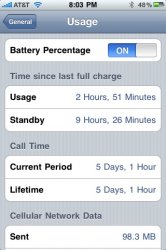Got a tip for us?
Let us know
Become a MacRumors Supporter for $50/year with no ads, ability to filter front page stories, and private forums.
Push Gmail Now Available
- Thread starter ruinfx
- Start date
- Sort by reaction score
You are using an out of date browser. It may not display this or other websites correctly.
You should upgrade or use an alternative browser.
You should upgrade or use an alternative browser.
Yeah, I had MobileMe for a while and Push never destroyed my battery this badly. Maybe it's because of the server issues Google's undoubtedly experiencing right now.
It may be because it's taking a long time to sync with heavy server load.
^^ Yeah, that's what I was thinking too.
Could switching to push gmail than just having it fetch it potentially save battery life? Say if your not recieving very many emails each day and it wouldn't be fetching them every hour?
I've had a true push Exchange/AS account before and it didn't use near this much battery.
So let's hope that it's related to the heavy server load theory.
For that matter, I've been using the Exhcange/AS with Google Calendar/Contacts for 2 months along with the Google IMAP account and both combined used nothing like this.
So let's hope that it's related to the heavy server load theory.
For that matter, I've been using the Exhcange/AS with Google Calendar/Contacts for 2 months along with the Google IMAP account and both combined used nothing like this.
I've had a true push Exchange/AS account before and it didn't use near this much battery.
So let's hope that it's related to the heavy server load theory.
For that matter, I've been using the Exhcange/AS with Google Calendar/Contacts for 2 months along with the Google IMAP account and both combined used nothing like this.
Yeah, me too.
I've had a true push Exchange/AS account before and it didn't use near this much battery.
It's because of all of the failures attempting to connect and the hung connections. That will certainly drain a battery. Since the early troubles, it seems to be working extremely well now and I suspect battery life will not be a problem.
This is all well and good but I'm getting a double "DING" because it's filling in a new unread message in my [All Mail] folder as well. Double dings is getting quite annoying.
Any tips on how to get past this? I've tried the IMAP show/hide folder method and nothing.
Any tips on how to get past this? I've tried the IMAP show/hide folder method and nothing.
It's because of all of the failures attempting to connect and the hung connections. That will certainly drain a battery. Since the early troubles, it seems to be working extremely well now and I suspect battery life will not be a problem.
Yes it does seem to be getting a little better as the evening goes on.
I'm also getting repeated prompts for my password like it's wrong, but its' not.
I had the same thing. Don't use googlemail.com, use gmail.com.
it will keep prompting you for your password even thought it is the correct one. what I did was to go back to settings, and uncheck the mail option. once that's done, restart and then enable it again.
Thanks to everyone who replied. I rebooted and still can't get badges for new mail...only the sound plays when new mail is received. Yes, gmail is my default account.
I guess it's just wait and see...
Are you sure you don't have any other folders set up for push? If so, that could be it
Maybe I'll give this another go once Google Sync is out of beta.
you'll be waiting a LOOOOOONG time considering how long it took Gmail to leave beta
2 Questions:
Do you have to subscribe to google apps for $50/year?
I tried to do it using the instructions posted all over the web...has anyone had any issues where it constantly says "cannot moved mail to trash" when deleting or "unable to connect to server?"
Do you have to subscribe to google apps for $50/year?
I tried to do it using the instructions posted all over the web...has anyone had any issues where it constantly says "cannot moved mail to trash" when deleting or "unable to connect to server?"
Wow. It's working perfectly for me so far, I reliably get the push in a second or 2, pretty happy about this, now if only we could have some custom LOUDER notification tones, it would be perfect. 
edited to add:
Unless it always did this and I missed it, I see that now, when my mail app is open, it checks for mail automatically about every 3 or 4 seconds, is this perhaps the battery drain people are mentioning?
edited to add:
Unless it always did this and I missed it, I see that now, when my mail app is open, it checks for mail automatically about every 3 or 4 seconds, is this perhaps the battery drain people are mentioning?
Unless it always did this and I missed it, I see that now, when my mail app is open, it checks for mail automatically about every 3 or 4 seconds, is this perhaps the battery drain people are mentioning?
Not me. I can have the mail app open and there is now activity. It only checks if I actually do something while in the mail app. And no problems with my battery use either.
My only gripe with this is that the Exchange version of DataViz's Docs To Go doesn't seem to work with Google's Exchange mail account. Bot sure if that's a Google prob or a DataViz one.
one more quick question. i previously had set up my gmail with the iphone mail app, but it would never prompt me with the "ding" unless i actively opened up my mail. I realized that my "fetch" option was set to manual, to which i then set it to "every 15 min"
Now that i set up the gmail sync for calendar and gmail, it works all well and good, but im also gettin the double "ding". I looked into my mail accounts, and i have my previously set up gmail account name, as well as the new one (same email address) i had to set up through microsoft exchange. Should i just delete the original account and simply leave the one through microsoft exchange, or do something different?
Now that i set up the gmail sync for calendar and gmail, it works all well and good, but im also gettin the double "ding". I looked into my mail accounts, and i have my previously set up gmail account name, as well as the new one (same email address) i had to set up through microsoft exchange. Should i just delete the original account and simply leave the one through microsoft exchange, or do something different?
one more quick question.... Should i just delete the original account and simply leave the one through microsoft exchange, or do something different?
I would imagine you only need to see your mails once and as you say, with the two accounts on your phone your getting two alerts, once for the pushed mail and then again for the fetched mail. Remove the account you don't want.
I don't get it pushed at all.
But: My Yahoo Push works quite well again since the update to 3.1.
But as I still see no alternative for sending mails to japan (as t-mobile germany doesn't offer a MMS-flatrate or package), i guess i will have to buy Mobile Me soon.
But: My Yahoo Push works quite well again since the update to 3.1.
But as I still see no alternative for sending mails to japan (as t-mobile germany doesn't offer a MMS-flatrate or package), i guess i will have to buy Mobile Me soon.
Hi,
I followed the Google tutorial to set this up. On the step 11, I do accept the certificate but after this nothing is happening. I see again the "Enter your Exchange account information" screen with the "Next" button grayed.
I did this several time with the same result

EDIT: ach forget this, I haven't seen this step:
"10. A new Server field will appear. Enter m.google.com."
Tex
I followed the Google tutorial to set this up. On the step 11, I do accept the certificate but after this nothing is happening. I see again the "Enter your Exchange account information" screen with the "Next" button grayed.
I did this several time with the same result
EDIT: ach forget this, I haven't seen this step:
"10. A new Server field will appear. Enter m.google.com."
Tex
Yea, I see what you are saying.i have chosen to erase it and go back with normal gmail. Push works but it wont download all of my messages, i even gave it all night to do so to no avail, im not that important that i need my email NOW, id rather have access to all my messages
My emails that I have labeled are not coming to the device no matter what I try to do.
Hmmmmmmmmmmmm....
i have chosen to erase it and go back with normal gmail. Push works but it wont download all of my messages, i even gave it all night to do so to no avail, im not that important that i need my email NOW, id rather have access to all my messages
Did you set the download limit to "No limit"?
Register on MacRumors! This sidebar will go away, and you'll see fewer ads.