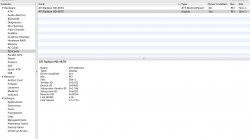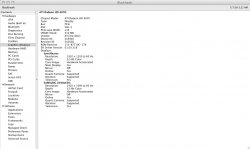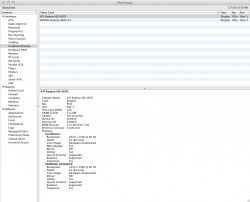I guess it could be a bad card, but perhaps it is a flakey DVI cable or connection.
Thanks for the reply. I also thought about a possible flakey DVI cable/connection, however when I connect the display to my original 7300gt, everything is fine, works perfectly.
My monitor is also a 30" ACD, which afaik weren't experiencing any graphical problems with the 4870. It is very strange though to say the least.
To add, when connected and experiencing the "snow" problem, I don't have any mouse jumping problems either. Maybe I'll try and get an exchange, hopefully it is just a bad card...