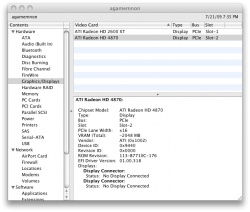Got a tip for us?
Let us know
Become a MacRumors Supporter for $50/year with no ads, ability to filter front page stories, and private forums.
Race to dump the 4870 ROM, Who's first?
- Thread starter MacVidCards
- Start date
- Sort by reaction score
You are using an out of date browser. It may not display this or other websites correctly.
You should upgrade or use an alternative browser.
You should upgrade or use an alternative browser.
Flashed 4870s = Crossfire works in Windows
Apple OEM 4870s = Crossfire DOES NOT WORK in Windows
Apple OEM 4870s = Crossfire DOES NOT WORK in Windows
Flashed 4870s = Crossfire works in Windows
Apple OEM 4870s = Crossfire DOES NOT WORK in Windows
COOL!!!
but is that the only benefit to flashing a non apple 4870's?
I know the price difference is substantial but i am just wondering the pros and cons to doing the flashes?
I've been waiting and watching this thread for quite a while now, so I guess I'm willing to take a stab at the 2gb 4870 card. I'll order one, and let the thread know when it shows up.
Anything that I should know, getting started? I have flashed video cards before, but it's been quite a while. Should I be using the same ROM, for instance? I would assume so.
Thanks!
Anything that I should know, getting started? I have flashed video cards before, but it's been quite a while. Should I be using the same ROM, for instance? I would assume so.
Thanks!
Other benefits include, but are not limited to: (varies by card)
-More memory - Many of us use working 1 GB models and they're quite nice. 2 GB models exist now, but nobody has yet tried them.
-Two DVI ports (XFX cards only!), as a lot of people have no use for a Mini Display Port.
-Quieter/more advanced cooling designs
-Faster cards, overclocked or tweaked by the vendor
-Other port layouts. No cards with HDMI or Display Port have been tested yet, so this is iffy.
-Much cheaper, even for niche cards, overclocked cards, exotic cards
Cons include:
-No flashed cards have two working dual link DVI ports simultaneously yet.
-Link speeds are limited to 2.5 GT/s - only a problem in Mudbox and nowhere else that we know of yet.
-Not an official solution, so there is some risk - nobody can guarantee it'll work perfectly. The only cards known to work thus far are most of the XFX cards, the original ATI reference card, and a few Sapphire cards.
-More memory - Many of us use working 1 GB models and they're quite nice. 2 GB models exist now, but nobody has yet tried them.
-Two DVI ports (XFX cards only!), as a lot of people have no use for a Mini Display Port.
-Quieter/more advanced cooling designs
-Faster cards, overclocked or tweaked by the vendor
-Other port layouts. No cards with HDMI or Display Port have been tested yet, so this is iffy.
-Much cheaper, even for niche cards, overclocked cards, exotic cards
Cons include:
-No flashed cards have two working dual link DVI ports simultaneously yet.
-Link speeds are limited to 2.5 GT/s - only a problem in Mudbox and nowhere else that we know of yet.
-Not an official solution, so there is some risk - nobody can guarantee it'll work perfectly. The only cards known to work thus far are most of the XFX cards, the original ATI reference card, and a few Sapphire cards.
Actually, Ajacocks, for best results you should probably construct your own custom ROM using Pipomolo42's method described a couple dozen pages earlier. But consult The Rominator - he's the resident expert on ROM flashing.
Yeah, I read through the docs posted on ROM creation, and I will indeed do that. It will be interesting to see how a DVI, HDMI, and VGA card will work.
I ordered the card for overnight delivery, so I should have it tomorrow.
Thanks!
I ordered the card for overnight delivery, so I should have it tomorrow.
Thanks!
Thanks so much !!
We need more people adding info and experience. Much better than when newbies post "please spoon feed me results, I don't feel like reading"
BTW, buried somewhere in this mongo thread I seem to recall that someone flashed a Gainward 4870 that had some funky ports. Might be worth a search.
Looking forward to your results, 2 Gig cards on Macs are quite rare. I do believe that there are only 2 right now. Myself and the other GTX285 2 Gig guy. (thanks to Netkas) You may be able to do first 2 Gig 4870 !!! Let us know if you need help with ROM. We may need Rihldinger's help. He fine tuned the XFX ROM past Pipolomo42's original instructions.
We need more people adding info and experience. Much better than when newbies post "please spoon feed me results, I don't feel like reading"
BTW, buried somewhere in this mongo thread I seem to recall that someone flashed a Gainward 4870 that had some funky ports. Might be worth a search.
Looking forward to your results, 2 Gig cards on Macs are quite rare. I do believe that there are only 2 right now. Myself and the other GTX285 2 Gig guy. (thanks to Netkas) You may be able to do first 2 Gig 4870 !!! Let us know if you need help with ROM. We may need Rihldinger's help. He fine tuned the XFX ROM past Pipolomo42's original instructions.
Aside from all the cards mentioned thus far, I think there's one more worth trying for a bold, well-heeled protagonist:
http://www.newegg.com/Product/Product.aspx?Item=N82E16814125256
Has HDMI and Display Port, which looks interesting. I don't know if anybody's gotten any Gigabyte brand cards to work, though. Aside from the exotic new cards, which might answer our questions about having two dual link ports, I think the only questions left unanswered are about how to fix the link speed thing, if possible, and how to get fuller functionality (two working ports simultaneously) out of non XFX cards.
Very fantastic work done by all the people who have contributed to this thread, and I commend The Rominator, Netkas, Rhildinger, Pipomolo42 and others for their contributions.
http://www.newegg.com/Product/Product.aspx?Item=N82E16814125256
Has HDMI and Display Port, which looks interesting. I don't know if anybody's gotten any Gigabyte brand cards to work, though. Aside from the exotic new cards, which might answer our questions about having two dual link ports, I think the only questions left unanswered are about how to fix the link speed thing, if possible, and how to get fuller functionality (two working ports simultaneously) out of non XFX cards.
Very fantastic work done by all the people who have contributed to this thread, and I commend The Rominator, Netkas, Rhildinger, Pipomolo42 and others for their contributions.
I received the 2gb Sapphire Vapor-X 4870, this morning, along with the 2 Apple-spec PCIe power cables. I'll start the process, this evening, and report to the list the status of my work.
For reference, my test system is as follows:
2008 Mac Pro 2.8gHz 8-core
10gb RAM
Radeon x2600
400gb RAID-0 boot volume
1.5tb Data Volume
MacOS 10.5.7
Thanks!
For reference, my test system is as follows:
2008 Mac Pro 2.8gHz 8-core
10gb RAM
Radeon x2600
400gb RAID-0 boot volume
1.5tb Data Volume
MacOS 10.5.7
Thanks!
Notes on the installation process:
1) I had to install the 4870 in slot 2, though since that slot is 16x, as well, I doubt that will make any difference. In the case of this 2gb Vapor-X card, the screws on the back of the card are not what interferes; it is the heatsink. The 4870 works fine under Windows 7 RC, which is what I have on my boot camp disk.
2) I followed the custom ROM creation instructions, and they worked perfectly. The 24" Dell LCD that I have attached to the 4870 lights up on power-on, and I can choose a boot target. However, when the OS loads video drivers, the screen goes dark. I looked in System Profiler, and the card is detected as a 4870, but has no displays connected.
OK, no luck with any of the cables that I have on hand. I have tried straight HDMI, straight VGA, and VGA, with a VGA-DVI adapter, based on issues I had read about earlier. It looks like the sole DVI port on this card is not activated by the OS X driver.
I have also downloaded and installed Netkas' universal injector, from http://netkas.org/?p=104, to no avail. I also tried Netkas' Natit for ATI, from https://forums.macrumors.com/posts/7643911/.
Any suggestions? I'm assuming that VGA BIOS hacking is probably going to be required, to make this card work.
Thanks!
1) I had to install the 4870 in slot 2, though since that slot is 16x, as well, I doubt that will make any difference. In the case of this 2gb Vapor-X card, the screws on the back of the card are not what interferes; it is the heatsink. The 4870 works fine under Windows 7 RC, which is what I have on my boot camp disk.
2) I followed the custom ROM creation instructions, and they worked perfectly. The 24" Dell LCD that I have attached to the 4870 lights up on power-on, and I can choose a boot target. However, when the OS loads video drivers, the screen goes dark. I looked in System Profiler, and the card is detected as a 4870, but has no displays connected.
OK, no luck with any of the cables that I have on hand. I have tried straight HDMI, straight VGA, and VGA, with a VGA-DVI adapter, based on issues I had read about earlier. It looks like the sole DVI port on this card is not activated by the OS X driver.
I have also downloaded and installed Netkas' universal injector, from http://netkas.org/?p=104, to no avail. I also tried Netkas' Natit for ATI, from https://forums.macrumors.com/posts/7643911/.
Any suggestions? I'm assuming that VGA BIOS hacking is probably going to be required, to make this card work.
Thanks!
Attachments
Snow Leopard Build 10A411
Just to confirm,
XFX ATI 4870 (HD487AZHFC) works great in a MacPro 1,1 running Snow Leopard Build 10A411.
I used this tutorial:
http://web.me.com/jacobcroft/4870Flash/4870Flash.html
and had absolutely no problems.
Thanks Guys!
Just to confirm,
XFX ATI 4870 (HD487AZHFC) works great in a MacPro 1,1 running Snow Leopard Build 10A411.
I used this tutorial:
http://web.me.com/jacobcroft/4870Flash/4870Flash.html
and had absolutely no problems.
Thanks Guys!
That is the right card, and those are the right power cords. Use the guide in the post above yours and you should be a-ok.
Only difference between Apple OEM card and flashed card is that flashed card operates at PCIe 1.0 speeds. Only an issue in Mudbox. And the 1GB (Apple only has 512MB) of memory is more than worth the tradeoff.
That is the right card, and those are the right power cords. Use the guide in the post above yours and you should be a-ok.
Only difference between Apple OEM card and flashed card is that flashed card operates at PCIe 1.0 speeds. Only an issue in Mudbox. And the 1GB (Apple only has 512MB) of memory is more than worth the tradeoff.
This issue you mention only affects the 2008/09 machines. For the many owners of 1st Gen Machines (Up to 1st Octo 3.0) the flashed card runs at same speed as OEM (2.5)
The other BIG difference is 2 of the flashed XFX cards can do Crossfire while OEM Mac ones CAN NOT.
This card was a great gift for First Gens, whether OEM or flashed. And Apple wanted to pretend it wouldn't work, very strange.
This issue you mention only affects the 2008/09 machines. For the many owners of 1st Gen Machines (Up to 1st Octo 3.0) the flashed card runs at same speed as OEM (2.5)
The other BIG difference is 2 of the flashed XFX cards can do Crossfire while OEM Mac ones CAN NOT.
This card was a great gift for First Gens, whether OEM or flashed. And Apple wanted to pretend it wouldn't work, very strange.
I've got a 2008 Mac Pro. Still trying to decide between a 4870 and a 4890 for ease of setup and installation. I'm leaning towards the 4870 as it's more like the real thing.
Does anyone have any suggestions, or pointers, for me on editing the ROM that I'm using, on the 2gb 4870, to enable the disabled DVI, VGA, or (unlikely) HDMI interfaces?
I think that I'm 95% of the way done, as the card is well recognized by OS X.
Thanks!
I think that I'm 95% of the way done, as the card is well recognized by OS X.
Thanks!
This issue you mention only affects the 2008/09 machines. For the many owners of 1st Gen Machines (Up to 1st Octo 3.0) the flashed card runs at same speed as OEM (2.5)
The other BIG difference is 2 of the flashed XFX cards can do Crossfire while OEM Mac ones CAN NOT.
This card was a great gift for First Gens, whether OEM or flashed. And Apple wanted to pretend it wouldn't work, very strange.
so for my 08 dual quad, you can see a notible difference in speed?
and thus it makes the card slower?
Does anyone have any suggestions, or pointers, for me on editing the ROM that I'm using, on the 2gb 4870, to enable the disabled DVI, VGA, or (unlikely) HDMI interfaces?
I think that I'm 95% of the way done, as the card is well recognized by OS X.
Thanks!
Did you try connecting the DVI to VGA and then trying other ports while adapter was on?
https://forums.macrumors.com/posts/7677988/
I've tried connecting a monitor, via DVI-VGA adapter, but not tried connecting the monitor to the VGA port, with a DVI-VGA adapter on the DVI port. I have tried all the other combinations, though.
I'll try this when I get home, and report back. I was also thinking that graphics strings (boot plist) editing, a la hackintosh, might be the answer. Any thoughts on that?
Thanks!
I'll try this when I get home, and report back. I was also thinking that graphics strings (boot plist) editing, a la hackintosh, might be the answer. Any thoughts on that?
Thanks!
I've tried connecting a monitor, via DVI-VGA adapter, but not tried connecting the monitor to the VGA port, with a DVI-VGA adapter on the DVI port. I have tried all the other combinations, though.
I'll try this when I get home, and report back. I was also thinking that graphics strings (boot plist) editing, a la hackintosh, might be the answer. Any thoughts on that?
Thanks!
You should also try an HDMI to DVI to VGA combo whilst trying DVI and VGA port.
Problem with these cards is EDID signal goes down wrong channels....it reads EDID from channel 1 but thinks it is 2, etc.
We had same issues with 5200 Ultra and 6800GT flashes.
Clever guy named Arti found way to "switch" display channels and BINGO you have working flashed 6800GTs and FX5200 cards.
We need someone with similar ATI specific knowledge.
Would it be possible to read the ROMs and switch the necessary "hooks," or as a better question, does anybody around here know how to do it?
Be nice if one of the ATI engineers was a mac pro owner and wanted to max out performance and share the formula with us.
Be nice if one of the ATI engineers was a mac pro owner and wanted to max out performance and share the formula with us.
OK, I have tried an HDMI-DVI adapter, plugged in to a monitor, while simultaneously attaching another monitor via DVI or VGA, to no avail. I don't have a DVI-HDMI adapter that contains the analog pins necessary to attach a DVI-VGA adapter.
Anyway, none of those caused a monitor to be detected.
Any other suggestions?
Thanks!
Anyway, none of those caused a monitor to be detected.
Any other suggestions?
Thanks!
Register on MacRumors! This sidebar will go away, and you'll see fewer ads.