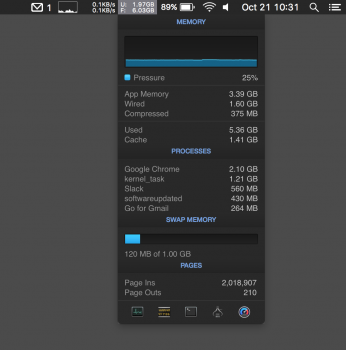of course it will work. The new imacs are said to ship with 1867 ram. Skylake supports 2133 ram. If the new imac doesn't, then it will be up to the spd in the memory stickSo you are saying this won't work? It's pc3-15000...
Got a tip for us?
Let us know
Become a MacRumors Supporter for $50/year with no ads, ability to filter front page stories, and private forums.
RAM Question
- Thread starter dvdlovr24
- Start date
- Sort by reaction score
You are using an out of date browser. It may not display this or other websites correctly.
You should upgrade or use an alternative browser.
You should upgrade or use an alternative browser.
I'm not saying it won't work (this is all very new to me) but the tech guy I spoke to insisted that it had to be PC3-12800. The sales rep would only confirm that PC3-12800 ram was being used and she would not confirm whether other types worked. She suggested calling the manufacturer to see. I guess we will have to wait until people start getting their new IMACS and putting in non-apple ram. I don't even know what the difference is between PC3-12800 and any other number such as Pc3-15000.So you are saying this won't work? It's pc3-15000...
I had a long conversation with a Kingston engineer. The Hyper X 2133 Impact modules have 3 profiles. 1600/cl9, 1867/cl10 and 2133/cl11. Whatever the imac reads it at (max) will be used. Therefor, if the imac reports 2133, then it is likely actually running at 2133. If the imac is somehow locked at 1867, it will read and probably report as 1867 ram. When the old imac was shipping 1600 ram, 1867 ram read and reported and worked fine. Now that Skylake supports 2133 ram, I am hopeful that the new imac will be fine at 2133 too. Either way we should be ok.
Not sure about benchmarks, but it might also be interesting to see how each set fares in reliability/error testing (it's a good idea for everyone to do this anyway whenever you get a new machine/memory). See Memtest86 or Memtest OSX. Hopefully all sets pass.Anyone suggest which software I should use the benchmark the memory? I'd prefer free...
I looked through the thread and didn't see any mention of this, so forgive me if it's been asked:
Can I pull RAM from my 2013 iMac and put it in the Late 2015 Retina 5K model? I understand the RAM is slower on the older iMac, but can I throw that old RAM in the 5K until my shipment of new RAM shows up?
Thanks.
Can I pull RAM from my 2013 iMac and put it in the Late 2015 Retina 5K model? I understand the RAM is slower on the older iMac, but can I throw that old RAM in the 5K until my shipment of new RAM shows up?
Thanks.
yes,I looked through the thread and didn't see any mention of this, so forgive me if it's been asked:
Can I pull RAM from my 2013 iMac and put it in the Late 2015 Retina 5K model? I understand the RAM is slower on the older iMac, but can I throw that old RAM in the 5K until my shipment of new RAM shows up?
Thanks.
Thanks. I should have mentioned that I planned to leave the 16GB that comes with the 5k in there while also adding the old RAM from the 2013 iMac. Is that a bad idea?
I can just wait and make do with the 16GB until the new RAM arrives if that's the smartest thing to do.
I can just wait and make do with the 16GB until the new RAM arrives if that's the smartest thing to do.
Almost same price yes, but I would have to buy 2 of them.. twice as expensive lol..
What happens if we mix CL13 with CL10? The module wont work at all or just wont run at 1866MHZ and rather 1600 or something?
Yes - I just did this
This is where all the ram went....
Can't wait for u to get ur EricV. Wasn't it out for delivery?!!This is where all the ram went....
Would anyone reccomend this RAM? I would like to get 32GB for my iMac.
http://www.tigerdirect.ca/applications/SearchTools/item-details.asp?EdpNo=9713887&sku=KIR-102933379
I've been following this thread and as a Canadian and I'm trying to find the best RAM for the best price with the best performance that would be available to ship within this week.
Pricing is tricky because depends on where the RAM is coming from it will cost me more with shipping and our dollar conversion.
http://www.tigerdirect.ca/applications/SearchTools/item-details.asp?EdpNo=9713887&sku=KIR-102933379
I've been following this thread and as a Canadian and I'm trying to find the best RAM for the best price with the best performance that would be available to ship within this week.
Pricing is tricky because depends on where the RAM is coming from it will cost me more with shipping and our dollar conversion.
It's a long story about how it got it. Ok, I'll tell it.This is where all the ram went....
On September 30th I purchased a top in-store 5K iMac (1TB Fusion). Then the rumors started to become more real. Oct 13th Apple release the new iMac. I left work, when home. Wiped and packed my iMac. Returned it to apple, no questions asked. However, before all of this I purchased the 32GB 1600mhz CL13 memory for it. Oddly enough when I took it to Apple I forgot to get my memory out and put theirs back in. I called and they held it for me and I went the next day to swap it out.
Total: 32GB of memory...
I then ordered another 32GB to match the 1833mhz for my new iMac (512GB SSD, i7 4GHz, 395x, 8GB memory) but it was only DDR3 (1.35 volts).
Total: 64GB of memory...
Wasn't sure if it would work because it wasn't listed as DDR3L so I ordered the 2133mhz memory.
Total: 96GB of memory...
Can't wait for u to get ur EricV. Wasn't it out for delivery?!!
Actually I got an email from apple saying it wouldn't be here until the 26th, however I just got a delivery notification from FedEx for tomorrow!
Would anyone be able (& willing) to confirm for me if either of these will work for me (new 27" 5K on the way)
I wasn't sure if the pin count makes a difference in compatibility. I've seen 204 & 240 mentioned in the gear being linked on here.
Two different scenarios below:
If I stick to my original plan (adding 16GB to the stock 8GB), keeping to the CL13.
Crucial 16GB (2 x 8GB) 240-Pin DIMM DDR3 PC3-14900 Memory Module Kit
OR
If I don't eat for a few days, and splurge on the full 32GB upgrade, will these work?
Crucial Ballistix Sport 32 GB (4 x 8 GB) DDR3 PC3-14900 Memory Module Kit
thanks in advance for any help you can provide!
I wasn't sure if the pin count makes a difference in compatibility. I've seen 204 & 240 mentioned in the gear being linked on here.
Two different scenarios below:
If I stick to my original plan (adding 16GB to the stock 8GB), keeping to the CL13.
Crucial 16GB (2 x 8GB) 240-Pin DIMM DDR3 PC3-14900 Memory Module Kit
OR
If I don't eat for a few days, and splurge on the full 32GB upgrade, will these work?
Crucial Ballistix Sport 32 GB (4 x 8 GB) DDR3 PC3-14900 Memory Module Kit
thanks in advance for any help you can provide!
I'm no expert but from reading this forum I do not believe that 240 pins will work. I think you have to go with 204 pins. Likely someone else can confirm this. I was also told this by Apple.Would anyone be able (& willing) to confirm for me if either of these will work for me (new 27" 5K on the way)
I wasn't sure if the pin count makes a difference in compatibility. I've seen 204 & 240 mentioned in the gear being linked on here.
Two different scenarios below:
If I stick to my original plan (adding 16GB to the stock 8GB), keeping to the CL13.
Crucial 16GB (2 x 8GB) 240-Pin DIMM DDR3 PC3-14900 Memory Module Kit
OR
If I don't eat for a few days, and splurge on the full 32GB upgrade, will these work?
Crucial Ballistix Sport 32 GB (4 x 8 GB) DDR3 PC3-14900 Memory Module Kit
thanks in advance for any help you can provide!
Would anyone be able (& willing) to confirm for me if either of these will work for me (new 27" 5K on the way)
I wasn't sure if the pin count makes a difference in compatibility. I've seen 204 & 240 mentioned in the gear being linked on here.
Two different scenarios below:
If I stick to my original plan (adding 16GB to the stock 8GB), keeping to the CL13.
Crucial 16GB (2 x 8GB) 240-Pin DIMM DDR3 PC3-14900 Memory Module Kit
OR
If I don't eat for a few days, and splurge on the full 32GB upgrade, will these work?
Crucial Ballistix Sport 32 GB (4 x 8 GB) DDR3 PC3-14900 Memory Module Kit
thanks in advance for any help you can provide!
Pin count does matter. 204 is what you're looking for the ones you linked will not work
ahhhh, ok. I must've misunderstood. Thank you for clarifying that for me.Pin count does matter. 204 is what you're looking for the ones you linked will not work
May I also ask, regarding DDR3 vs DDRL3 vs DDL3, which of these do/do not work for the new 27" iMacs?
In general you'll want DDR3L, which is low voltage and runs at 1.35 volts. However, some RAM that's just advertised as DDR3 is capable of dual voltage (1.35 or 1.5) and should also work. That's the case with this stuff that many people have been buying. Advertised as DDR3, but has multiple voltage profiles and is compatible with DDR3L voltages.
You'll also want to make sure you're getting 204 pin SO-DIMMS. These are the smaller memory modules meant for laptops. The first one you listed with 240 pins is a DIMM which is full-size, and intended for desktop computers.
I don't believe there's a DDL3. Just DDR3 and DDR3L
You'll also want to make sure you're getting 204 pin SO-DIMMS. These are the smaller memory modules meant for laptops. The first one you listed with 240 pins is a DIMM which is full-size, and intended for desktop computers.
I don't believe there's a DDL3. Just DDR3 and DDR3L
As an Amazon Associate, MacRumors earns a commission from qualifying purchases made through links in this post.
Actually both of your links are to DIMMS, not SO-DIMMS. Both for desktop computers and won't fit in the iMac.
Also keep in mind you don't have to buy 32G right now. You could get 2 8GB sticks (16 total) and add more later if needed. You could even try combining them with the existing RAM in your computer for a total of 24GB and see how that works. If you're getting crashes, it doesn't work. If you're not, it's fine.
If you're not, it's fine.
Also keep in mind you don't have to buy 32G right now. You could get 2 8GB sticks (16 total) and add more later if needed. You could even try combining them with the existing RAM in your computer for a total of 24GB and see how that works. If you're getting crashes, it doesn't work.
In general you'll want DDR3L, which is low voltage and runs at 1.35 volts. However, some RAM that's just advertised as DDR3 is capable of dual voltage (1.35 or 1.5) and should also work. That's the case with this stuff that many people have been buying. Advertised as DDR3, but has multiple voltage profiles and is compatible with DDR3L voltages.
You'll also want to make sure you're getting 204 pin SO-DIMMS. These are the smaller memory modules meant for laptops. The first one you listed with 240 pins is a DIMM which is full-size, and intended for desktop computers.
I don't believe there's a DDL3. Just DDR3 and DDR3L
OK, it's all sinking in and clearing up now. I really appreciate the help.
Believe it or not, I actually have read all of this thread... which I think is how I became so confused.
I believe then, that this one should work. DDR3, (but says it's 1.35volts), 204 SO-DIMMS, CL10, 1866mhz... I think I have all the necessary ingredients correct.
Crucial Ballistix Sport 16GB Kit (8GBx2) DDR3 1866 (PC3-14900) 204-Pin SODIMM Memory BLS2K8G3N18AES4 / BLS2C8G3N18AES4
As an Amazon Associate, MacRumors earns a commission from qualifying purchases made through links in this post.
Actually both of your links are to DIMMS, not SO-DIMMS. Both for desktop computers and won't fit in the iMac.
Also keep in mind you don't have to buy 32G right now. You could get 2 8GB sticks (16 total) and add more later if needed. You could even try combining them with the existing RAM in your computer for a total of 24GB and see how that works. If you're getting crashes, it doesn't work.If you're not, it's fine.
Oh, yes! That was the original plan, that I'd add 16 & run w/ 24GB for awhile. I am a graphic design student & heavy user of Illustrator & Photoshop.
24GB should be fine, but eventually.... I may find that 32GB will make my workflow a little snappier.
I have 32GB of that sitting right here on my desk, waiting for an iMac to arrive to put it in. I think it's going to be a good choice. I'm disappointed the price has gone up so much though. I got it for $89 shipped last week. That's not Amazon raising the price though, it's just going to the next most expensive vendor when someone who has it for cheaper sells out. Still opportunistic as hell.OK, it's all sinking in and clearing up now. I really appreciate the help.
Believe it or not, I actually have read all of this thread... which I think is how I became so confused.
I believe then, that this one should work. DDR3, (but says it's 1.35volts), 204 SO-DIMMS, CL10, 1866mhz... I think I have all the necessary ingredients correct.
Crucial Ballistix Sport 16GB Kit (8GBx2) DDR3 1866 (PC3-14900) 204-Pin SODIMM Memory BLS2K8G3N18AES4 / BLS2C8G3N18AES4
As an Amazon Associate, MacRumors earns a commission from qualifying purchases made through links in this post.
Oh, yes! That was the original plan, that I'd add 16 & run w/ 24GB for awhile. I am a graphic design student & heavy user of Illustrator & Photoshop.
24GB should be fine, but eventually.... I may find that 32GB will make my workflow a little snappier.
I'd suggest getting a program like iStat Menus that keeps your memory usage in the menu bar at all times. It'll give you a pretty good indication of what your usage is like during different scenarios.
Attachments
Register on MacRumors! This sidebar will go away, and you'll see fewer ads.