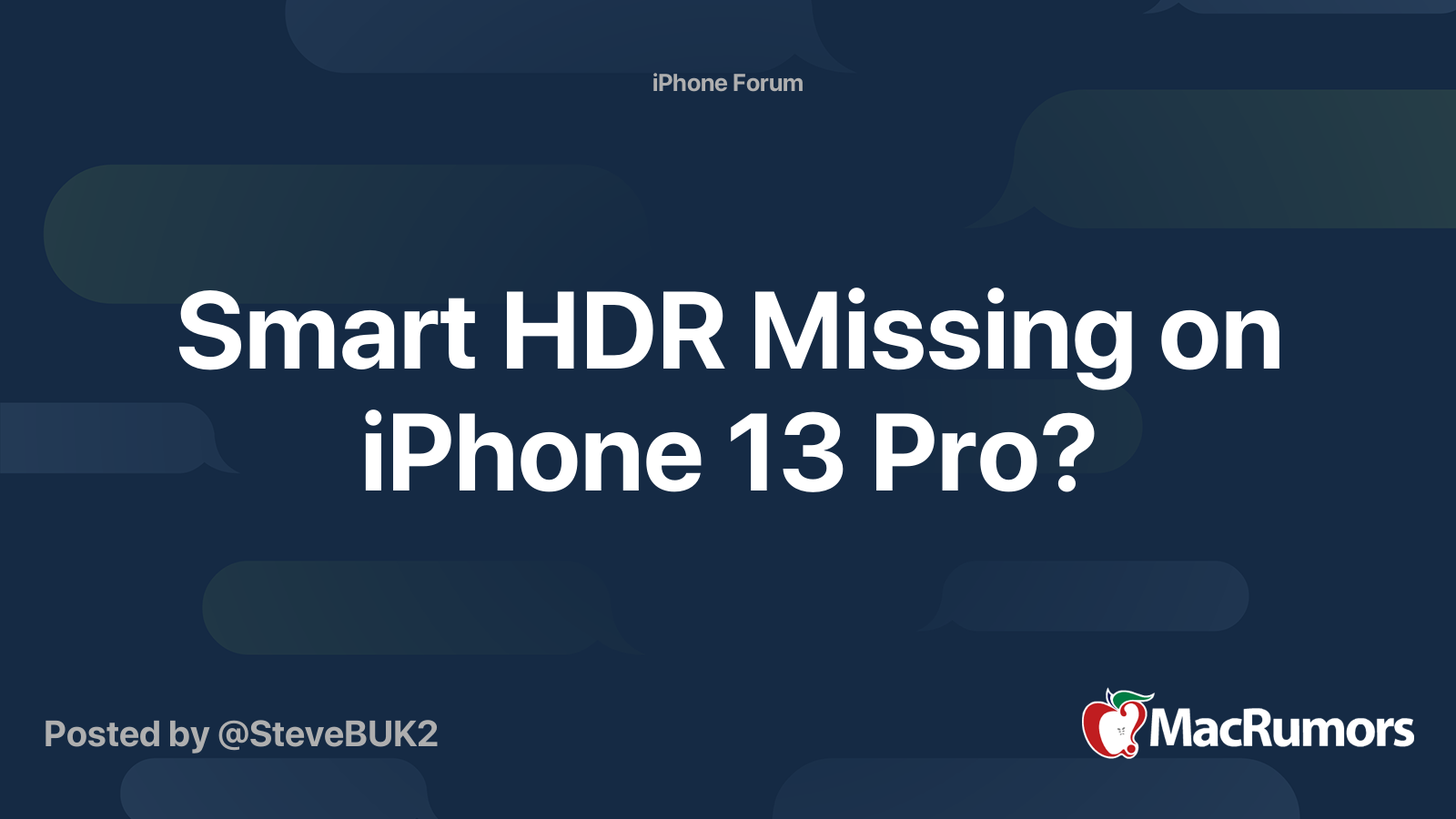So, there's clearly a problem with the photos on my iPhone 13 pro. It's not only me because yesterday I saw a topic here with people reporting the same thing.
Basically every single photo I take is automatically modified with evident layers of sharpness, excessive contrast and other things.
It's not one of the profile, it's not the normal post-processing of the phone. You know when in photoshop you put "sharpness" at 100 and everything look weird? Same thing.
And when I open a photo on the photo app at the beginning, for. fraction of second, I can see the normal photo with the normal colors. But after that second all the "modifications" pop up.
It happens on video too, it's even more evident because on the gallery you can see the icon of the video with the normal colors, only when you open it the different colors appear like a quick bad photoshop fix.
I tried everything and there no way to avoid this.
Another details, if I shoot a raw photo the preview is the same but when I open it to change it I finally see the "normal" version. But obviolsy I can't shoot only raw and I don't have this option with video.
This is the topic where people is reporting the same thing
Hi all, Just upgraded to a 13 Pro from XS and when I go to camera settings, the Smart HDR toggle is not there? Any ideas, or can it no longer be switched off? Thanks!

forums.macrumors.com
They think it's a side effect of a bad HDR implementation but for me is not that, the modification that the software apply are several and not only limited to exposure.
Edit: I just want to add. I had iPhones for years. I'm not confusing this with some "normal" post processing. The photos are really bad, it's basically impossibile to obtain a normal face without the "bad photoshop" effect.this