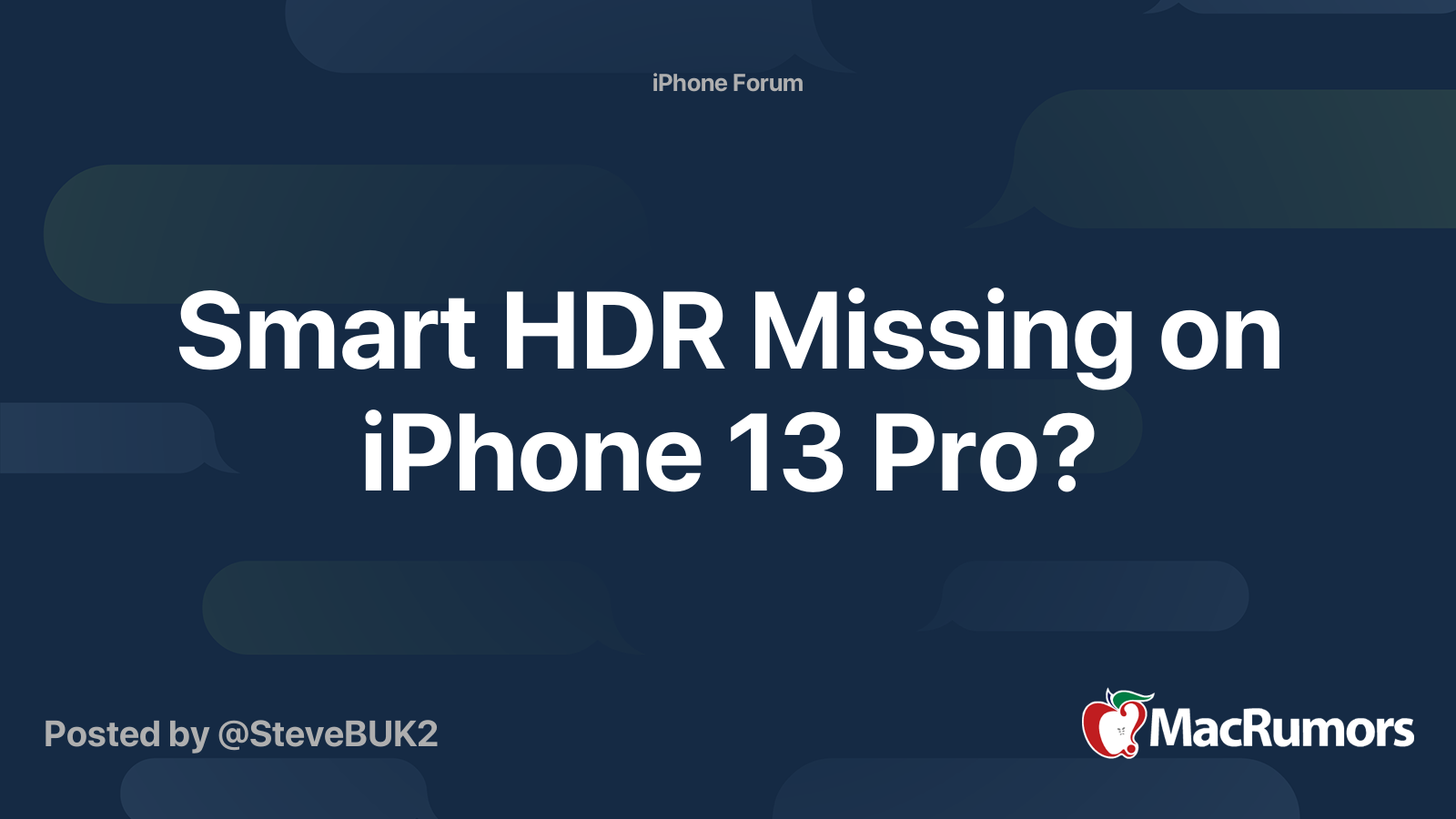Agreed, though on your second point its not just the Tele issue. The issue is prevalent on the 1x (26mm) lens too. Apple is definitely doing aggressive noise Reduction regardless of the lens being used and its causing a loss of detail and sharpness with images.
I did 2 identical shots in the HEIC format, one with Halide and the other with the stock app, same ISO and shutter speed (Live Photo was disabled). The photo shot with Halide had noticeably sharper text while the stock app produced blurred edges. Smart HDR is just too aggressive in my opinion.
Would you mind sharing a comparison?
I’m afraid some of camera issues is, as previously stated, due to the f1.5 aperture or sensor shift, at least on my device. When I did some quick comparisons between camera apps on some text, the text is sharp in some parts of the picture and blurry in others.
Did you have Halides deep fusion option on or off?