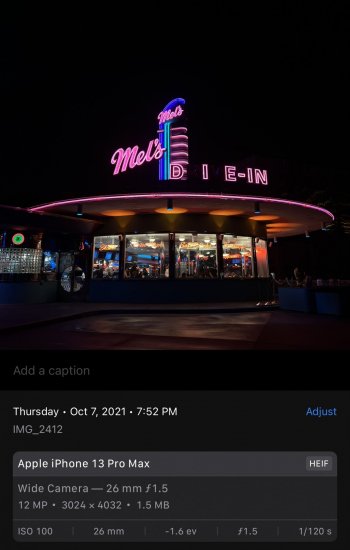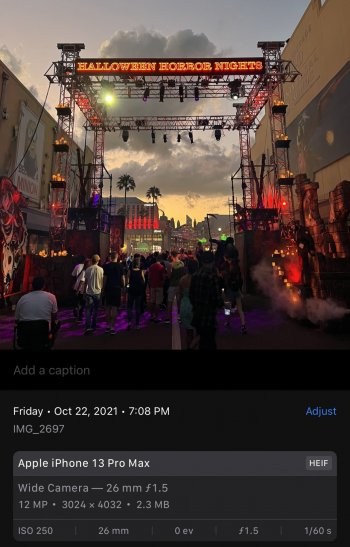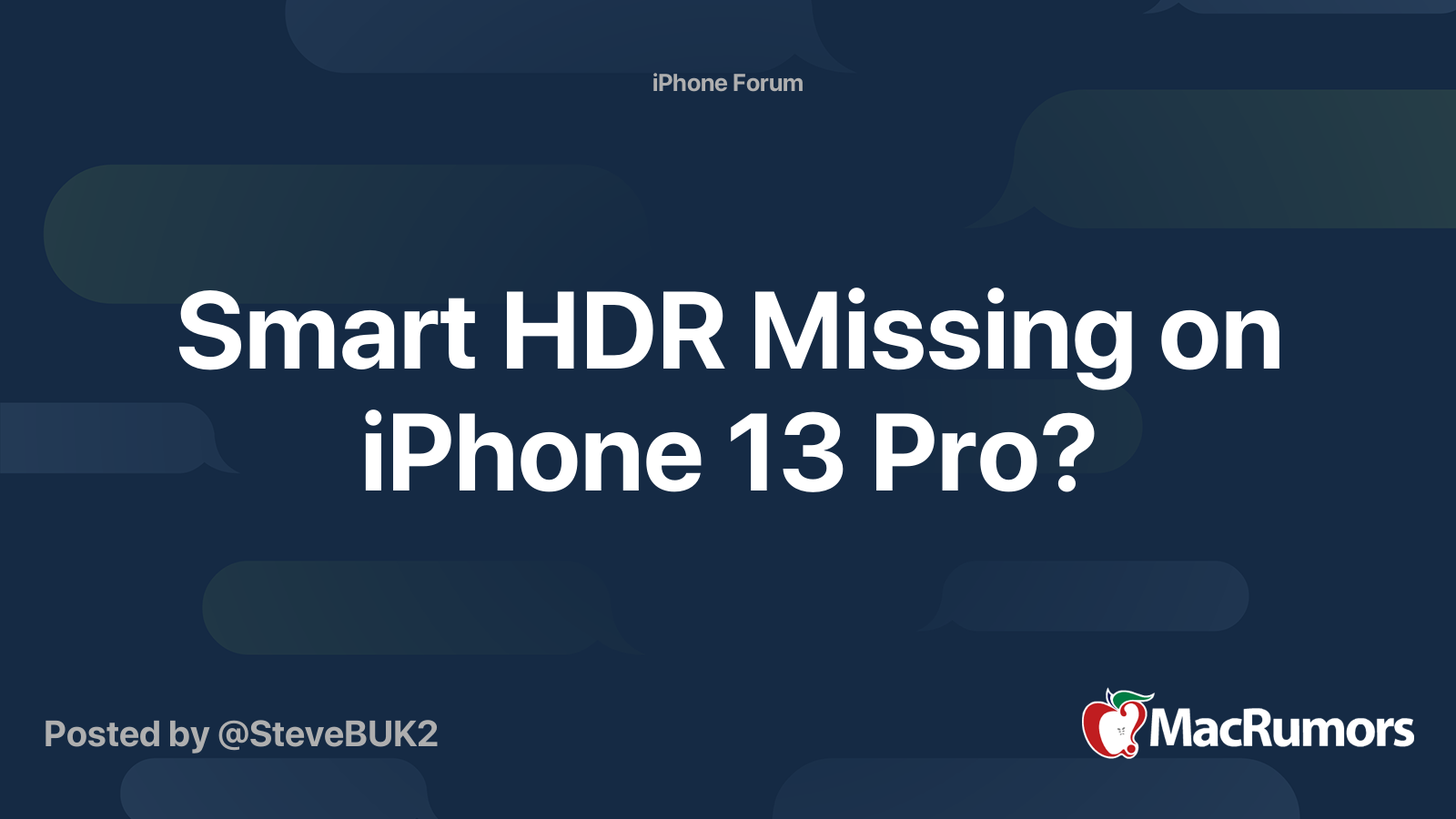I am having a similar issue with my 13PM, but my problem is that certain ProRAW photos seem to self-destruct as soon as I attempt to edit or export them. The issue is particularly bad with Night Mode images, but I have noticed it is also affecting high light shots as well.
I wrote about the issue in full here…
https://discussions.apple.com/thread/253309940
I am a pixel peeper, but as a rule I tend to focus on the appearance of an image as a whole, and recently I have been trying to focus more on the artistic merits of a shot and allow myself to look past certain slight technical issues. The one thing I would like is consistency. In my opinion, nothing is more annoying than accepting a shot, only to have it appear completely differently when I come to edit. I agree that the 13 is over sharpening to quite a degree, which is also a gripe of mine, but this does not offend me nearly as much as my photos having split personalities!!!
Examples to follow…