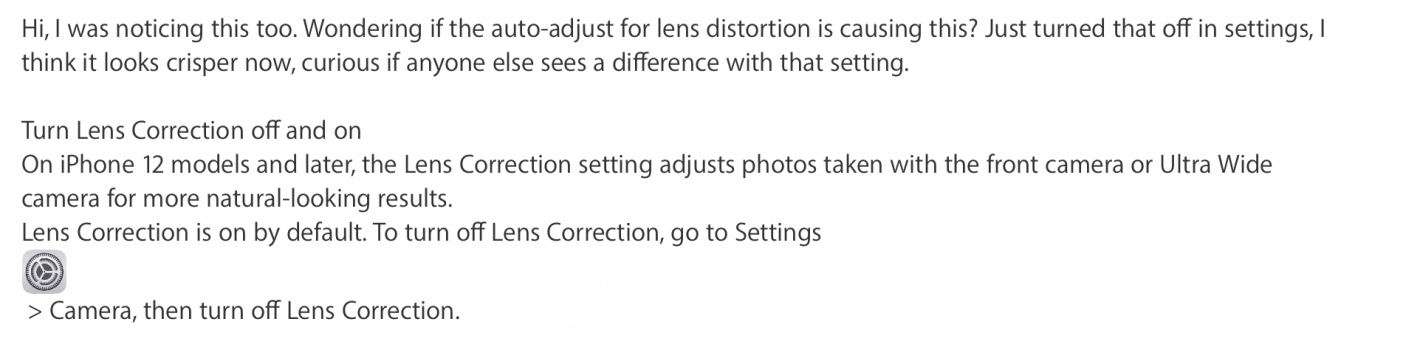I am wondering did you share when you took those photos?Posted terrible iPhone 13 Pro Max (15.1) HDR/over-sharpening processing images here: #127
And reported that to Apple.
Got a tip for us?
Let us know
Become a MacRumors Supporter for $50/year with no ads, ability to filter front page stories, and private forums.
You are using an out of date browser. It may not display this or other websites correctly.
You should upgrade or use an alternative browser.
You should upgrade or use an alternative browser.
S21 Ultra is the kingI personally think s21 ultra takes better photos
Has anyone tried shooting with DNG using Lightroom Mobile? I’ve always found it the best in terms of Image Quality. And you can tweak NR, highlights, shadows etc to your liking. There is a PRO and HDR mode. The images retain their natural sensor grain and detail. It is also free.
Today I returned my iPhone 13 pro max because of the same issue posted here: overexposed too sharp photos.
I called apple support, shared my screen, they had no idea how to fix it so I went to the Genius Bar, where a technician was treating me like I was a person with a lot of demands and zero knowledge of how to use the greatest iPhone ever. He of course told me I was the first customer to report this issue. Showing him apple forums, different collages/comparisons I made, photos takes in different modes of different objects didn’t help. He said I was welcome to return my phone if it wasn’t up to my standards, which I did. An Oldie, but goodie 11 pro max makes very natural photos. At least green is not yellow and my blonde hair is not orange. Apple is such a disappointment.
I called apple support, shared my screen, they had no idea how to fix it so I went to the Genius Bar, where a technician was treating me like I was a person with a lot of demands and zero knowledge of how to use the greatest iPhone ever. He of course told me I was the first customer to report this issue. Showing him apple forums, different collages/comparisons I made, photos takes in different modes of different objects didn’t help. He said I was welcome to return my phone if it wasn’t up to my standards, which I did. An Oldie, but goodie 11 pro max makes very natural photos. At least green is not yellow and my blonde hair is not orange. Apple is such a disappointment.
I tried this on my iPad Air, and yes, I can confirm this!So I've been doing some experimenting and I've noticed something interesting.
I've noticed that the highlights are way brighter on the 13 Pro's display compared to viewing the same exact photo on the Pixel 6 Pro's display. The photos I'm referring to are ones shot directly from my 13 Pro. This most likely explains why photos on my 13 Pro look as though the highlights are totally blown out but look a tad better when viewing them on my Pixel 6 Pro. I also get that the 13 Pro's display have a higher peak brightness but this shouldn't cause highlights to be so blown out.
I'd recommend that you guys do the same if you have another smartphone you can use to view the same photos you've taken with your 13 Pro.
I think it’s because of the “View Full HDR” setting in the Photos app? That setting is only for the OLED iPhones, I think.
The iPad Air, having an LCD screen, lacks this option. So the photos end up looking very different!
One side effect of this 13 ProMax camera (software?) issue; I am taking more photos with my Canon and OnePlus 9Pro.
This is raw vs “final” overexposed photo.
If you edit a raw photo it will allow you to see the original version, which I screenshotted. Very annoying to do it with every picture so I returned iPhone 13.
Sorry I'm confused here.
Are you shooting ProRAW? ProRAW shouldn't 'need' editing (although true RAW always does need editing) to be at least deliverable.
Or do you mean that when you shoot ProRAW, upon hitting edit you will see the 'true' underlying image? If so, yes, this is something to do with an extra level of processing that your phone is doing on the file (as other comments have alluded to, its about how your actual phone interprets the photo rather than something inherent to the photo itself.
For everyone complaining about the 13, while I agree that the over processing can be annoying, I am better the camera itself is great and would love to upgrade my 12 Pro. I just can't believe that its a worse camera. It's not right, but you do need to know a little bit about how the underlying photography algorithm works to get the best out of phone cameras (or switch to apps like Halide).
Thing is, I’ve always had View Full HDR turned off, that setting makes every single photo look even worse. Even with it turned off I sometimes find photos with bright highlights blown out.I tried this on my iPad Air, and yes, I can confirm this!
I think it’s because of the “View Full HDR” setting in the Photos app? That setting is only for the OLED iPhones, I think.
The iPad Air, having an LCD screen, lacks this option. So the photos end up looking very different!
I've had Lightroom and Lightroom mobile for years and never really used them, I found Photoshop to do everything I needed and I was more familiar with it. Now though I am taking the time to try to learn Lightroom and would like very much to learn how to shoot using it. The tutorial I found on Adobe's page is quite old though and my shiny new version doesn't look very much like what I see there. I'm using version 7.0.1.Has anyone tried shooting with DNG using Lightroom Mobile? I’ve always found it the best in terms of Image Quality. And you can tweak NR, highlights, shadows etc to your liking. There is a PRO and HDR mode. The images retain their natural sensor grain and detail. It is also free.
I'm working through the online tutorials in help, do you have any other suggestions for good current tutorials?
That’s missing the point. You should not have to rely on third party apps to get decent results when you pay such a high price for the handset! Every iPhone I have had since 3g have improved the camera when the new one comes out. But 13 pro max seems not. I say seems because I am certain that the camera itself is capable of good things but it is what Apple has done to the camera app… how it processes the photos.. which is a problem. Perhaps they can fix this with an update. I certainly hope so because trying to get good photos with the 13 pro max has been really hard. If you like over processed, extreme sharpness she blown out highlights then good for you.Sorry I'm confused here.
Are you shooting ProRAW? ProRAW shouldn't 'need' editing (although true RAW always does need editing) to be at least deliverable.
Or do you mean that when you shoot ProRAW, upon hitting edit you will see the 'true' underlying image? If so, yes, this is something to do with an extra level of processing that your phone is doing on the file (as other comments have alluded to, its about how your actual phone interprets the photo rather than something inherent to the photo itself.
For everyone complaining about the 13, while I agree that the over processing can be annoying, I am better the camera itself is great and would love to upgrade my 12 Pro. I just can't believe that its a worse camera. It's not right, but you do need to know a little bit about how the underlying photography algorithm works to get the best out of phone cameras (or switch to apps like Halide).
I see your point and agree very much. But if the Apple app can't guarantee me that I'll be using the camera that I picked, then I'll damn as hell get a third party app that follows my orders, instead of trying to outsmart me.That’s missing the point. You should not have to rely on third party apps to get decent results when you pay such a high price for the handset! Every iPhone I have had since 3g have improved the camera when the new one comes out. But 13 pro max seems not. I say seems because I am certain that the camera itself is capable of good things but it is what Apple has done to the camera app… how it processes the photos.. which is a problem. Perhaps they can fix this with an update. I certainly hope so because trying to get good photos with the 13 pro max has been really hard. If you like over processed, extreme sharpness she blown out highlights then good for you.
I was messing around with Accessible Settings and remembered that there’s an option under Display & Text for Reduce White Point.
I went ahead and enabled this and set it to the lowest value which is 25% and it greatly helped with how bright the whites are in photos! In my eyes they look much better now and whites aren’t overpowering the photos in a bright scene.
To me at least I’ll be keepi my this on, photos are much more pleasant to look at now.
I went ahead and enabled this and set it to the lowest value which is 25% and it greatly helped with how bright the whites are in photos! In my eyes they look much better now and whites aren’t overpowering the photos in a bright scene.
To me at least I’ll be keepi my this on, photos are much more pleasant to look at now.
If you like over processed, extreme sharpness she blown out highlights then good for you.
I personally like a whole lot of things about photography, from film grain to shutter speeds and everything in between. These are the photos I have taken with my 12 Pro… and I bet I’d have even more options available to me with the 13.
However, I appreciate and understand the role that the standard camera app is trying to play across all devices, the 13 included.
The fact is, in the world of mass social media (and the millions of people that use iPhones) Apple has decided to build out their photography in a certain way.
Make it easy, take away thinking and ensure the photo comes out ‘well’ every time. That’s why they switch cameras without you knowing when you ask for telephoto in sub optimal conditions. Sure, it’s possible to take the photo since we can do it with other apps, but you have to crank the ISO or get risky with the shutter speed (or… involve a lot of post processing) to get it to come out nicely. Most people don’t know about these things and wouldn’t have the patience to do so.
There are some actual physical limitations with the optics in these photos (another user has mentioned that they have almost made the aperature too open in a way) so I really believe this is the compromise chosen.
I still feel like I can find stock camera apps shot on the 13 that look great. Unfortunately, you get the over processing when those sub-optimal conditions kick in, but I really don’t feel like Apple dialed in the settings just for fun, but more out of necessity.
If I ever personally get my hands on a 13 for long enough, I’ll come back with more tests shots to this thread. But I don’t think there is anything else really to add.
Attachments
-
 51400E55-C6FD-4A66-AA9B-CDD9AE3D1C85.jpeg233.9 KB · Views: 204
51400E55-C6FD-4A66-AA9B-CDD9AE3D1C85.jpeg233.9 KB · Views: 204 -
 D82D7E9B-6C16-4D47-A186-DFD30DCBF864.jpeg150.5 KB · Views: 208
D82D7E9B-6C16-4D47-A186-DFD30DCBF864.jpeg150.5 KB · Views: 208 -
 D4499D98-780A-4E3F-8555-90B0B08AE6CA.jpeg320.3 KB · Views: 204
D4499D98-780A-4E3F-8555-90B0B08AE6CA.jpeg320.3 KB · Views: 204 -
 0AE9D104-488E-425A-923B-6AF54E1C35AC.jpeg538.9 KB · Views: 214
0AE9D104-488E-425A-923B-6AF54E1C35AC.jpeg538.9 KB · Views: 214 -
 8996C430-A5BA-4EFD-BDF9-D053BED48897.jpeg491.7 KB · Views: 209
8996C430-A5BA-4EFD-BDF9-D053BED48897.jpeg491.7 KB · Views: 209
Super bright photo on the right is in raw format.Sorry I'm confused here.
Are you shooting ProRAW? ProRAW shouldn't 'need' editing (although true RAW always does need editing) to be at least deliverable.
Or do you mean that when you shoot ProRAW, upon hitting edit you will see the 'true' underlying image? If so, yes, this is something to do with an extra level of processing that your phone is doing on the file (as other comments have alluded to, its about how your actual phone interprets the photo rather than something inherent to the photo itself.
For everyone complaining about the 13, while I agree that the over processing can be annoying, I am better the camera itself is great and would love to upgrade my 12 Pro. I just can't believe that its a worse camera. It's not right, but you do need to know a little bit about how the underlying photography algorithm works to get the best out of phone cameras (or switch to apps like Halide).
Darker photo on the left is a photo that i see after i click "edit" on the raw photo.
Somehow when i turned raw format off and shot in standard style my photos were also overexposed, there was no significant difference between a proraw format and those new styles that apple introduced.
Proraw allowed me to see the non edited photo by clicking on "edit" button, then modifying exposure by just 1 point and hitting safe. That was the only turnaround i was able to find that removed that overexposure.
But i just cant do it with every single picture.
The way it seems to work these days is that Apple releases an iPhone each year but the camera in the iPhone does most of (if not all) of the decision making for you. All you need to do is take pictures with it and the in-camera image processor edits the image based on what the subject and scene involves. These pictures from the camera are usually optimized for color and appearance over image integrity. Most people with a smart phone just want to take pretty pictures with it to post on Instagram or send to Grandma. Professionals will continue to use a dedicated camera instead. And yet the most recent iPhone (13) offers better optical results than ever before. So more amature and even serious photographers are trying to use it as a substitue for their dedicated cameras on occasion - where possible.I see your point and agree very much. But if the Apple app can't guarantee me that I'll be using the camera that I picked, then I'll damn as hell get a third party app that follows my orders, instead of trying to outsmart me.
However, in recent years a number of third-party companies began offering software (App) that enable you to capture RAW and TIF images from your iPhone that you can edit to your own specifications. Not to be outdone, Apple created so-called "ProRAW" format - which is more of a selling point than a must-have feature. It's a type of 'Pseudo RAW image' that is still processed in some way by the image processor... so it's not quite an unbaked RAW image as photographers would know it.
There's now about three really popular 'Camera Apps' for your phone that tap into the image processor (with Apple's blessing, or so I hear)... and you can use these apps to capture RAW images from your iPhone rather than rely on the somewhat heavily processed images coming straight out of the Smartphone itself.
The problem with the new iPhone 13 Pro cameras is that whilst they offer superb image quality compared to earlier iPhones, the images are now either oversharpened or have an overtly overprocessed look to many of them... perhaps because they are literally being overprocessed. In some cases the camera on the new iPhone switches lenses without the owner authorising this. And at other times the images appear to use Digfital Zoom or HDR stacking... which can ruin the appearance of an image. Hence, until Apple address the issues, the only solution will be to use third party Apps to get the best results... like 'ProCam 8' and 'Halide Mk II'.
Hi all,
I've been researching this issue ever since getting my hands on my iPhone 13 Pro Max and comparing it with my 1st gen iPhone SE. I think the issue is the auto HDR being applied here which is forced when you shoot with the Stock Camera App (option to disable this has been removed in iOS 15 for iPhone 13 series).
I believe I have found a workaround for now that might prove this is a bug. If you take a Live Photo, the processing is applied only to the Main Key Frame. If you edit the image and choose a slightly shifted key frame, you will see that the processing does not apply to it. The main key frame is marked, and the processing will resume if you revert back to it, but so far this is my workaround to keep both the Live Photo feature with the desirable image output, as well as retain small JPG file sizes.
Hope that helps someone looking to shoot JPG only, like me.
Sample attached, shot on wide camera at 2.7/2.8x zoom to replicate the watercolour effect. Left side is the default photo, right side is with key frame shifted only.

I've been researching this issue ever since getting my hands on my iPhone 13 Pro Max and comparing it with my 1st gen iPhone SE. I think the issue is the auto HDR being applied here which is forced when you shoot with the Stock Camera App (option to disable this has been removed in iOS 15 for iPhone 13 series).
I believe I have found a workaround for now that might prove this is a bug. If you take a Live Photo, the processing is applied only to the Main Key Frame. If you edit the image and choose a slightly shifted key frame, you will see that the processing does not apply to it. The main key frame is marked, and the processing will resume if you revert back to it, but so far this is my workaround to keep both the Live Photo feature with the desirable image output, as well as retain small JPG file sizes.
Hope that helps someone looking to shoot JPG only, like me.
Sample attached, shot on wide camera at 2.7/2.8x zoom to replicate the watercolour effect. Left side is the default photo, right side is with key frame shifted only.

The way it seems to work these days is that Apple releases an iPhone each year but the camera in the iPhone does most of (if not all) of the decision making for you. All you need to do is take pictures with it and the in-camera image processor edits the image based on what the subject and scene involves. These pictures from the camera are usually optimized for color and appearance over image integrity. Most people with a smart phone just want to take pretty pictures with it to post on Instagram or send to Grandma. Professionals will continue to use a dedicated camera instead. And yet the most recent iPhone (13) offers better optical results than ever before. So more amature and even serious photographers are trying to use it as a substitue for their dedicated cameras on occasion - where possible.
However, in recent years a number of third-party companies began offering software (App) that enable you to capture RAW and TIF images from your iPhone that you can edit to your own specifications. Not to be outdone, Apple created so-called "ProRAW" format - which is more of a selling point than a must-have feature. It's a type of 'Pseudo RAW image' that is still processed in some way by the image processor... so it's not quite an unbaked RAW image as photographers would know it.
There's now about three really popular 'Camera Apps' for your phone that tap into the image processor (with Apple's blessing, or so I hear)... and you can use these apps to capture RAW images from your iPhone rather than rely on the somewhat heavily processed images coming straight out of the Smartphone itself.
The problem with the new iPhone 13 Pro cameras is that whilst they offer superb image quality compared to earlier iPhones, the images are now either oversharpened or have an overtly overprocessed look to many of them... perhaps because they are literally being overprocessed. In some cases the camera on the new iPhone switches lenses without the owner authorising this. And at other times the images appear to use Digfital Zoom or HDR stacking... which can ruin the appearance of an image. Hence, until Apple address the issues, the only solution will be to use third party Apps to get the best results... like 'ProCam 8' and 'Halide Mk II'.
That is the reason I use Halide to this day. Originally the Camera app did not have a RAW option while Halide (and some others) did.
Yeah the bath towel doesn’t look right in that photo.This is raw vs “final” overexposed photo.
If you edit a raw photo it will allow you to see the original version, which I screenshotted. Very annoying to do it with every picture so I returned iPhone 13.
This only applies to the front and ultra wide cameras, not the wide that we all use 90% of the time. I doubt this will do anything for the photo quality we’ve all been discussing here.I've been dealing with similar issues on an iPhone 13 and 13 Pro. Discovered this setting a few hours ago and turned it off. Seems like pictures are a bit clearer but will test it out completely over the next few days.
Worth a try though, let us know how it goes!
Register on MacRumors! This sidebar will go away, and you'll see fewer ads.