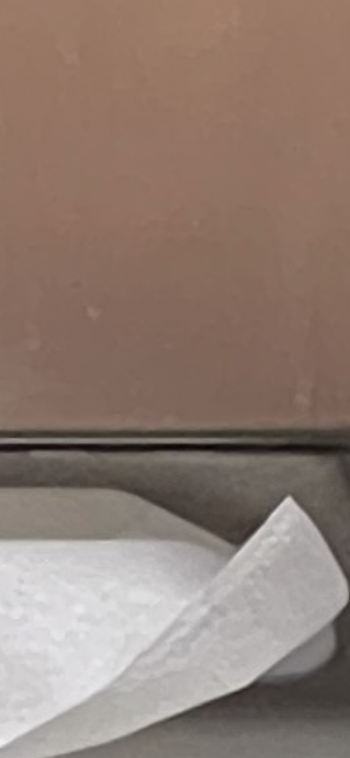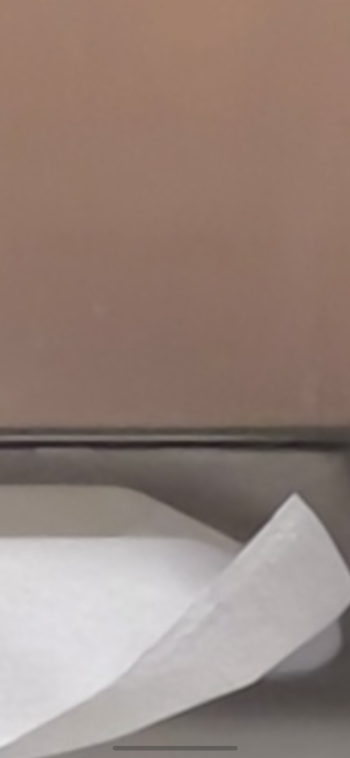Clearly all reviews are paid for and biased. I can't trust any review after the 13 Pro Camera flop. This camera is unusable for anything else than instagram beautified pictures.
I am sorry you feel that way, on the other hand I do share the same sentiments as these reviewers. The iPhone does try to produce consistently good, balance pictures across the entire camera system while also being the best video capture smartphone currently available.
I am wondering if you have tired the array of third party apps that have been recommended on this very thread, some of them are surprisingly good, if you enjoy tinkering with your photos and such. (Big shout out to everyone who have been sharing so many useful tips on apps and techniques, especially Todd.)
Unfortunately, in real life, we don’t always have time to plan for a shot, sometime life happens and we want to capture that moment as quickly and hopefully as well as we can.
My recent visits to some local exhibits are prime examples of that.
If I want to finish viewing the entire exhibit before backache sets in, I generally have to keep moving forward without spending too much time at each individual display. For me that is about 5hrs of standing and walking, I am unfortunately old and obese.
Besides with social distancing, we actually have to take turns at each location so really the sense of needing to hurry off so that others have an opportunity to view said exhibit is quite real.
Meaning there really isn’t as much time to switch between apps, pause and plan, decide between formats and such. Just point and shoot and go.
For situations like that the native camera app is my go to app because I can access it right from the lock screen, granted I do take mostly videos but for the few photos I occasionally take I am pretty happy with the results.
Here is a unedited marco shot of some Jellyfish, personally if I had the time to fiddle around I would never have chosen to digital zoom in. But for what it is I am pretty happy with the results.
For this unedited photo of a bubble-bee dart frog, I pressed on the 3x button but it defaulted to the wide camera, choosing once again to digital zoom, rather than use the telephoto. I could have covered the lens of the wide camera, thereby forcing telephoto but was pleasantly surprised by the results.
For this edited shot of a green anaconda, I was hoping not to digitally zoom, unfortunately it was too far away, as such while it was using the telephoto lens, there was also digital zoom involved.
In all the above situations, I was not able to pull off the ideal shot, admittedly mostly due to feeling self-pressured, as I did not want to keep others waiting in line.
Had I the time, I would have tinker and waited for the perfect angle. In spite of that, the photos turn out reasonable well, for some effortless point and shoot, HEIF photos.
I think that’s what the iPhone native camera app is tuned for. The casual photographer that values ease of use above all else.
While not prefect, the iPhone does try to produce consistently good, balanced photos across the different lens, effortlessly.
I may not always agree with the way they do it but for how quick, easy and effortless it is, the results are pretty good.