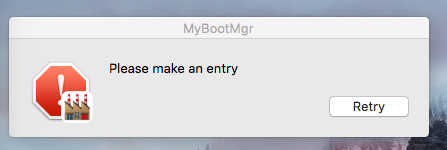OK, downloaded again.
Certainly different this time (did not ask to reuse previously saved choices). However, received the following during config:

P.S. all testing is being done on my MP3,1 running patched Catalina.
P.S.S. where does MyBootMgr store previous config choices?
Certainly different this time (did not ask to reuse previously saved choices). However, received the following during config:
P.S. all testing is being done on my MP3,1 running patched Catalina.
P.S.S. where does MyBootMgr store previous config choices?