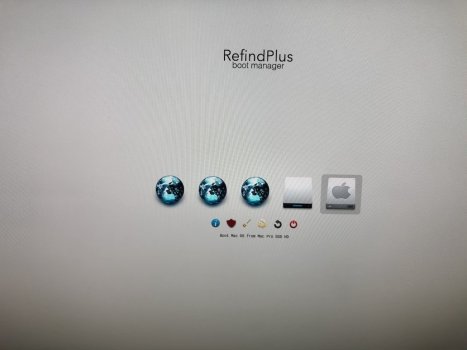Requirements depend on things like which cMP and GPU Models you have. Many users put such information in their signatures so that others can see this without needing to ask. OTOH, some users are against this and believe it pollutes web searches. Anyway, since you have OpenCore up and running, there is no need to do it all over with yet another method.
If you have a cMP model that can boot Mojave without OpenCore (such as the 5,1) along with a GPU that supports Mojave, you could simply disable OpenCore and be left with a native instance as follows:
- Mount the ESP (EFI folder) containing your OpenCore Implementation
- You can use the
TweakESP App in the MyBootMgr package to mount any ESP
- Delete the
BOOT and OC folders in the ESP
- Might be worth mounting each ESP available and deleting any such folders present
- Go to System Preferences, select your Mojave disk and click the
Restart button there
This is based on having a cMP model that can do this such as a 5,1 or flashed 4,1. If running a 3,1 or Vanilla 4,1 instead, you need to install ElCapitan (or earlier) and leave your OpenCore Mojave alone.
You need to
always have a native version of Mac OS in place (that your Mac can boot without needing OpenCore).
What I think is going on is that you had Mojave working natively on a 5,1 and now want to move to something like Big Sur (hence the attached USB). You then tried to implement OpenCore with an aim to upgrade Mojave to Big Sur.
Well.
that is not a good idea at all as it would mean you only have an unsupported version of Mac OS, Big Sur, present on your cMP. What you need to do is have an instance of a supported version (such as Mojave if I am correct in my assumption of your cMP) and have any unsupported instances, such as Big Sur, as totally separate additional instances.
Never put yourself in a situation where the
only Mac OS instance available is an unsupported one that needs OpenCore to boot. So, to move to Big Sur, you need to add it to your existing Mojave instance and not Replace/Overwrite the Mojave instance. That is, go and buy a disk, format it as APFS and install Big Sur on it.