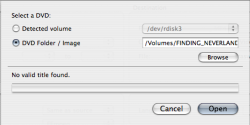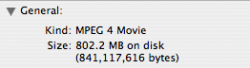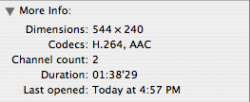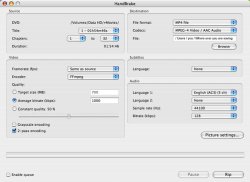No Mac the Ripper
I haven't used Mac the Ripper at all. I started using Handbrake to move DVD movies into MPEG4 for use on my iPod 5G. It seems to work quite nice.
Totalshock said:Has anyone tried doing this without the intermediary step of using MacTheRipper... just using Handbrake to extract video, and playing the result on the iPod? That's what I've been trying to do... don't have the iPod 5G yet, but do have a bunch of stuff that I ripped out of DVD in H.264 that I'm going to have to re-rip to make it work on the Pod, by the looks of it.
Alternately, does anyone have a decent rationale (time savings?) for MacTheRippering your DVD to your HD, and then extracting the video with Handbrake, as opposed to just extracting with Handbrake straight from the DVD?
I'm curious.
I haven't used Mac the Ripper at all. I started using Handbrake to move DVD movies into MPEG4 for use on my iPod 5G. It seems to work quite nice.