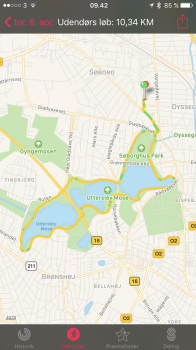Got a tip for us?
Let us know
Become a MacRumors Supporter for $50/year with no ads, ability to filter front page stories, and private forums.
Apps Running with the AW2
- Thread starter dallison13
- Start date
- Sort by reaction score
You are using an out of date browser. It may not display this or other websites correctly.
You should upgrade or use an alternative browser.
You should upgrade or use an alternative browser.
Glad I found you guys. Just got an AW2 to replace my old Garmin 605. I've done 2 runs with the NRC app and found GPS accuracy to be dead on. What bothers me is that I can't seem to get a split for the mile - only an averaged pace of the previous distance covered. Am I missing something? I use Strava but have been importing in.
Also encountered something weird yesterday - Despite importing the file directly, Nike and Strava calculated my run at 3 minutes different. Nike 72:X over 12, and Strava 69:X. Can someone explain this?


[doublepost=1488976190][/doublepost]Also, what abut the Apple Workout app? Any good? I never bring a phone, if that changes anything.
Also encountered something weird yesterday - Despite importing the file directly, Nike and Strava calculated my run at 3 minutes different. Nike 72:X over 12, and Strava 69:X. Can someone explain this?


[doublepost=1488976190][/doublepost]Also, what abut the Apple Workout app? Any good? I never bring a phone, if that changes anything.
The Apps just can't keep up with you at that pace.Glad I found you guys. Just got an AW2 to replace my old Garmin 605. I've done 2 runs with the NRC app and found GPS accuracy to be dead on. What bothers me is that I can't seem to get a split for the mile - only an averaged pace of the previous distance covered. Am I missing something? I use Strava but have been importing in.
Also encountered something weird yesterday - Despite importing the file directly, Nike and Strava calculated my run at 3 minutes different. Nike 72:X over 12, and Strava 69:X. Can someone explain this?


[doublepost=1488976190][/doublepost]Also, what abut the Apple Workout app? Any good? I never bring a phone, if that changes anything.
The workout app Provides route map and simple data, but not the analysis level that other apps provide. You can use it with AW2 and no iPhone.
The Apps just can't keep up with you at that pace.
The workout app Provides route map and simple data, but not the analysis level that other apps provide. You can use it with AW2 and no iPhone.
Ha! If only it were that easy. It may have something to do with auto-pause but I don't really like fiddling with the AW buttons mid-run if I can help it!
Does the Workout app show the last mile split?
I think it just shows current pace and average pace.Ha! If only it were that easy. It may have something to do with auto-pause but I don't really like fiddling with the AW buttons mid-run if I can help it!
Does the Workout app show the last mile split?
I think it just shows current pace and average pace.
Bummer. Any way to sync with Strava? Even with a backdoor method like https://nike.vinz.xyz/#/runs-list?
Also encountered something weird yesterday - Despite importing the file directly, Nike and Strava calculated my run at 3 minutes different. Nike 72:X over 12, and Strava 69:X. Can someone explain this?
I could be way off here as I've only used the Nike Run club app for running & not Strava, but I believe that the Nike app has an auto-pause feature of it's own, as does the Apple Workouts app (which if I understand correctly Strava uses for their workout data). My guess would be that you have auto pause turned on in the Nike Run Club app, but not the Apple Workouts app, which is why the Strava app shows your run took 3 minutes longer.
Last edited:
Bummer. Any way to sync with Strava? Even with a backdoor method like https://nike.vinz.xyz/#/runs-list?
Sure, as long as you don't care about the GPS data. The GPS data is locked within the native Workout app, and no 3rd party apps can access it.
As for other data like HR, distance, time, pace, etc., there are plenty that come to mind. RunGap and SpectaRun Workouts come to mind. Both allow you to sync data from Apple Health to Strava just without the GPS data.
I could be way off here as I've only used the Nike Run club app for running & not Strava, but I believe that the Nike app has an auto-pause feature of it's own, as does the Apple Workouts app (which if I understand correctly Strava uses for their workout data). My guess would be that you have auto pause turned on in the Nike Run Club app, but not the Apple Workouts app, which is why the Strava app shows your run took 3 minutes longer.
But the Workouts App isn't (or shouldn't be) in this equation at all. I used https://nike.vinz.xyz/#/runs-list which just imports your Nike+ data and feeds it to Strava. Two apps and a way to interface them. Very peculiar.
Interestingly, Strava knows the real time, but thinks it's the total time (the whole period I was outside, even when not running). But where it comes up with these 3-4 minutes to detract, I don't know. I ended up using NRC again last night on accident but I'll try on the Strava app for my workout tonight. I expect it to be an easier process.
Thanks, guys!
But the Workouts App isn't (or shouldn't be) in this equation at all. I used https://nike.vinz.xyz/#/runs-list which just imports your Nike+ data and feeds it to Strava. Two apps and a way to interface them. Very peculiar.
Interestingly, Strava knows the real time, but thinks it's the total time (the whole period I was outside, even when not running). But where it comes up with these 3-4 minutes to detract, I don't know. I ended up using NRC again last night on accident but I'll try on the Strava app for my workout tonight. I expect it to be an easier process.
Thanks, guys!
So I'm on the Strava beta program and I've been using a newer version of the AW2 app.
FINALLY. It's dead on. They started incorporating step and accelerometer data in to make the distance more accurate and it has solved many of the issues with timing, splits and distance. I ran with my Garmin 735 and Strava AW today and over 5 miles, they both recorded at an 8:03 pace. Yesterday, I ran in the deep woods, where my Garmin typically struggles with the trees, and the Strava app knocked it out of the park. Very pleased. Also the Garmin and Strava app's splits were VERY close.
That's not to say, that the app is still missing some inexcusable pieces, like audio or haptic feedback at mile markers which is baffling.
Or that the app does not show you thew hundredths of a second (6.2 instead of 6.25). This has been a longstanding issue with Strava and I don''t understand it.
Or the Auto Pause is so sensitive that you cannot raise it to your arm while running for fear of it pausing.
But the syncing works flawlessly and it's accurate as hell now, running and cycling.
So I run with Auto Pause off on the AW and the Garmin. If you manually pause your watch, or leave on Auto Pause, Strava will take your results as is and post that to Strava. If you leave it up to Strava, and just leave the clock running, Strava will make an attempt to calculate Moving Time vs Non Moving time. It's weird.
I've only run with the Nike app twice in the last 2 months, mainly because I've been using my Garmin or experimenting with other apps. I guess the luster has worn off, plus the syncing issues are tiresome and the update schedule is too slow.
Anyway, my recent observations.
Tried the Strava beta app in a race yesterday (half marathon), which quite neatly showed some of the limitations of the watch - the main trouble being that it was a wet day. So, I had Strava up and ready to go, pressed the screen as I went over the line and presumably because my finger was damp or there were drops on the screen, it wouldn't register - tried several times before having to concentrate on what I was supposed to be doing. A mile later when the field had thinned a little, I eventually managed to get Activity Outdoor Run going, but wasn't going to do the trick of pausing and locking the watch. Sure enough, some time later I heard a familiar beep and the watch had taken the movement of a damp sleeve and terminated the workout. Have provided feedback to Strava, but both apps need to do something like recognise a crown press as meaning start run and lock screen until the crown is pressed again.
Evening all,
I have had 2 - S0 AW each time taken them back it's like when I have them they show no justified reason to own but when I see someone else rocking one I miss it! It's like a "I-don't-need-but-I-do-relationship ". So with that in mind I've had a read through this thread and trying to deduct the Nike Ed from the Series 2 users.
Now I'm contemplating a Series 2. I like the way the Nike looks with the bands but that's easily solved. From what I've read here and elsewhere the Nike Running App isnt all it's cracked up to be and your better off with another running app.
So this is why I'm pushed towards the S2, can some one clear up what the built in running app is like to use? and suggest any reliable alternatives. I don't run enough to go for the NIKE ED, I do Crossfit so with running, rowing and throwing Oly Barbells around as much as I do I just seen the NIKE ED wasted on me on. The fact that it will be removed from my wrist prior to my morning WOD in order to preserve its life just that little longer
That however isn't to say I don't and won't run using it hence my query with rubbings app on a S2 as opposed to the NE S2.
Thanks Again
SB
I have had 2 - S0 AW each time taken them back it's like when I have them they show no justified reason to own but when I see someone else rocking one I miss it! It's like a "I-don't-need-but-I-do-relationship ". So with that in mind I've had a read through this thread and trying to deduct the Nike Ed from the Series 2 users.
Now I'm contemplating a Series 2. I like the way the Nike looks with the bands but that's easily solved. From what I've read here and elsewhere the Nike Running App isnt all it's cracked up to be and your better off with another running app.
So this is why I'm pushed towards the S2, can some one clear up what the built in running app is like to use? and suggest any reliable alternatives. I don't run enough to go for the NIKE ED, I do Crossfit so with running, rowing and throwing Oly Barbells around as much as I do I just seen the NIKE ED wasted on me on. The fact that it will be removed from my wrist prior to my morning WOD in order to preserve its life just that little longer
That however isn't to say I don't and won't run using it hence my query with rubbings app on a S2 as opposed to the NE S2.
Thanks Again
SB
Last edited:
Great to hear. Let us know about your experience.I'm on the Motifit Beta. They've fixed the export issue, and have now added Direct Strava Support. Not sure when they're going to release it to the public but Looking forward to trying that out tonight. Great to hear Strava are fixing things (albeit slowly!).
Anyone could comment on the performance of Strava app on AW2?
To be specific, how long does it take to ...
1) Start the workout after you pressed the "Start" button
2) Show you the "Finish" button, after you swiped right to get to the "Finish" button during workout
3) End the workout after you pressed "Finish" button
At the moment I am getting around 5-20 seconds lag on my AW 1st gen.
To be specific, how long does it take to ...
1) Start the workout after you pressed the "Start" button
2) Show you the "Finish" button, after you swiped right to get to the "Finish" button during workout
3) End the workout after you pressed "Finish" button
At the moment I am getting around 5-20 seconds lag on my AW 1st gen.
Everything pretty much instant on my aw2. But the software's not without issues. Still too easy for a wet sleeve to stop your workout and damp screen makes it difficult to press start button.Anyone could comment on the performance of Strava app on AW2?
To be specific, how long does it take to ...
1) Start the workout after you pressed the "Start" button
2) Show you the "Finish" button, after you swiped right to get to the "Finish" button during workout
3) End the workout after you pressed "Finish" button
At the moment I am getting around 5-20 seconds lag on my AW 1st gen.
Thanks for the info JustMartin, good to know it is really responsive.Everything pretty much instant on my aw2. But the software's not without issues. Still too easy for a wet sleeve to stop your workout and damp screen makes it difficult to press start button.
Did you use Strava on AW2 without iPhone or with iPhone?
Even with AW2, I might still use it with iPhone for Elevation checking.
I've used it with and without the phone - but not done much analysis of the results - there didn't seem to be any difference in the way the watch responded.Thanks for the info JustMartin, good to know it is really responsive.
Did you use Strava on AW2 without iPhone or with iPhone?
Even with AW2, I might still use it with iPhone for Elevation checking.
I'm on the beta release (aren't we all lol) for Strava and they just released the version into the App Store 2 days ago that seems to use pedometer info for accuracy. After pressing the button, it's about 1-2 secs for me both ways.Thanks for the info JustMartin, good to know it is really responsive.
Did you use Strava on AW2 without iPhone or with iPhone?
Even with AW2, I might still use it with iPhone for Elevation checking.
Software still needs some work but is getting there.
As for Elevation, I think Strava uses their own GPS elevation corrections for the watch. Not sure about the phone.
Bob & others,
Although the watch doesn't sound like it's working out for you guys, I did want to say thanks for all your posts on this thread. I was going to buy a Nike/ Apple watch when they first came out, but then started hearing all the reports of the app crashing/ not working, etc, and didn't buy. It's from reading this thread that convinced me the watch would be great for my needs. Casual runner who is a long time Nike plus user, currently using and older version of the Nike + app on my iPhone (which was a pain to maintain as it forced me to turn off auto-update of all apps, and manually update everything else). All I'm looking for from a running watch is the ability to track my time, distance & average speed, and be able to play music at the same time. I just got my watch & it's been great so far. I know it's not perfect for a lot of more serious runners, but it's been great for me & I appreciate all of the comments you guys have shared on here (mostly reassuring people that though basic, the Nike + app is solid).
You sound a bit like me... To be honest: No the build in app for running doesn't give you tons and tons of information, but the basic's are pretty damn good - It's blazing fast, always updated when you lift your wrist (some apps show old info for a second when you lift until it updates - yeah first world problems but it's annoying) and the activity app is pretty motivating for calories burned etc.
What I do miss from my many many years as a Nike+ user (from first Nike+iPod to the Nike GPS watch and the iPhone app) is a couple of things - voice feedback, my personal records, better running sharing with friends and more maps etc. in a view.
Sounds like in this thread that Nike have fixed the app - I ditched it back when the first AW came and their app sucked hard - might try it out again tomorrow on my 15k
[doublepost=1491552772][/doublepost]
Does the Workout app show the last mile split?
This is the sort of data you get from the build in workout app - greatly improved in watchOS 3.0 so might be even better for the upcoming 4.0
Attachments
GRRRR. Just went for a 10K run using Strava. Everything seemed fine, but the run hasn't uploaded to my phone and appears to have just vanished into the ether. Very annoyed. Anyone know if there's anyway to re-upload a run if it's still there???
GRRRR. Just went for a 10K run using Strava. Everything seemed fine, but the run hasn't uploaded to my phone and appears to have just vanished into the ether. Very annoyed. Anyone know if there's anyway to re-upload a run if it's still there???
I haven't had this happen to me yet, but am worried about the day it will. I'm on the beta version so I'm hoping that those issues have been ironed out.
That being said, Accuracy is spot on.
GRRRR. Just went for a 10K run using Strava. Everything seemed fine, but the run hasn't uploaded to my phone and appears to have just vanished into the ether. Very annoyed. Anyone know if there's anyway to re-upload a run if it's still there???
You may have already tried this but make sure Strava is open on your watch and the visible app. I have found a run won't upload if I have the music app visible or something else, but if I switch back to Strava it uploads.
Also sometimes a run won't initially show when your feed is set to "following", but shows when you switch to "you".
Register on MacRumors! This sidebar will go away, and you'll see fewer ads.