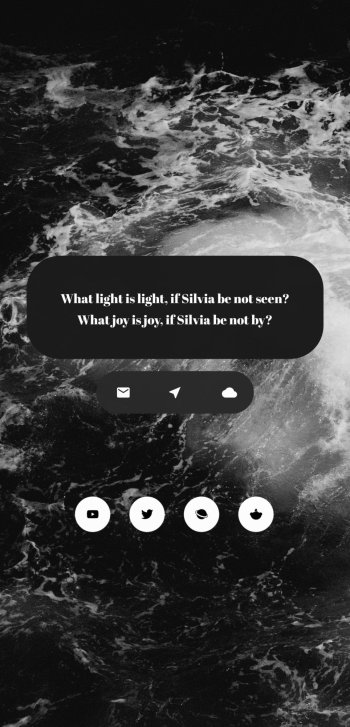Oh I'm so envious! What a beautiful sight! Thanks for sharing this. Lovely way to start my morning. (I'm very fond of dolphins and whales).Dolphins are so cool. We are very fortunate to have them in our river, my wife captured this pair off our pontoon yesterday on her iPhone 11Pro Max.
View attachment 2169623
Got a tip for us?
Let us know
Become a MacRumors Supporter for $50/year with no ads, ability to filter front page stories, and private forums.
Samsung galaxy S23 and S23 ultra
- Thread starter The Game 161
- Start date
- Sort by reaction score
You are using an out of date browser. It may not display this or other websites correctly.
You should upgrade or use an alternative browser.
You should upgrade or use an alternative browser.
Oh wow then yeah something is definitely off with mine. I've noticed that OneUI and Always on Display always show up when I look at my battery. I guess I could always do a factory reset but that's so much work to set everything up again.I'm definitely getting 10 or more. But I don't tend to run it very bright, roughly 1/4 of the brightness bar during the day. And I use web based vs apps for things like Twitter and Amazon Prime. Duck Duck Go browser seems to kill things that try to drain batteries on web sites. I also close my apps when I leave the phone to sit.
I hope you're able to find the source of the drain. Have you tried looking at what's eating most of your battery? And do you run the optimizer from time to time?
Maybe a simple restart will do the trick.Oh wow then yeah something is definitely off with mine. I've noticed that OneUI and Always on Display always show up when I look at my battery. I guess I could always do a factory reset but that's so much work to set everything up again.
Tried that one too. Currently sitting at 86% with 49 minutes SOT, so today we're looking at roughly 6 hours SOT if the trend continues.Maybe a simple restart will do the trick.
Tried that one too. Currently sitting at 86% with 49 minutes SOT, so today we're looking at roughly 6 hours SOT if the trend continues.
Something is off for sure. I can get a couple hours at least to drain to 86%.
I generally have brightness at just over 50%, quad hd, browsing heavy websites, streaming videos, etc. I use AOD with a gif video running and auto brightness too.
One UI and AOD should not be at the top of the list. Something is having a wakelock. Go into apps, and one UI and AOD and clear cache or better yet boot into recovery- power off, then power button and volume up hold both until it boots up. Keep holding volume up. Then once in recovery menu toggle to cache and clear it. Reboot.
See if that helps. If not you might have to reset. Did you set the phone up with migrating data and settings from another phone? Sometimes this can be a problem.
Thanks for the advice! Yeah I set it up with smart switch but only copied over texts from my old iPhone. Going to try the cache clearing now!Something is off for sure. I can get a couple hours at least to drain to 86%.
I generally have brightness at just over 50%, quad hd, browsing heavy websites, streaming videos, etc. I use AOD with a gif video running and auto brightness too.
One UI and AOD should not be at the top of the list. Something is having a wakelock. Go into apps, and one UI and AOD and clear cache or better yet boot into recovery- power off, then power button and volume up hold both until it boots up. Keep holding volume up. Then once in recovery menu toggle to cache and clear it. Reboot.
See if that helps. If not you might have to reset. Did you set the phone up with migrating data and settings from another phone? Sometimes this can be a problem.
Transferring photos and videos, and their respective albums to my PC and Google is a real pain. I've tried Copytrans Cloudly / Photos, iMazing, they transfer the photos just fine but no albums. The easiest method I've found so far is to create a Google photos album on my iPhone and manually select all of the photos in the iPhone album and upload to the Google photos album. And even then, videos don't upload, I need to do those manually. It is very cumbersome, if anyone has any other ideas I'm all ears. The good thing about this process is that it forces me to have a solid backup, albums and all, outside of Apple's prison.
Otherwise I still really enjoy the S23+. Good Lock and Home Up are awesome. I love the open apps view where a swipe up makes them all appear on the screen and easy to switch rather than swiping through cards.
Also really like that the calendar widget is actually useful and that I can scroll to view future events within the widget.

Otherwise I still really enjoy the S23+. Good Lock and Home Up are awesome. I love the open apps view where a swipe up makes them all appear on the screen and easy to switch rather than swiping through cards.
Also really like that the calendar widget is actually useful and that I can scroll to view future events within the widget.

You might have a rogue app installed that's causing the draining. That's definitely not normal; my Ultra is a beast battery-wise.2 settings I just changed to see if it works better:
- Turned AOD Auto Brightness off. I actually wonder if it's draining more battery by adjusting brightness constantly
- Nearby Device Scanning turned off.
Transferring photos and videos, and their respective albums to my PC and Google is a real pain. I've tried Copytrans Cloudly / Photos, iMazing, they transfer the photos just fine but no albums. The easiest method I've found so far is to create a Google photos album on my iPhone and manually select all of the photos in the iPhone album and upload to the Google photos album. And even then, videos don't upload, I need to do those manually. It is very cumbersome, if anyone has any other ideas I'm all ears. The good thing about this process is that it forces me to have a solid backup, albums and all, outside of Apple's prison.
was the automated apple->google photo transfer page no good?
do you reckon it's not as good as the iphone in poor lighting then?
I think 4x to 9x iPhone is better to be honest. Samsungs periscope does struggle in low light or bad lighting. Sensor size and MP would do better if if it was increased
I think 4x to 9x iPhone is better to be honest. Samsungs periscope does struggle in low light or bad lighting. Sensor size and MP would do better if if it was increased
interesting thanks! I'll have to give that a try. What about 10x where the samsung's proper optical should do better than the digital zoom on the iphone?
interesting thanks! I'll have to give that a try. What about 10x where the samsung's proper optical should do better than the digital zoom on the iphone?
Yeah it’s still better even in bad lighting. Just compared to other periscope lens in low light or doesn’t do as well
Thanks for the advice! Yeah I set it up with smart switch but only copied over texts from my old iPhone. Going to try the cache clearing now!
If you just copied texts that should not be an issue.
At the very least you should be getting 8 hours SOT and that would be maxing out settings and doing very intensive stuff constantly.
Even my Pixel 7 Pro gets more than 6 hours SOT.
I hope the cache clearing works. If not a reset should do the trick. Just make sure to run back up to your Samsung account.
Otherwise if after a reset you still have the issue then I would suggest a call to Samsung.
Sorry you are having this issue.
That apparently can take 7 days which I didn't want to wait for, and no guarantee the albums will all get transferred?was the automated apple->google photo transfer page no good?
That apparently can take 7 days which I didn't want to wait for, and no guarantee the albums will all get transferred?
it said that to me too but it started transferring immediately and had finished by the next day!
not sure if it transfers by album or just in a big bunch tbh
I think clearing cache in recovery might have helped! AOD usage so far has been way down. OneUI is still high so that's a bit strange but I think this might have taken care of the draining!If you just copied texts that should not be an issue.
At the very least you should be getting 8 hours SOT and that would be maxing out settings and doing very intensive stuff constantly.
Even my Pixel 7 Pro gets more than 6 hours SOT.
I hope the cache clearing works. If not a reset should do the trick. Just make sure to run back up to your Samsung account.
Otherwise if after a reset you still have the issue then I would suggest a call to Samsung.
Sorry you are having this issue.
On my system OneUi is .3% of battery usage.I think clearing cache in recovery might have helped! AOD usage so far has been way down. OneUI is still high so that's a bit strange but I think this might have taken care of the draining!
If it is a high number like 20% or more than something isn't right.
Maybe you can try Nova launcher in the play store. See after a while what percentage of battery it uses. Then clear cache again and put OneUI as the launcher. It might help to use an alternative home app while you clear cache as if you are using the OneUI home app it may not clear all the cache simply because it is always in use.
Good luck. Hope it all gets resolved.
Oh yeah mine is the top one but only at like 1.2% because my battery is still at 89%. And I have 1 hr 7 minutes SOT. Prior to that I would have had about 35 minutes.On my system OneUi is .3% of battery usage.
If it is a high number like 20% or more than something isn't right.
Maybe you can try Nova launcher in the play store. See after a while what percentage of battery it uses. Then clear cache again and put OneUI as the launcher. It might help to use an alternative home app while you clear cache as if you are using the OneUI home app it may not clear all the cache simply because it is always in use.
Good luck. Hope it all gets resolved.
Oh yeah mine is the top one but only at like 1.2% because my battery is still at 89%. And I have 1 hr 7 minutes SOT. Prior to that I would have had about 35 minutes.
That is certainly a lot better. As others have suggested maybe it would help to go into battery and optimize.
Hopefully it gets better as time goes on and you get closer to 10 hours SOT instead of 9 but 9 is a lot better than 6!
I have been charging my s23u without fast charging or super fast charging. It does take longer but since this phone is at least an all day phone I charge it at night so speed isn't an issue and if I need to charge during the day I can just turn fast charging back on.
Since using the Pixel 7 Pro I have become used to the adaptive charging which spreads the charge out over several hours. Samsung doesn't have a similar feature.
So I thought I would just turn off the fast charging over night. I can tell that the phone doesn't hear up at all. It does take a lot longer to charge. I am hoping this helps extend battery life.
I hear YouTube reviewers complain about Samsung and Apple with their slowed charging speeds and talk about phones charging in 20 minutes from empty. I kind of laugh to myself. It is certainly a convenient feature but it has to be bad for the battery. There is no way charging a phone that fast doesn't degrade battery life. These reviewers probably never use the phones long enough for degradation to happen but it would be really interesting to see over a couple years how the battery capacity is after using such high speed charging vs something like Apple, Google or Samsung?
I would think Apple if anyone would use faster charging if it didn't adversely affect battery life. Something tells me they know something and since iPhones users generally keep their phones longer it would affect Apple a lot more if their batteries crapped out after a year or two?
Since using the Pixel 7 Pro I have become used to the adaptive charging which spreads the charge out over several hours. Samsung doesn't have a similar feature.
So I thought I would just turn off the fast charging over night. I can tell that the phone doesn't hear up at all. It does take a lot longer to charge. I am hoping this helps extend battery life.
I hear YouTube reviewers complain about Samsung and Apple with their slowed charging speeds and talk about phones charging in 20 minutes from empty. I kind of laugh to myself. It is certainly a convenient feature but it has to be bad for the battery. There is no way charging a phone that fast doesn't degrade battery life. These reviewers probably never use the phones long enough for degradation to happen but it would be really interesting to see over a couple years how the battery capacity is after using such high speed charging vs something like Apple, Google or Samsung?
I would think Apple if anyone would use faster charging if it didn't adversely affect battery life. Something tells me they know something and since iPhones users generally keep their phones longer it would affect Apple a lot more if their batteries crapped out after a year or two?
Trade in drama update
I called samsung customer service today and ranted to them. Complianed about the tarde in email and how they said my trade in S22U had a cracked screen when I knew it didn't. Told them about it being returned to me and it did not have any damage at all. But it was missing the S-Pen. The rep offered to give me a coupon code for $50 to buy a new S-Pen.
I declined and asked to speak to a supervisor. They really did not want to involve a supervisor But I insisted and insisted. Finally long story and 2 supervisors later..... I got the full $500 trade in credit and get to keep my S22U trade in !!!
Makes my S23U pretty much free....
I called samsung customer service today and ranted to them. Complianed about the tarde in email and how they said my trade in S22U had a cracked screen when I knew it didn't. Told them about it being returned to me and it did not have any damage at all. But it was missing the S-Pen. The rep offered to give me a coupon code for $50 to buy a new S-Pen.
I declined and asked to speak to a supervisor. They really did not want to involve a supervisor But I insisted and insisted. Finally long story and 2 supervisors later..... I got the full $500 trade in credit and get to keep my S22U trade in !!!
Makes my S23U pretty much free....
Last edited:
Trade in drama update
I called samsung customer service today and ranted to them. Complianed about the tarde in email and how they said my trade in S22U had a cracked screen when I knew it didn't. Told them about it being returned to me and it did not have any damage at all. But it was missing the S-Pen. The rep offered to give me a coupon code for $50 to buy a new S-Pen.
I declined and asked to speak to a supervisor. They really did not want to involve a supervisor But I insisted and insisted. Finally long story and 2 supervisors later..... I got the full $500 trade in credit and get to keep my S22U trade in !!!
Makes my S23U pretty much free....
That is awesome! I am glad you persisted. Samsung customer service, when pushed, has always done the right thing in the end.
It is one of the reasons I am a repeat customer. I think they realize that it is better to lose a little profit and make things right than lose a customer.
I am very happy everything worked out in the end!
thank you. I have never had an issue where I had to call Samsung customer servcie. I am really bad at complaining and most of the time would rather just forget it. Also I am very polite to CS people as it is not their problem...they are just the ones who answer the phone. My teenage son was like Dad! I have never heard you get so mad on the phone! lolThat is awesome! I am glad you persisted. Samsung customer service, when pushed, has always done the right thing in the end.
It is one of the reasons I am a repeat customer. I think they realize that it is better to lose a little profit and make things right than lose a customer.
I am very happy everything worked out in the end!
Register on MacRumors! This sidebar will go away, and you'll see fewer ads.