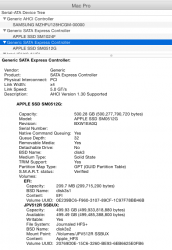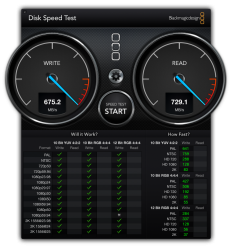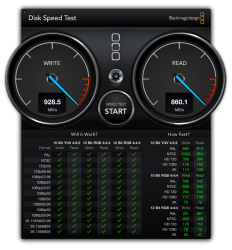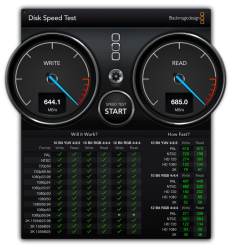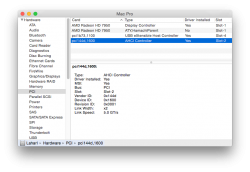My 1Tb SSUBX card showed UP AT x2 in slot 3 so I moved to slot 4 and it worked at 4 lane speed.
And sometimes when used with our new 970/980 cards they play the "no bootable disc found" gag and get stuck on a black screen. So there is some unknown wonkiness going on. But typically a PRAM reset or changing slot of SSD fixes it.
But I have definitely seen some of same issues as others. 3,1 seems more prone to trouble than 4,1
And sometimes when used with our new 970/980 cards they play the "no bootable disc found" gag and get stuck on a black screen. So there is some unknown wonkiness going on. But typically a PRAM reset or changing slot of SSD fixes it.
But I have definitely seen some of same issues as others. 3,1 seems more prone to trouble than 4,1