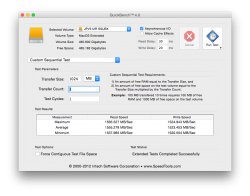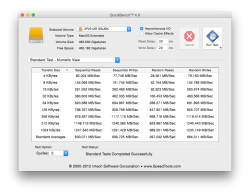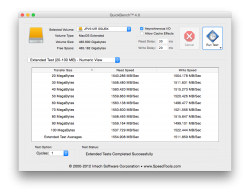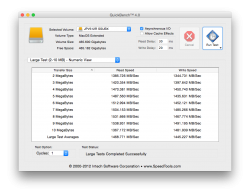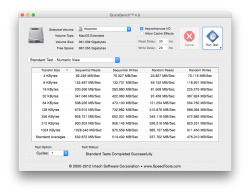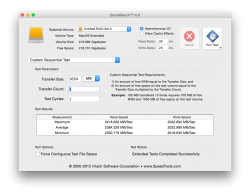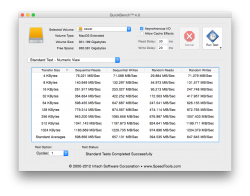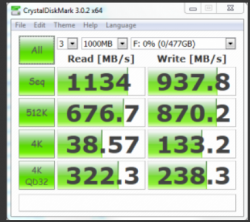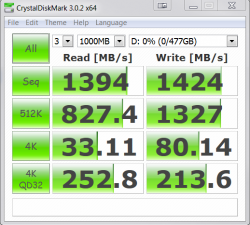I'm fighting off the a upper respiratory virus as well. Lol. I had TrimEnabler running for legacy SSDs. That resulted with 10.10.3 not booting as it detected a unsigned driver.
I'd rather deal with the occasional option-r recovery mode terminal session than loose Trim.
Gotcha, I thought that's what you meant but I wanted to be certain. Hope you get over the URV soon. Thanks for your clarification.