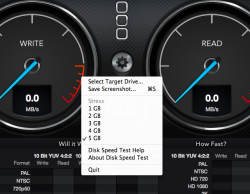Got a SSUBX 1TB and installed it today on a sintech board. It negotiated a 5GT/s from slot 3.
The top speed i got from blackmagic speed tester set to 5GB was 1300MB/s write and 1500MB/s read. It took maybe 40secs to a minute to get this score though, it was sometimes down as low as 20MB/s.
Is that normal?
The top speed i got from blackmagic speed tester set to 5GB was 1300MB/s write and 1500MB/s read. It took maybe 40secs to a minute to get this score though, it was sometimes down as low as 20MB/s.
Is that normal?