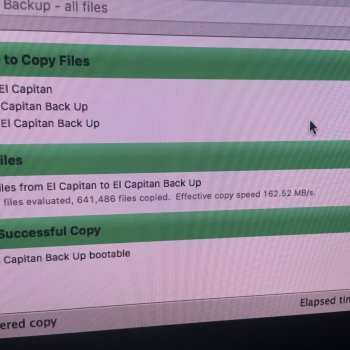Got a tip for us?
Let us know
Become a MacRumors Supporter for $50/year with no ads, ability to filter front page stories, and private forums.
SATA Express meets the '09 Mac Pro - Bootable NGFF PCIE SSD
- Thread starter handheldgames
- Start date
- Sort by reaction score
You are using an out of date browser. It may not display this or other websites correctly.
You should upgrade or use an alternative browser.
You should upgrade or use an alternative browser.
Not sure what Mac Pro you have, but it's not a matter of adapting the SFF-8643 connector.
The problem is the NVMe bus is not compatible with the older technology in Mac Pro's, so this device would not work at all.
I'm thinking about jumping in. Are these Windows 10 bootable on a MP 5,1? Has anyone actually done so, and if so, BIOS or EFI boot?
If 8.1 can't then 10 can't.I'm thinking about jumping in. Are these Windows 10 bootable on a MP 5,1? Has anyone actually done so, and if so, BIOS or EFI boot?
If 8.1 can't then 10 can't.
I'm not sure what to make of your answer. When I searched this thread for Windows, posts around 130-140 indicate Windows 8.1 can be installed on these, but I didn't see any verification for Windows 10, hence my query.
I've see mixed answers and theories but nobody has shown 8.1 running on a blade in cMP. it would help if they provided a screenshot or video tutorial. Windows won't even run on my Sonnet Tempo Pro.I'm not sure what to make of your answer. When I searched this thread for Windows, posts around 130-140 indicate Windows 8.1 can be installed on these, but I didn't see any verification for Windows 10, hence my query.
On the other hand it doesn't bother me as you won't really notice a speed improvement going from SATA 3 to a very fast M2. It's mostly a placebo effect. Even going from SATA 2 to SATA 3 is negligible for operating system loading speed and app launching because the data moving across the bus is made mostly of very small files.
http://www.tomshardware.co.uk/ssd-upgrade-sata-3gbps,review-32673-14.html
http://www.tomshardware.co.uk/ssd-upgrade-sata-3gbps,review-32673-15.html
I had a triple SM951 set up for test and downgraded to a single 850 EVO. I lost nothing (and I gained more space) from that because I'm not capturing 4K RAW video and even if I was the cMP doesn't even have any fast I/O that can match the speed of the fast blades. I genuinely think we waste our time using the fast M2 blades in our systems. Half the space/double the cost, a speed that doesn't help most of us, and no suitable I/O to go with it.
the cMP doesn't even have any fast I/O that can match the speed of the fast blades. I genuinely think we waste our time using the fast M2 blades in our systems.
I've been following this thread since the beginning and one part of me really drools for those drive speeds. And since the beginning, I look at my esata and usb2 ports and I wonder the same thing... I'm not doing 4K either. My sata3 card with SSD seems to be working pretty well.
Loa
I've been following this thread since the beginning and one part of me really drools for those drive speeds. And since the beginning, I look at my esata and usb2 ports and I wonder the same thing... I'm not doing 4K either. My sata3 card with SSD seems to be working pretty well.
Loa
That's why I switched to a Sonnet Tempo Pro. It's more than enough for me and matches the I/O speed the cMP can realistically achieve.
On the other hand it doesn't bother me as you won't really notice a speed improvement going from SATA 3 to a very fast M2. It's mostly a placebo effect. Even going from SATA 2 to SATA 3 is negligible for operating system loading speed and app launching because the data moving across the bus is made mostly of very small files.
I genuinely think we waste our time using the fast M2 blades in our systems. Half the space/double the cost, a speed that doesn't help most of us, and no suitable I/O to go with it.
Well, there you have it! Update the first post to say that an old SATA2 SSD is all you need and close the thread!
Lycom: cheaper than Sonnet Tempo SSD line, and bootable in 1,1/2,1 which was rare.
Easy to find why to support any side or position to back up what one wants!
I think there apps and uses that will leverage 1100MB/sec + for some people. Even NOT using or 'wasting' an SATA II bay with an SSD in favor of traditional large hdd is your game. I/O bottleneck?
I seem to recall people tried using two SATA III controllers (M.2 are just a slot adapter w/o being controller and firmware) and here cMP has native support already built-in. And found the nMP was "smoother" fluid in handling Lightroom when it was residing on m.2 blade device in 6,1s
Current price of 512GB "M.2" are getting closer to half what it was a year ago along the way...
Easy to find why to support any side or position to back up what one wants!
I think there apps and uses that will leverage 1100MB/sec + for some people. Even NOT using or 'wasting' an SATA II bay with an SSD in favor of traditional large hdd is your game. I/O bottleneck?
I seem to recall people tried using two SATA III controllers (M.2 are just a slot adapter w/o being controller and firmware) and here cMP has native support already built-in. And found the nMP was "smoother" fluid in handling Lightroom when it was residing on m.2 blade device in 6,1s
Current price of 512GB "M.2" are getting closer to half what it was a year ago along the way...
I've see mixed answers and theories but nobody has shown 8.1 running on a blade in cMP. it would help if they provided a screenshot or video tutorial. Windows won't even run on my Sonnet Tempo Pro.
If you didn't have an answer to ActionableMango's question, why reply at all? Aren't you just adding to his confusion???
On the other hand it doesn't bother me as you won't really notice a speed improvement going from SATA 3 to a very fast M2. It's mostly a placebo effect. Even going from SATA 2 to SATA 3 is negligible for operating system loading speed and app launching because the data moving across the bus is made mostly of very small files.
http://www.tomshardware.co.uk/ssd-upgrade-sata-3gbps,review-32673-14.html
http://www.tomshardware.co.uk/ssd-upgrade-sata-3gbps,review-32673-15.html
I had a triple SM951 set up for test and downgraded to a single 850 EVO. I lost nothing (and I gained more space) from that because I'm not capturing 4K RAW video and even if I was the cMP doesn't even have any fast I/O that can match the speed of the fast blades. I genuinely think we waste our time using the fast M2 blades in our systems. Half the space/double the cost, a speed that doesn't help most of us, and no suitable I/O to go with it.
You fail to understand that not everyone uses their computers the same way as you do. You may very well not need anything more than an SSD running off a SATA 2 port and anything faster is nothing more than placebo for you. But I'm sure there are many others who would greatly benefit from an M.2 SSD.
You fail to understand that not everyone uses their computers the same way as you do. You may very well not need anything more than an SSD running off a SATA 2 port and anything faster is nothing more than placebo for you. But I'm sure there are many others who would greatly benefit from an M.2 SSD.
I clearly understand how people use computers if you read my posts properly. Scroll up again and take note.
I'm not sure what to make of your answer. When I searched this thread for Windows, posts around 130-140 indicate Windows 8.1 can be installed on these, but I didn't see any verification for Windows 10, hence my query.
I haven't personally tired this since I'm not very big on windows, but like you, I've read several reports that it can be done. I believe there was a change from win 8.0 to 8.1 specifically that would allow Win to run on drives considered external (i.e. any buss that is not the internal SATA). I read that on a tech. review site somewhere, but I can't cite the location and I've never tired it. I only have the win 8.0 installer and the install was upgraded to 8.1 after the fact, so I can't really test it either.
Regarding speed... I have an 840-Pro on a SOLO X2 and it performs well. That said, I can easily notice the difference in speed between the 840-Pro and the SSUBX Apple SSD in Slots 3/4 (where it runs at 1500 MB/s).
When I place the SSUBX in slot 2, there is a massive increase in boot performance, and a slight increase (barely noticeable) in regular tasks (application launching and file activities). Neither of these are placebo effect, they are true perceptions.
That said, the performance increase is not astonishing for daily use applications (save the 4K video work). My goals for the blade were achieved. I wanted better boot perforance (mine went from 62 sec, to 13 sec. in slot 2) and native TRIM. Mission accomplished for me. At the time of my purchase, TRIM and boot time slowness were issues and I wanted to eliminate them once and for all.
In hind sight, with TRIM problems no longer an issue... I WOULD do it again in an instant. My only regret is that I can't have the boot speed of a slot 2 install and the 1500MB/s file transfer speed of slot 3/4 at the same time. Also, I think I should point out that performance is smoother and more fluid like on my system when using the SSUBX in slot 2 as compared to any other HHD or SSD configuration I've tested. That may be a non-factor for some, but for me it was a very satisfying and unexpected improvement.
Just remember that the performance difference for normal use won't blow your socks off, but it's definitely noticeable and made my system feel more responsive. That may not be everyone's experience, but it's mine and was worth it FOR ME.
Last edited:
Let's not forget I was the first cMP owner to have the officially released version of the SM951 and not only that I made a RAID 0 stripe from 3 of these blades. Gregory Orme asked me about it on a PC forum and because of him I joined this forum. I benchmarked the RAID on YouTube (search 'sm951 Mac Pro') and you will see in the info the boot up time after the chime was about 11 seconds. The read performance was 2300MB/s. Since then I have sold the RAID and use SATA3. Boot up time is still about 11 seconds and it's only about 1-2 seconds slower in a SATA2 bay.
Not sure what Mac Pro you have, but it's not a matter of adapting the SFF-8643 connector.
The problem is the NVMe bus is not compatible with the older technology in Mac Pro's, so this device would not work at all.
Errors upon errors.
Newegg spec'ed the wrong connector, which should be SFF-8639.
There is no such thing as an NVMe bus. It is PCIe and fully backwards compatible on an electrical level with the classic Mac Pro.
What is missing are NVMe drivers for third party NVMe devices; the Apple NVMe drivers have been limited to only work with Apple devices. This is totally a software issue, and easily corrected by Apple if they so desire, much like third party TRIM support.
Yes, PCIe to SFF-8639 connectors do exit. I own one. I have plugged that very Intel SSD into a classic Mac Pro. It is seen as a PCIe device (which it is), but the Apple NVMe driver will not claim the device since it is not an Apple device. With a proper NVMe driver this device would work in a classic Mac Pro, as would it's HHHL variant, which would plug directly into a PCIe slot.
-JimJ
I clearly understand how people use computers if you read my posts properly. Scroll up again and take note.
How can you possibly know what everyone's workflow is like???
Thank you for the corrections/clarifications. In the end, though, it still will not work in a cMP.Errors upon errors.
Newegg spec'ed the wrong connector, which should be SFF-8639.
There is no such thing as an NVMe bus. It is PCIe and fully backwards compatible on an electrical level with the classic Mac Pro.
What is missing are NVMe drivers for third party NVMe devices; the Apple NVMe drivers have been limited to only work with Apple devices. This is totally a software issue, and easily corrected by Apple if they so desire, much like third party TRIM support.
Yes, PCIe to SFF-8639 connectors do exit. I own one. I have plugged that very Intel SSD into a classic Mac Pro. It is seen as a PCIe device (which it is), but the Apple NVMe driver will not claim the device since it is not an Apple device. With a proper NVMe driver this device would work in a classic Mac Pro, as would it's HHHL variant, which would plug directly into a PCIe slot.
-JimJ
How can you possibly know what everyone's workflow is like???
I know I'm being somewhat condescending by stating that the cMP sees no benefit in most cases from using a fast blade set up, but it is also condescending to assume that I don't know what everyone's work flow is like - I who is approaching 50, owns a 12 core machine, has had a triple blade RAID set up, benchmarks every workflow as a hobby, optimised machines for companies and studios, who works in media production and has studied the sciences (still do), has used scientific software, climate models, video editors, has made a few threads discussing 20 years of graphic cards and installing other operating systems. Doesn't that make me tech savvy enough?
If I didn't put my effort and money into all that then I'd be worth criticising. But I think I know what I'm talking about and you are free to either listen to my two cents or reject it. You're free to spend your money how you want. It's your machine.
At one point I was going to add that having more than one blade in your system could allow you to have very fast back ups if you host the OS on one and a clone on the other. But then I remembered that backing up from one blade to another averaged between 100-170MB/s during the copy process (your cloning software shows this). That's the same transfer speed occurring when an OS boots up. That won't even saturate a SATA2 bus on a good quality 2.5" SSD.
That's all I can add.
I don't want to start a big debate but I think it is just the way you formulate your replies indeed. To be honest, this response of you in your W10 thread made me consider you to be a bit douchy where all I wanted to do is cross off an option for your problem:
It really screams; "I know everything, whatever you say can't help", that doesn't help if you want an open discussion.
Although it is off-topic here, you were wrong; software RAID created in Disk Utility will not work with BootCamp and will cause BSOD's in Windows.
No
My config is precisely
<MP config>
I have had RAIDs in the past and Boot Camp Didn't have an issue anyway.
On the Mac side I haven't seen a system crash or kernel panic since probably before 2010.
It really screams; "I know everything, whatever you say can't help", that doesn't help if you want an open discussion.
Although it is off-topic here, you were wrong; software RAID created in Disk Utility will not work with BootCamp and will cause BSOD's in Windows.
I'll just add one more thing to the subject of boot times and transfer rates. I mentioned it in my last post above too and I'm sure most of you have seen these numbers when using apps like SuperDuper. Here you can see the average transfer rate from a Samsung 850 Evo to another identical drive across SATA 3 on a Sonnet Tempo Pro. I made the clone a moment ago. Average transfer speed was close to 170MB/s sometimes dropping down to 90MB/s with smaller files. That's the same speed an OS loads into memory and using a PCIE blade won't make it load faster if it can't even get close to saturating SATA3 in the first place. Hence the benchmarks at Tom's Hardware on this page shows no real improvement from SATA2 to SATA3.
Attachments
I don't want to start a big debate but I think it is just the way you formulate your replies indeed. To be honest, this response of you in your W10 thread made me consider you to be a bit douchy where all I wanted to do is cross off an option for your problem:
It really screams; "I know everything, whatever you say can't help", that doesn't help if you want an open discussion.
Although it is off-topic here, you were wrong; software RAID created in Disk Utility will not work with BootCamp and will cause BSOD's in Windows.
No. My triple SM951 RAID was visible in Bootcamp and I was able to choose it in Start Up disk in Windows. I had no BSODs from it. There was one main issue with it, sometimes the computer would hang when I wanted to shut down or restart. This occurred in OSX and Windows.
I also had a RAID 5 back up in Bay 2 and 3. So it was two RAIDs visible to Windows.
Thanks for your opinion though.
Last edited:
I'll just add one more thing to the subject of boot times and transfer rates. I mentioned it in my last post above too and I'm sure most of you have seen these numbers when using apps like SuperDuper. Here you can see the average transfer rate from a Samsung 850 Evo to another identical drive across SATA 3 on a Sonnet Tempo Pro. I made the clone a moment ago. Average transfer speed was close to 170MB/s sometimes dropping down to 90MB/s with smaller files. That's the same speed an OS loads into memory and using a PCIE blade won't make it load faster if it can't even get close to saturating SATA3 in the first place. Hence the benchmarks at Tom's Hardware on this page shows no real improvement from SATA2 to SATA3.
What if you clone using dd in Terminal?
What if you clone using dd in Terminal?
I'll try it next time and report back.
Edit: actually I shouldn't do this until I know it will preserve El Cap's security features.
I know I'm being somewhat condescending by stating that the cMP sees no benefit in most cases from using a fast blade set up, but it is also condescending to assume that I don't know what everyone's work flow is like - I who is approaching 50, owns a 12 core machine, has had a triple blade RAID set up, benchmarks every workflow as a hobby, optimised machines for companies and studios, who works in media production and has studied the sciences (still do), has used scientific software, climate models, video editors, has made a few threads discussing 20 years of graphic cards and installing other operating systems. Doesn't that make me tech savvy enough?
If I didn't put my effort and money into all that then I'd be worth criticising. But I think I know what I'm talking about and you are free to either listen to my two cents or reject it. You're free to spend your money how you want. It's your machine.
At one point I was going to add that having more than one blade in your system could allow you to have very fast back ups if you host the OS on one and a clone on the other. But then I remembered that backing up from one blade to another averaged between 100-170MB/s during the copy process (your cloning software shows this). That's the same transfer speed occurring when an OS boots up. That won't even saturate a SATA2 bus on a good quality 2.5" SSD.
That's all I can add.
Thanks for the confirmation that you do indeed know everything and how everyone uses their computers.
Oh dear... Please keep your opinions about other ppl's comments to yourselves.If someone posts false information, correct it. But if someone posts a useless comment, just let it go. Reading opinions about opinions about egos, etc... is just a waste of time. Plz let's keep this forum efficient and to the point.
Register on MacRumors! This sidebar will go away, and you'll see fewer ads.