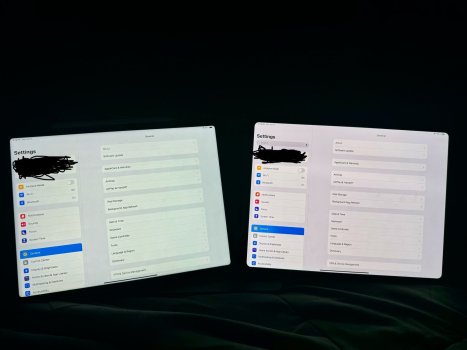This is exactly what just happened. Support chat send me to our local retailer. They ran a display test and we compared a b/w photo to their M4 and my old 10.5. Display test came out flawless, both M4 looked exactly the same and vastly different from my old iPad Pro (which again looks like my MacBook). So it seems, this is how the screen is supposed to look, which really annoys me! The M4 is finally a worthy successor to my 10.5 and I was so much looking forward to all the new features. I'd get an older Pro, but especially this time it doesn't make any sense, because of the features the M4 packs. I'll definitely send it back and don't know yet what to do from there. Man, this is so disappointing!If you can, I would suggest returning it and just buying a new one instead of trying to get a replacement.
They’re not going to keep swapping out devices because you don’t like the tint of the display, but you can return and repurchase as much as you want.
Got a tip for us?
Let us know
Become a MacRumors Supporter for $50/year with no ads, ability to filter front page stories, and private forums.
iPad Pro Screen Color
- Thread starter tonyau
- Start date
- Sort by reaction score
You are using an out of date browser. It may not display this or other websites correctly.
You should upgrade or use an alternative browser.
You should upgrade or use an alternative browser.
They are screenshots of Calibrite’s Profile software running on my MBP. The software is able to take a reference point for a second display, I moved the reference patch to the iPad and used the calibrator to measure the white point. The charts are the results for them.How did you get the graphs?
I imagine that most people that replaced their 13 inch M4 with a unit that was acceptable are no longer following this thread.
However with true tone off do we know if units are available that look like the previous 12.9 inch mini LED white without going to accessibility, display and color filters. That is no excessive blue or yellow.
However with true tone off do we know if units are available that look like the previous 12.9 inch mini LED white without going to accessibility, display and color filters. That is no excessive blue or yellow.
With True Tone off I find my 13” to be close to my iPhone 14 Pro. I don’t think any the new OLED iPads have similar cooler tone as the old LED iPads had.I imagine that most people that replaced their 13 inch M4 with a unit that was acceptable are no longer following this thread.
However with true tone off do we know if units are available that look like the previous 12.9 inch mini LED white without going to accessibility, display and color filters. That is no excessive blue or yellow.
When I picked up my M4 11" iPad Pro, I noticed that all the new iPad Airs had screens that were more bluish white than the Pros. Without True Tone on, my iPhone 15 Pro and M4 iPad Pro have almost identical white even screens, but my 16" MacBook Pro has a bluish white screen in comparison. I prefer the OLED white screen and use True Tone on my MacBook as it looks better to me and is easier on the eyes.I imagine that most people that replaced their 13 inch M4 with a unit that was acceptable are no longer following this thread.
However with true tone off do we know if units are available that look like the previous 12.9 inch mini LED white without going to accessibility, display and color filters. That is no excessive blue or yellow.
My guess is there won’t, just as there are no OLED iPhones whose white looks like LCD iPhone white. And when the OLED MacBooks come out in 2026, the same will happen there.However with true tone off do we know if units are available that look like the previous 12.9 inch mini LED white
I have True Tone enabled on my MiniLED MacBook and when I compared photos it came somewhat close to the M4 (TT off), which surprised me.
Despite my frustration early on, I changed my mind and decided to keep the M4, because other than the color tint, it‘s just an awesome machine, overpowered enough to last me seven years again, like my 10.5. That said, when not comparing and especially when watching a movie, I don‘t really notice the green tint. And movies look so much better than on the old 10.5, I screamed a little.
I know this is all consumer stuff, despite the label „Pro“ on it, but still it‘s funny how three of the „best screens ever“ can look so different (M4/10.5/MBP).
Despite my frustration early on, I changed my mind and decided to keep the M4, because other than the color tint, it‘s just an awesome machine, overpowered enough to last me seven years again, like my 10.5. That said, when not comparing and especially when watching a movie, I don‘t really notice the green tint. And movies look so much better than on the old 10.5, I screamed a little.
I know this is all consumer stuff, despite the label „Pro“ on it, but still it‘s funny how three of the „best screens ever“ can look so different (M4/10.5/MBP).
I'm now instinctively looking at tablet screen white balances when I'm passing those by in electronics stores, and got good reality check by seeing how shoddy the screen on the flagship Samsung Galaxy Tab S9 was. Extremely strong blue discoloration and so dim that I had to double check if it really was max brightness.
Took my M1 11” into Best Buy today to compare to the M4. There were two of the 11” and one 13”. Color was a little warmer/yellower on the M4s. Not alarmingly so, but enough to make me unsure of how well it would fit into my photo editing workflow. I came away thinking that it was probably close enough (my work doesn’t require absolutely perfect accuracy), but at the same time it was another point in favor of hanging on to my M1 for now.
I should note, however, that this was in bright store lighting with the display brightness turned all the way up… could look better (or worse) in my more typical dimmer light and midway screen brightness, I’m not sure if color temp of these screens changes depending on that setting.
I should note, however, that this was in bright store lighting with the display brightness turned all the way up… could look better (or worse) in my more typical dimmer light and midway screen brightness, I’m not sure if color temp of these screens changes depending on that setting.
Will definitely look worse with lower brightness settings. There's a bit of screen lottery going with these OLEDs too, I've seen some with really decent clean whites. My unit is somewhere in the middle, but it's really jarring when switching between it and my ASD. Just make sure you're purchasing from a retailer with easy exchange/return.Took my M1 11” into Best Buy today to compare to the M4. There were two of the 11” and one 13”. Color was a little warmer/yellower on the M4s. Not alarmingly so, but enough to make me unsure of how well it would fit into my photo editing workflow. I came away thinking that it was probably close enough (my work doesn’t require absolutely perfect accuracy), but at the same time it was another point in favor of hanging on to my M1 for now.
I should note, however, that this was in bright store lighting with the display brightness turned all the way up… could look better (or worse) in my more typical dimmer light and midway screen brightness, I’m not sure if color temp of these screens changes depending on that setting.
Here’s my comparison of the LCD 12.9 M1 (right) VS 13 M4 (left). Definitely warmer than my old iPad but not as bad as others have posted. The lcd was more on the green/blue side. While I have minimal graininess, I do notice the text isn’t as sharp as my 12.9. Wish apple would do a better job keeping a consistent color template.
Attachments
just got my 13 in here and it’s yellower where it’s noticeable. did people think it’s like a display manufacturer or something?
One thing for mine is that it’s clearly much closer to my iphone 15 pro max than it is to my LCD 11” ipad pro.

Not the best picture, but it’s 13” ipad pro on the left, phone in the middle, 11” ipad pro on the right. all on full brightness. it’s clear that on 11” is cooler than the two on the left.
Not the best picture, but it’s 13” ipad pro on the left, phone in the middle, 11” ipad pro on the right. all on full brightness. it’s clear that on 11” is cooler than the two on the left.
One thing for mine is that it’s clearly much closer to my iphone 15 pro max than it is to my LCD 11” ipad pro.
View attachment 2390596
Not the best picture, but it’s 13” ipad pro on the left, phone in the middle, 11” ipad pro on the right. all on full brightness. it’s clear that on 11” is cooler than the two on the left.
That looks good, is it a wifi only model?
yea.That looks good, is it a wifi only model?
i think it only jumped out at me because it’s a lot more yellow than my LCD apple cinema display.
but again that’s… lcd vs oled
i don’t understand why apple doesn’t have a consistent calibration between oled and lcd. doesn’t really make sense.
Last edited:
Doesn't look yellow at all from your pic. My 11" matches my 15 pro max yet the 13" cellular model I had was really yellow when I compared. I returned it, however I am tempted to try again. I have also found the wifi only 13" are cooler than the cellular version from what I have seen.yea.
i think it only jumped out at me because it’s a lot more yellow than my LCD apple cinema display.
but again that’s… lcd vs oled
i don’t understand why apple doesn’t have a consistent calibration between oled and lcd. doesn’t really make sense.
Oled in general is warmer compared to LCD.
I really hate the screen lottery
i don’t know if apple cameras exaggerate the issue, but here are some pics compared to my apple cinema for why i’m like why is my ipad so yellow.

I can't see any yellow at all, to me it looks like a great screen.i don’t know if apple cameras exaggerate the issue, but here are some pics compared to my apple cinema for why i’m like why is my ipad so yellow.
View attachment 2390619
Its the 12 incher on the bottom. It isnt noticebly redder?I can't see any yellow at all, to me it looks like a great screen.
It does have a pink tinge but I don't mind that, prefer that to yellow or green tinge. I guess everybody is different.Its the 12 incher on the bottom. It isnt noticebly redder?
i would say two things, the iphone camera definitely overexaggerates stuff and that when you look at a cool screen for a long time, like I do with my monitor, switching to the ipad is quite a trip. But just using the ipad for long periods of time is totally fine.
checked out a bunch of display ipads at the store and they all have the same "more yellowish" color grading compared to the airs. Oddly enough the 11" screens are slightly cooler than the 13" ones.
so is the takeaway that OLED screens are purposefully warmer or is the takeaway that some OLED screens are actually calibrated to the old white point?
You guys know you can toggle on reference mode under advanced settings under display for better color accuracy?
I’ve noticed that the M4 pro (nano) is much warmer by comparison to the 5th gen iPad Pro. The old IPad is very similar in color to the XDR Pro display. Even with b&w images tend to be more silvery on the old Pro and more yellow on the new one. I guess it’s the luck of the draw. I remember every new iPhone seemed to have a different white balance.
Have you noticed a difference in color with your IPad Pro? Apparently, it reduces battery life, but it looks fantastic. I enjoy a warmer tone, but when editing photos or videos, I enable that feature.
Register on MacRumors! This sidebar will go away, and you'll see fewer ads.