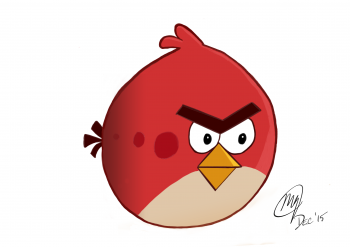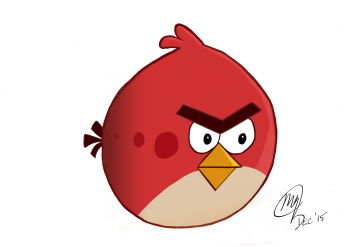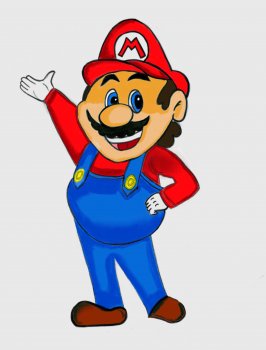For the good artists on here, I'm really struggling drawing real-life people. I do fairly well with cartoons, but for some reason, I really suck at portraits and realism in general. Are there any books, websites or tips out there to help?
I would post a sample, but I'm afraid I'd get laughed out of here, lol. Thanks and Merry Christmas!
I'm one of newbies here, but soon enough I found that people on this forum are all pretty nice and not making those mean laughing and/or judgemental comments here, but more likely try to help other artists, encourage or inspire other artists(or whoever just loves to draw, wants to try!).
All drawings/paintings are unique, most important thing is finding your own style, sometimes more people like certain styles more than other kinds, and yes, that makes you feel good if many people "approve" your art style. But it's not most important portion of being artists.
I'm not interested into drawing people's portraits, but cats. When I started, I printed out the picture I wanted to draw, made grids over, and also on my paper I made grids and drew one square one time, then created whole portrait. Now I don't need to do that process since I get use to doing portraits, and now I kind of moved on to hand drawing digital art on iPad Pro more because of great Apple Pencil. Also sometimes tracing someone's sketches helps you to understand how line goes and positions of muscles, if you have problems to draw full human body, tracing anatomy book helps as well.
If realistic drawing is something you like to do and you love to do, keep practicing, some moment you suddenly feel "oh ok I got it!".