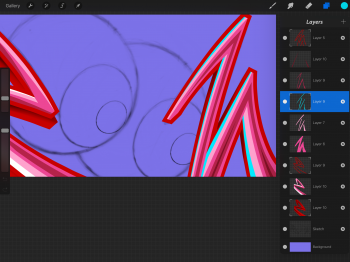Got a tip for us?
Let us know
Become a MacRumors Supporter for $50/year with no ads, ability to filter front page stories, and private forums.
iPad Pro Share Your Drawings with iPad Pro + Apple Pencil
- Thread starter SamGabbay
- Start date
- Sort by reaction score
You are using an out of date browser. It may not display this or other websites correctly.
You should upgrade or use an alternative browser.
You should upgrade or use an alternative browser.
Wooooooooow. These robots are incredible. Are they your own design? I have my own set of robots I draw but yours are beautifully rendered and colored!!
Thank you goomba478, They are my own design, perhaps I could see your robots?
Just an FYI - Procreate was updated yesterday and performs much better with Apple Pencil now - no pressure curve weirdness and much more responsive. I was disappointed before the update and it's much better now!
Art Rage has also added iPad Pro and Pencil support as of yesterday. Performance is still a bit more sluggish on this app but it's unique in that it really simulates natural media.
Art Rage has also added iPad Pro and Pencil support as of yesterday. Performance is still a bit more sluggish on this app but it's unique in that it really simulates natural media.

I finally got my Apple Pencil! Look how much better I can draw!
[QUOTE="soulreaver99, post: 22367821, member: 48120. I finally got my Apple Pencil! Look how much better I can draw![/QUOTE]
You nailed it! . Do you have a video tutorial? Ha.
You nailed it! . Do you have a video tutorial? Ha.

I finally got my Apple Pencil! Look how much better I can draw!
I was wondering whether the iPad would show an "infinite" picture of the person holding the iPad
It's great how people can post pictures up and I've yet to see one negative post. Good on you macrumors
Started this piece last night. I'm excited to see where she takes me.
I hope these 2 are not what i think O_O xD xD
They're eyeballs silly.I hope these 2 are not what i think O_O xD xD
They're eyeballs silly.
How do you get perfect circles in procreate? Is that freehand?
I officially hate all you very gifted and talented individuals who can create all these excellent images! Wow! Keep up the great work!
I officially hate all you very gifted and talented individuals who can create all these excellent images!
Yes, life is difficult for the artistically challenged.
How do you get perfect circles in procreate? Is that freehand?
I drew the circle like I would normally draw a circle with analog materials, multiple quick circular strokes that overlap and build up the shape I want. After I achieved a satisfactory circle I used the eraser tool to clean it up. The result is what you see.
Sorry, I thought I had replied to this!
If you search YouTube for the channel 'Draw so cute' you'll find them.
Thanks!
I just got my pencil... now I have to wait until January when I get my iPad. I'll have to practice with my Air2 and the Paper 53 Pencil until then.
Thank you goomba478, They are my own design, perhaps I could see your robots?
I'll definitely post some of them ^_^ If you go to www.gamesforcanada.com you can see a couple of them. I use them for my mascots of sort, but I haven't posted any new drawings of them since 2008. Now that I have an Apple Pencil I'm going to whip up some new ones =). Thanks!
Just an FYI - Procreate was updated yesterday and performs much better with Apple Pencil now - no pressure curve weirdness and much more responsive. I was disappointed before the update and it's much better now!
Art Rage has also added iPad Pro and Pencil support as of yesterday. Performance is still a bit more sluggish on this app but it's unique in that it really simulates natural media.
I didn't even know Art Rage had an iPad version! This is excellent news ^_^ thanks!
NM, I figured it out. Touch and hold the layer im the layer list and then drag it to the position you want.Any of you real pro's know how to change the order of layers in Procreate for IPP?
Haven't drawn a thing in 23 years.
Didn't get my Apple pencil yet, but picked up a 53 for the time being. It's ok but definitely want that pixel accuracy of the real deal.

Didn't get my Apple pencil yet, but picked up a 53 for the time being. It's ok but definitely want that pixel accuracy of the real deal.
I haven't had much chance to draw on my iPad Pro since getting the Apple Pencil a few weeks ago and have been mostly using it for work. Today I doodled in the Notes app and made this one.

Man, how did you do that in Notes? I like it!I haven't had much chance to draw on my iPad Pro since getting the Apple Pencil a few weeks ago and have been mostly using it for work. Today I doodled in the Notes app and made this one.
View attachment 605950
Register on MacRumors! This sidebar will go away, and you'll see fewer ads.