Another couple. Really loving the Apple Pencil and although I'm only watching tutorials at the moment, I'm certainly learning.
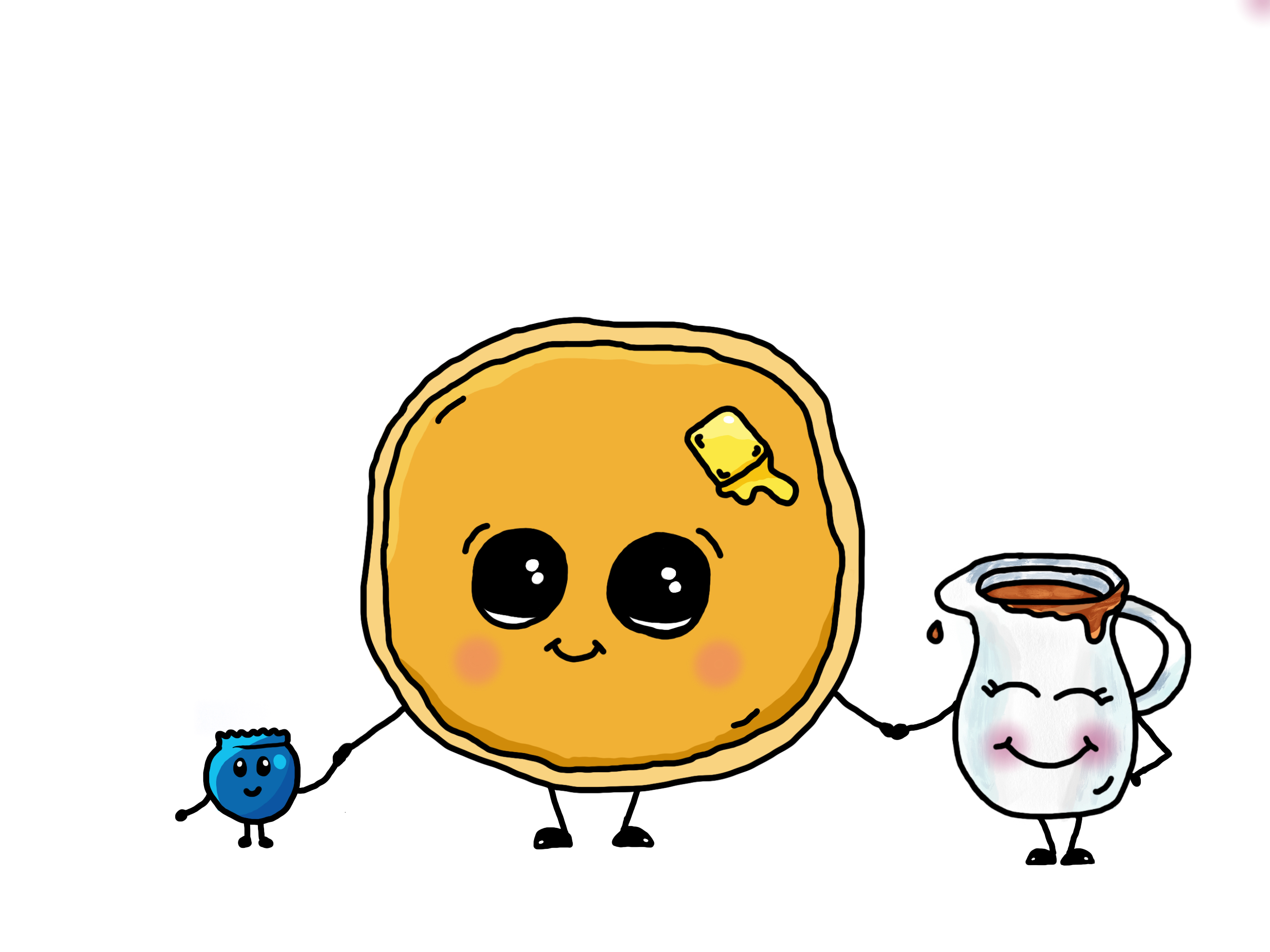

Got a tip for us?
Let us know
Become a MacRumors Supporter for $50/year with no ads, ability to filter front page stories, and private forums.
iPad Pro Share Your Drawings with iPad Pro + Apple Pencil
- Thread starter SamGabbay
- Start date
- Sort by reaction score
You are using an out of date browser. It may not display this or other websites correctly.
You should upgrade or use an alternative browser.
You should upgrade or use an alternative browser.
There are some really great artists here! I've just got my iPad Pro and Apple Pencil and thought I'd give procreate a go.
I'm not an artist in the slightest, so I've been using YouTube tutorials and copying them, it's great fun and I'm learning a lot already! As YouTube doesn't support picture in picture yet, this work around works perfectly!
http://www.iphonehacks.com/2015/10/...n-ios-9s-picture-in-picture-mode-on-ipad.html
Here is Santa Claus. It took me around 30 minutes. I also love the replay feature in procreate! Time to do some more drawing!
View attachment 604082
What tutorials are you watching?

Me, wife, and our cat.
I can't draw. I don't have an Apple Pencil yet. I don't think it will help. This is what it's supposed to look like:

Another drawing. I used a photo to trace the bottle shape, and the writing on the bottle. I was trying to get something that looked like real reflections. I spent a lot of time with layers and adjusting opacity, and using the various brushes and smudge tool to get the texture of the glass reflections and refractions.


Finally got of my butt and finished some painting.
Forest Nymph

Forest Nymph
Very nice drawings. I'm a bit jealous, I can't even draw a straight line :/ (yup i failed Kindergarden haha)
Very nice drawings. I'm a bit jealous, I can't even draw a straight line :/ (yup i failed Kindergarden haha)
Me neither mate!! But you know what, I enjoy myself
Trying some custom brushes I found on the procreate forums:

I finally finished this piece.
iPad Pro, Apple Pencil
Procreate, 3600 X 7200
Brushes: Round Paint, Medium Airbrush and Caligraphy
For a larger view feel free to Click here.

iPad Pro, Apple Pencil
Procreate, 3600 X 7200
Brushes: Round Paint, Medium Airbrush and Caligraphy
For a larger view feel free to Click here.

So far, my first impressions of medibang paint is that it's promising but still needs some bugs worked out. It's only a matter of time before it becomes a go to app.
View attachment 603814
Medibang is already my go-to. A little harder to move things around - but the brush dynamics are the best of the bunch. Sketchbook has some bugs but could also be a contender.
I finally finished this piece.
iPad Pro, Apple Pencil
Procreate, 3600 X 7200
Brushes: Round Paint, Medium Airbrush and Caligraphy
For a larger view feel free to Click here.

You did this in procreate? How did you get the lines and curves so crisp? It looks like a vector painting.
You did this in procreate? How did you get the lines and curves so crisp? It looks like a vector painting.
- I "cut" the lines with the eraser brush for the sharp corners and line variation. The only brush I use pressure based line width on is the calligraphy brush, I much prefer to lay down a wide line with the round brush and "cut" it back with the eraser. This gives me more control on how I want the line variation to flow. It really is the same technique I learned by painting walls with spray paint.
- The curves are all me.
- The straight lines are all me.
- At this canvas size Procreate limited me to only 16 layers. I used every last one of them to build the piece up.
There is also a straight line tool in procreate that really helps. For example I used it on this drawing. Just draw the line freehand, and hold the pen still at the end (don't lift it off of the page), after a bit less than a second it will snap to a straight line, but the line weight will be the same as the line you drew.
- I "cut" the lines with the eraser brush for the sharp corners and line variation. The only brush I use pressure based line width on is the calligraphy brush, I much prefer to lay down a wide line with the round brush and "cut" it back with the eraser. This gives me more control on how I want the line variation to flow. It really is the same technique I learned by painting walls with spray paint.
- The curves are all me.
- The straight lines are all me.
- At this canvas size Procreate limited me to only 16 layers. I used every last one of them to build the piece up.
Also as he said, using the eraser to sharpen lines helps. I also like to draw black outlines, and if I am coloring, putting a layer under the outlines and put the color there, so the outlines are always on top.

Just got my Apple pencil yesterday and I've been having so much fun with it in Procreate.


I love this thread. So much talent and creativity. All of the art is so unique. Keep it coming.
(It is helpful when the program used and tips are given.)
(It is helpful when the program used and tips are given.)
I agree. It's amazing to see what people can do on this device.I love this thread. So much talent and creativity. All of the art is so unique. Keep it coming.
(It is helpful when the program used and tips are given.)
Yes.Anyone know if it's possible to do layers on Procreate so I can color and paint without the color covering the lines?
Also... kudos to all of you on the awesome artwork.
Kal.
Awesome, is there a video or link that helps me to do that? I've tried doing it like I do on desktop but it doesn't seem to be working on iOS. lolYes.
Thanks.
Kal.
Register on MacRumors! This sidebar will go away, and you'll see fewer ads.



