One of the first really quick and sloppy images I did trying out the brushes in Procreate. I hope to finish the entire character soon. (And yes I realize she is a little cross-eyed, i'm too lazy to go and try and fix it.)
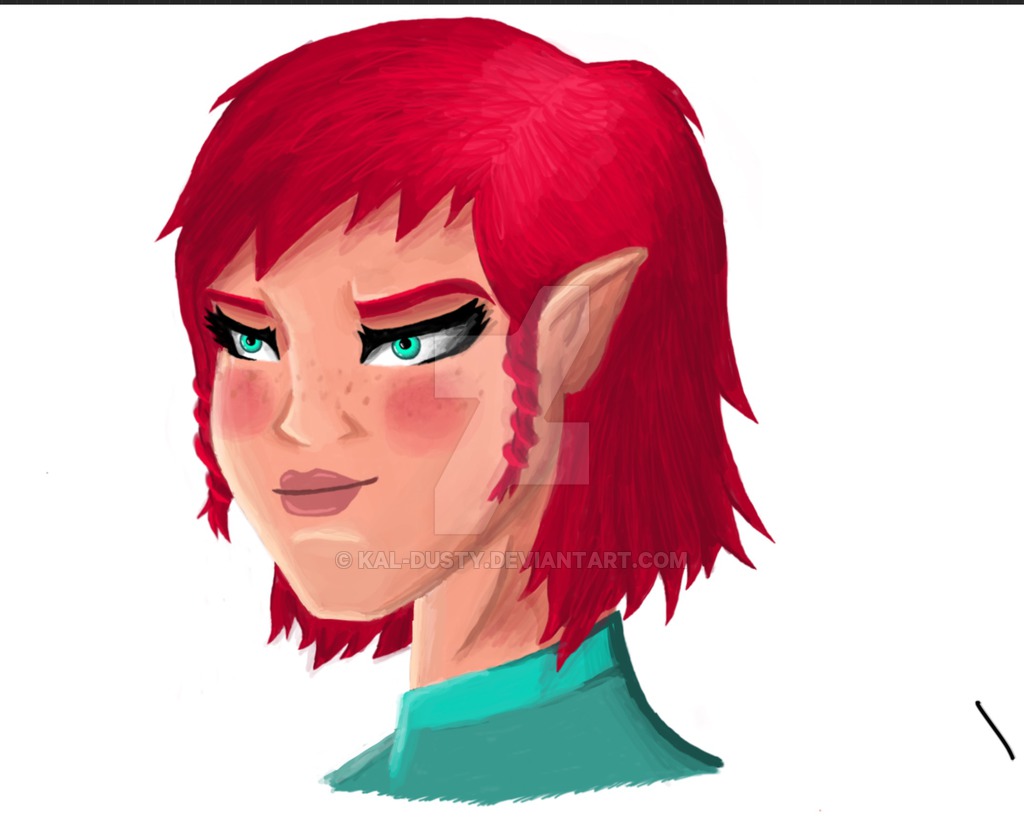
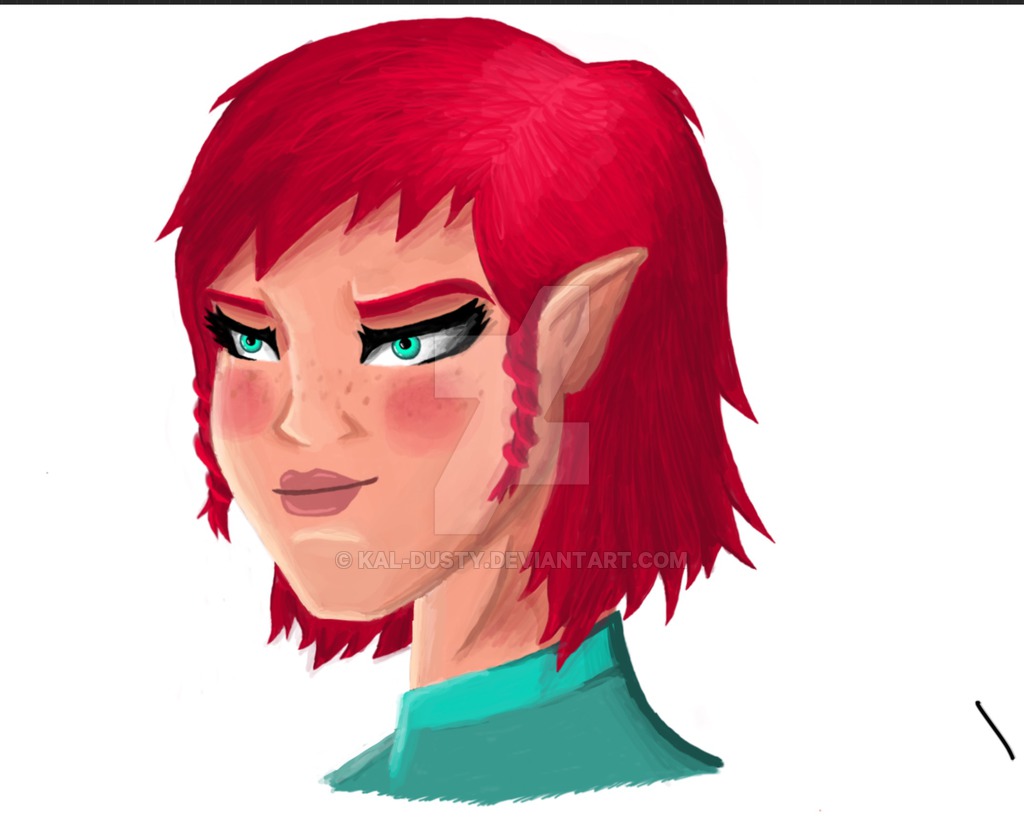
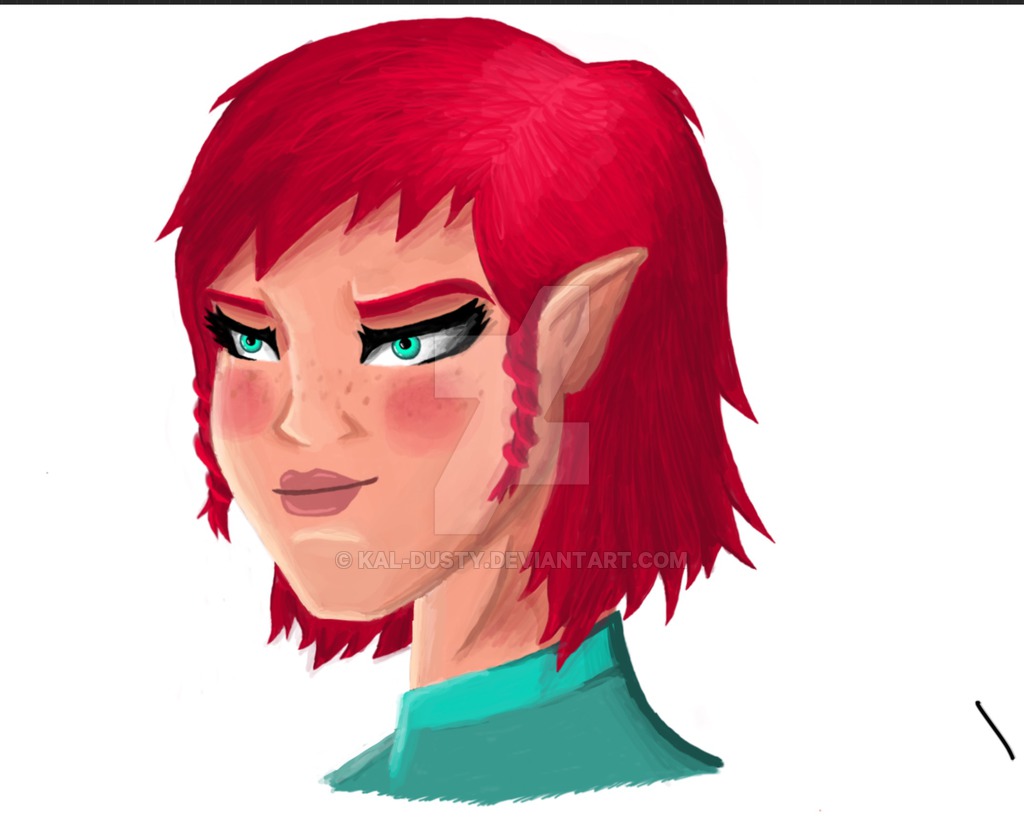
On the upper right of the top toolbar. Look for the overlapping squares icon.Awesome, is there a video or link that helps me to do that? I've tried doing it like I do on desktop but it doesn't seem to be working on iOS. lol
Thanks.
Kal.
One of the first really quick and sloppy images I did trying out the brushes in Procreate. I hope to finish the entire character soon. (And yes I realize she is a little cross-eyed, i'm too lazy to go and try and fix it.)
I actually forgot the name, once i'm able to be near my iPP i'll check and see.I really like it! Out of interest, which brushes did you use?
I used the round brush, Oriental, and wet flat brush with all varying opacity and thickness.I really like it! Out of interest, which brushes did you use?

Anyone know if it's possible to do layers on Procreate so I can color and paint without the color covering the lines?
Also... kudos to all of you on the awesome artwork.
Kal.
Anyone know if it's possible to do layers on Procreate so I can color and paint without the color covering the lines?
Also... kudos to all of you on the awesome artwork.
Kal.
What tutorials are you watching?
Well here's my effort.View attachment 605371
WOW!Here are a few of my recent drawings using iPad Pro & Apple Pencil on the Proceeate App:
View attachment 602331 View attachment 602330View attachment 602329

