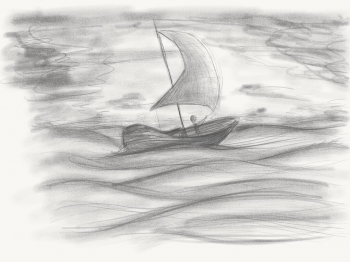It seems this thread kinda dying, not many people sharing anything here anymore sadly!
I'm sharing my newest here, more at Facebook.com/makisworld
Have a good rest of weekend everyone!
View attachment 619987
You are ridiculous at doing cat eyes. This one and the black one you posted before this are incredible.
Are you using any custom brushes? Or have any custom settings on some of the stock brushes you're willing to share?