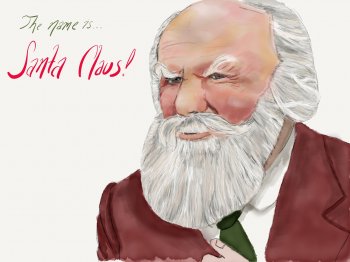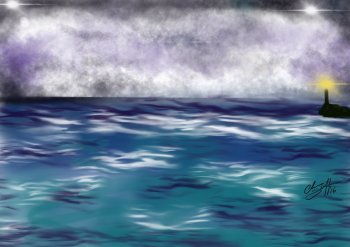Half week done guys!
My work killing me busy and can't have much time to be creative this week, but hope rest of you guys doing well!
Interesting to see that it seems iPad Pro 12.9" actually proving people how great it is and size doesn't matter as much as they think, compare to new 9.7".
Myself decided to stay with 12.9" as well, even though I wished it's smaller when first time I got 12.9".(now I love it).
My work killing me busy and can't have much time to be creative this week, but hope rest of you guys doing well!
Interesting to see that it seems iPad Pro 12.9" actually proving people how great it is and size doesn't matter as much as they think, compare to new 9.7".
Myself decided to stay with 12.9" as well, even though I wished it's smaller when first time I got 12.9".(now I love it).