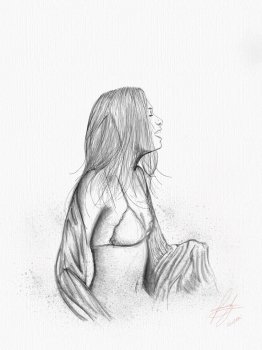Some drawing made with iPad Pro 12.9, Apple Pencil and Adobe Sketch


Got a tip for us?
Let us know
Become a MacRumors Supporter for $50/year with no ads, ability to filter front page stories, and private forums.
iPad Pro Share Your Drawings with iPad Pro + Apple Pencil
- Thread starter SamGabbay
- Start date
- Sort by reaction score
You are using an out of date browser. It may not display this or other websites correctly.
You should upgrade or use an alternative browser.
You should upgrade or use an alternative browser.
Ahhhhhh Monday morning came again...
For our happy Monday!
Procreate/Auryn Ink

For our happy Monday!
Procreate/Auryn Ink
Some drawing made with iPad Pro 12.9, Apple Pencil and Adobe Sketch
View attachment 627408
View attachment 627409
hahaha is that bill gates with an iPad?
Pretty jealous at how great some of these drawings are. I'm trying to get back into it - hoping to be able to draw some portraits which is why I ended up getting the 9.7 Pro. Loving it so far, but have a long ways to go.

That's really good idk how to even draw cars wish I didPretty jealous at how great some of these drawings are. I'm trying to get back into it - hoping to be able to draw some portraits which is why I ended up getting the 9.7 Pro. Loving it so far, but have a long ways to go.
View attachment 627764
Thanks! Still trying to get used to the app - Procreate. Hopefully I can get more comfortable with it.
That's really good idk how to even draw cars wish I did
Pretty jealous at how great some of these drawings are. I'm trying to get back into it - hoping to be able to draw some portraits which is why I ended up getting the 9.7 Pro. Loving it so far, but have a long ways to go.
View attachment 627764
looks good to me! good sense of proportion!
Here's one that's kicking my butt. It's slow going but I'm getting there.
That's an Awesome Drawing! I really like how different that is. What drawing app are you using for that?
It's Procreate it seems from the UI.That's an Awesome Drawing! I really like how different that is. What drawing app are you using for that?
Thanks, I do see the UI now, wasn't concentrating on that before. I have to figure out how he did that with all the straight lines in Procreate. I remember reading there was a way to do it. Have to look back at the Procreate instructions.
Thanks, I do see the UI now, wasn't concentrating on that before. I have to figure out how he did that with all the straight lines in Procreate. I remember reading there was a way to do it. Have to look back at the Procreate instructions.
The software is Procreate and I only use a custom round brush, both for drawing and erasing. Straight lines are pretty easy, just draw your line and let the pencil sit at the end of your line for a few seconds. Once a few seconds pass, your drawn line snaps into a vector based straight line you can manipulate.
When I create a shape my outlines overlap and I cut back the excess with eraser tool. This us how I achieve the sharp corners. As far as my curved lines go that's just practice.
Good luck!
Thought I'd have a go at drawing from a photo I took last year and experimenting with layers in Procreate a bit. Impressed at how useful layers turned out to be and am pretty pleased with the result!

Newest work from the series ; "Portraits of The Cats" Oscar.
He was one of the cats I took care of at adoption center I've been volunteering once a week, beautiful Russian blue mix and I loved his personality.
Hope he's been super happy at his new forever home and with forever family <3
Procreate, working time about 3 hours.

He was one of the cats I took care of at adoption center I've been volunteering once a week, beautiful Russian blue mix and I loved his personality.
Hope he's been super happy at his new forever home and with forever family <3
Procreate, working time about 3 hours.
Just want to ask, what is it with all this cat themes? Just out of curiosity, cuz I love cats too.Newest work from the series ; "Portraits of The Cats" Oscar.
He was one of the cats I took care of at adoption center I've been volunteering once a week, beautiful Russian blue mix and I loved his personality.
Hope he's been super happy at his new forever home and with forever family <3
Procreate, working time about 3 hours.
View attachment 628459
Newest work from the series ; "Portraits of The Cats" Oscar.
He was one of the cats I took care of at adoption center I've been volunteering once a week, beautiful Russian blue mix and I loved his personality.
Hope he's been super happy at his new forever home and with forever family <3
That's great that he found a forever home. All our cats have been adopted from shelters, found on street, or given to us by owners who couldn't keep them. Cats are super easy to take care of, and I like having at least two, though we more often have three.
Just want to ask, what is it with all this cat themes? Just out of curiosity, cuz I love cats too.
I just love cats too much I guess? LOL
So I love drawing cats in realistic and/or illustration style. Very many people draw human portraits, but I'm not that much interested into drawing humans, so as sights, other objects.
When I draw things I love and I'm into, it helps me get better my drawing skills as well, somehow.
I do draw no-cats related objects and abstracts, but just much less, I think
really like the colors
I just love cats too much I guess? LOL
So I love drawing cats in realistic and/or illustration style. Very many people draw human portraits, but I'm not that much interested into drawing humans, so as sights, other objects.
When I draw things I love and I'm into, it helps me get better my drawing skills as well, somehow.
I do draw no-cats related objects and abstracts, but just much less, I think
Understood. Keep it up then ^^
First doodle on the iPad Pro 9.7 and pencil. Love it so far. Definitely need a matte protector though, my glass one is like drawing on ice and makes procreate's colour picker almost impossible to use. Going to take a little getting used to but it's definitely the best non-Wacom thing I've drawn with, yay!

I just love cats too much I guess? LOL
I'm the same way drawing Dogs. I love them so much, that I enjoy drawing them. Most animals I enjoy drawing. I am trying to get better at people though.
[doublepost=1461546796][/doublepost]
Very Nice work! I have a glass protector on mine, and I agree it takes some getting use to. I have a matte protector on my Note 10.1 tablet and you should see all the marks on that thing after 3 1/2 years. LOL I never replaced it, but it shows it's use. That's why I prefer the Glass protectors now. Also to protect the screen in case of a drop.First doodle on the iPad Pro 9.7 and pencil. Love it so far. Definitely need a matte protector though, my glass one is like drawing on ice and makes procreate's colour picker almost impossible to use. Going to take a little getting used to but it's definitely the best non-Wacom thing I've drawn with, yay!
View attachment 628491
I found by turning on the Color picker at a lower level, like under 20 when playing with the sliding scale, it's easier to pick the color, then I turn it off once the color is picked. It's a pain sometimes going back and forth for each color, but it works for me
Register on MacRumors! This sidebar will go away, and you'll see fewer ads.