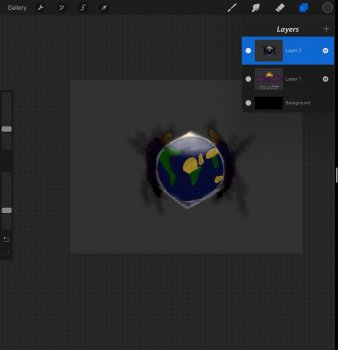Got a tip for us?
Let us know
Become a MacRumors Supporter for $50/year with no ads, ability to filter front page stories, and private forums.
iPad Pro Share Your Drawings with iPad Pro + Apple Pencil
- Thread starter SamGabbay
- Start date
- Sort by reaction score
You are using an out of date browser. It may not display this or other websites correctly.
You should upgrade or use an alternative browser.
You should upgrade or use an alternative browser.
Glad tou like and thanks for the suggestion.I'm the same way drawing Dogs. I love them so much, that I enjoy drawing them. Most animals I enjoy drawing. I am trying to get better at people though.
[doublepost=1461546796][/doublepost]
Very Nice work! I have a glass protector on mine, and I agree it takes some getting use to. I have a matte protector on my Note 10.1 tablet and you should see all the marks on that thing after 3 1/2 years. LOL I never replaced it, but it shows it's use. That's why I prefer the Glass protectors now. Also to protect the screen in case of a drop.
I found by turning on the Color picker at a lower level, like under 20 when playing with the sliding scale, it's easier to pick the color, then I turn it off once the color is picked. It's a pain sometimes going back and forth for each color, but it works for me
I'm the same way drawing Dogs. I love them so much, that I enjoy drawing them. Most animals I enjoy drawing
Do you have any dog pictures you can share? I love dogs too, but they are so much more work to take care of than cats. I miss having a dog, but I know I'm not able to walk them everyday.
Hi everyone, I'm new to this forum but have had my iPad Pro and Apple Pencil since mid December, I love it so much that I replaced my old Windows computer with a shiny new 27" iMac. 
I haven't done anything recently on iPad since I have been playing with shiny new iMal. lol
This drawing was done on the iPad Pro a couple of months ago using Paintstorm Studio and a custom pencil brush.
I use many different art apps but what I like so much about Paintstorm is the fact that the iPad version is virtually identical to the desktop version with the obvious touch differences.

I haven't done anything recently on iPad since I have been playing with shiny new iMal. lol
This drawing was done on the iPad Pro a couple of months ago using Paintstorm Studio and a custom pencil brush.
I use many different art apps but what I like so much about Paintstorm is the fact that the iPad version is virtually identical to the desktop version with the obvious touch differences.
Thanks, I love this (I have real problems drawing animals) and I'd never even heard of paintstorm! And I thought I was pretty clued into this stuff, yay! I enjoy experimenting with new software.Hi everyone, I'm new to this forum but have had my iPad Pro and Apple Pencil since mid December, I love it so much that I replaced my old Windows computer with a shiny new 27" iMac.
I haven't done anything recently on iPad since I have been playing with shiny new iMal. lol
This drawing was done on the iPad Pro a couple of months ago using Paintstorm Studio and a custom pencil brush.
I use many different art apps but what I like so much about Paintstorm is the fact that the iPad version is virtually identical to the desktop version with the obvious touch differences. View attachment 628578
HELP!
I accidentally just added this gray to fill the remainder of the space in this layer. How do I clear it out and make what's gray = transparent?
I tapped with 2 fingers and that's not doing the trick
It looks like I need to clear out / transparent color drop.
I accidentally just added this gray to fill the remainder of the space in this layer. How do I clear it out and make what's gray = transparent?
I tapped with 2 fingers and that's not doing the trick
It looks like I need to clear out / transparent color drop.
Attachments
Last edited:
@ghsNick, there is a back arrow to the left of your drawing, under the size and opacity sliders. You can undo as many times as you want. And here is a link to a youtube video showing a guy that is able to get around the problem in Procreate.
https://drive.google.com/file/d/0B8Vm7NUNRI5WX1lxakNwLTdidUE/view
He says it happens a lot and sometimes just quit the app and go back, but not real reliable. Seems it's a common problem with procreate from what i read. People saying the app freezes when they try to make the Layer Transparent.
[doublepost=1461644740][/doublepost]Here is a sketch I did a couple weeks ago, kind of as artwork practice like in my art class days. It's only 80% finished, but didn't have time to finish it. This was done in the Paper 53 app. It's from an angle on my recliner, so the screen may look smaller than it should. I do sometimes have problems with proportions. Trying to get better at that.

[doublepost=1461647829][/doublepost]Here's the only one of a dog done with my galaxy Note 10.1, my last lab Maya. The shading is awful, but I caught her essence. I found some other of my favorites, but most I did on the Note tablet. I recently lost some work I didn't back up in Sketchclub, had to delete the app, because it wasn't working right. Then reloaded onto my IPP. 3 pieces of work gone. My mistake. Oh well.
I do have one of Lovebirds I've been working on for about two months on my IPP, it's taking so long that I'm slowly losing interest in it and only working on it when nothing else to do. I'm really happy with it, but still a lot of details to do. I'll show some of my previous work though.
I do like cartooning a lot and that's why I like drawing dogs. It's more fun and quicker. Here are some of my favorites on the note 10.1. A lot of them on the great Draw Something 2 game, except for the Guardians picture, that I did on and Idea I had after seeing a Groot Garbage can in a doctor's office. I did everything except Rocket, which I just imported that picture. Everything else I did.
https://drive.google.com/file/d/0B8Vm7NUNRI5WX1lxakNwLTdidUE/view
He says it happens a lot and sometimes just quit the app and go back, but not real reliable. Seems it's a common problem with procreate from what i read. People saying the app freezes when they try to make the Layer Transparent.
[doublepost=1461644740][/doublepost]Here is a sketch I did a couple weeks ago, kind of as artwork practice like in my art class days. It's only 80% finished, but didn't have time to finish it. This was done in the Paper 53 app. It's from an angle on my recliner, so the screen may look smaller than it should. I do sometimes have problems with proportions. Trying to get better at that.

[doublepost=1461647829][/doublepost]Here's the only one of a dog done with my galaxy Note 10.1, my last lab Maya. The shading is awful, but I caught her essence. I found some other of my favorites, but most I did on the Note tablet. I recently lost some work I didn't back up in Sketchclub, had to delete the app, because it wasn't working right. Then reloaded onto my IPP. 3 pieces of work gone. My mistake. Oh well.
I do have one of Lovebirds I've been working on for about two months on my IPP, it's taking so long that I'm slowly losing interest in it and only working on it when nothing else to do. I'm really happy with it, but still a lot of details to do. I'll show some of my previous work though.
I do like cartooning a lot and that's why I like drawing dogs. It's more fun and quicker. Here are some of my favorites on the note 10.1. A lot of them on the great Draw Something 2 game, except for the Guardians picture, that I did on and Idea I had after seeing a Groot Garbage can in a doctor's office. I did everything except Rocket, which I just imported that picture. Everything else I did.
Attachments
-
 Maya 1 (1).jpg332.9 KB · Views: 177
Maya 1 (1).jpg332.9 KB · Views: 177 -
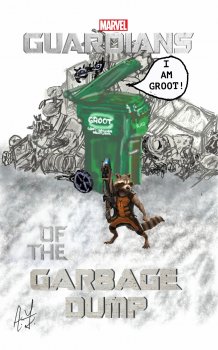 Guardians drawing.jpg621 KB · Views: 205
Guardians drawing.jpg621 KB · Views: 205 -
 Pinochio Final_01(1) (1).jpg92.6 KB · Views: 184
Pinochio Final_01(1) (1).jpg92.6 KB · Views: 184 -
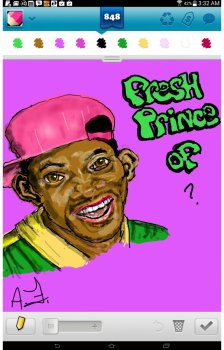 tempFileForShare.jpg599.3 KB · Views: 188
tempFileForShare.jpg599.3 KB · Views: 188 -
 Screenshots_2015-05-18-22-54-35.png753.8 KB · Views: 177
Screenshots_2015-05-18-22-54-35.png753.8 KB · Views: 177 -
 Sketch1910336.jpg905.2 KB · Views: 194
Sketch1910336.jpg905.2 KB · Views: 194 -
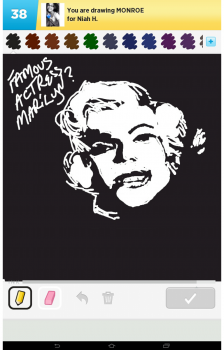 Screenshots_2015-08-01-23-33-25.png423.8 KB · Views: 190
Screenshots_2015-08-01-23-33-25.png423.8 KB · Views: 190 -
 ds2_Mermaid_1411362088576.png877.3 KB · Views: 220
ds2_Mermaid_1411362088576.png877.3 KB · Views: 220
Last edited:
Between my 9 to 5 and my freelance projects I've not had much time to draw any personal work lately, the work/life balance can be a fine one to strike sometimes! But I doodled through this last night so I can finally get involved with the thread again

Thanks, I love this (I have real problems drawing animals) and I'd never even heard of paintstorm! And I thought I was pretty clued into this stuff, yay! I enjoy experimenting with new software.
Paintstorm is another good Drawing/painting app, I use it sometimes too, it looks like using paint software on computer actually, I'm not sure how it's gonna be comfortable to use on 9.7" since that interface has many things on working area. I prefer simple working area, so I use Procreate more often, but Paintstorm is fun and different kind of drawing/painting brushes and the ways.
[doublepost=1461700115][/doublepost]
@ghsNick, there is a back arrow to the left of your drawing, under the size and opacity sliders. You can undo as many times as you want. And here is a link to a youtube video showing a guy that is able to get around the problem in Procreate.
https://drive.google.com/file/d/0B8Vm7NUNRI5WX1lxakNwLTdidUE/view
He says it happens a lot and sometimes just quit the app and go back, but not real reliable. Seems it's a common problem with procreate from what i read. People saying the app freezes when they try to make the Layer Transparent.
[doublepost=1461644740][/doublepost]Here is a sketch I did a couple weeks ago, kind of as artwork practice like in my art class days. It's only 80% finished, but didn't have time to finish it. This was done in the Paper 53 app. It's from an angle on my recliner, so the screen may look smaller than it should. I do sometimes have problems with proportions. Trying to get better at that.
View attachment 628739
[doublepost=1461647829][/doublepost]Here's the only one of a dog done with my galaxy Note 10.1, my last lab Maya. The shading is awful, but I caught her essence. I found some other of my favorites, but most I did on the Note tablet. I recently lost some work I didn't back up in Sketchclub, had to delete the app, because it wasn't working right. Then reloaded onto my IPP. 3 pieces of work gone. My mistake. Oh well.
I do have one of Lovebirds I've been working on for about two months on my IPP, it's taking so long that I'm slowly losing interest in it and only working on it when nothing else to do. I'm really happy with it, but still a lot of details to do. I'll show some of my previous work though.
I do like cartooning a lot and that's why I like drawing dogs. It's more fun and quicker. Here are some of my favorites on the note 10.1. A lot of them on the great Draw Something 2 game, except for the Guardians picture, that I did on and Idea I had after seeing a Groot Garbage can in a doctor's office. I did everything except Rocket, which I just imported that picture. Everything else I did.
I like your "Maya"!
Got a minute on my dinner break to finish this up

Got a minute on my dinner break to finish this up
View attachment 628941
That is great!
Any reason why you are posting a photo of the iPad instead of sharing the drawing directly?
That is great!
Any reason why you are posting a photo of the iPad instead of sharing the drawing directly?
Thanks! Just in a rush at work and didn't have time to save the image to my camera roll, crop the messy edges and then post. Had a meeting to get to so was just quicker to snap a picture and walk out my office.
Thanks! Just in a rush at work and didn't have time to save the image to my camera roll, crop the messy edges and then post. Had a meeting to get to so was just quicker to snap a picture and walk out my office.
Ah, gotcha. Perhaps if you have time later, you could post the drawing? I'd love to take a closer look at the shading details!
Ah, gotcha. Perhaps if you have time later, you could post the drawing? I'd love to take a closer look at the shading details!
Sure thing! Here's the full drawing.
Thanks! All the fine details are even more amazing now that I can see them properly.
This is a total departure from what I normally draw.. Still somehow unintentionally creepy? I think it's the eyes and lips are too dark. Looks like she's wearing makeup.. hmm. Probably not finishing this, but my daughter (8, in this pic) thought it interesting to watch.
Pika!
I'm finding the immediacy of the iPp good for experimentation.. I don't want to sit at my workstation for little doodles and experiments and I'm a bit over filling little moleskine pads. Too many of em and too many formatting and smudge considerations. (

Pika!
I'm finding the immediacy of the iPp good for experimentation.. I don't want to sit at my workstation for little doodles and experiments and I'm a bit over filling little moleskine pads. Too many of em and too many formatting and smudge considerations. (
Rews, Wow! That is incredible. Nice work!
Thanks! All the fine details are even more amazing now that I can see them properly.
Thanks for the kind words guys, much appreciated
That's great! I really like the limited colour palette. Are you using adobe illustrator Draw there?
I'm learning a lot about different apps from this thread! I've never been able to fully get into vector illustration due to its certain style of fiddly nature, but I wonder if adobe draw is a good way to try again.
I actually bought the Paintstorm app after seeing some of the work and recommendations. The UI is so small because of looking like the desktop version. I know the menus can be made larger by clicking on them, but really clutters up the work area as someone else said. I'm not sure if it's me, but when using the tools, like brushes, it's really pixelated. Not at all as clear as Procreate. Seems like it can do a lot, but not finding it something I really like right now. Maybe I need to play with it more.
Another thing, I should have tried the light version before purchasing it, but made that mistake and hope not to do it again. Can anyone tell me if Apple has a return period for apps? Seems unfair if some apps don't have a free or lite version, then you pay and don't like the app, you're stuck with it.
On android you get 15 minutes I believe to try an app, if you don't like it, you uninstall it and don't lose your money. I would hope Apple would have the same thing, but doesn't seem like it.
Another thing, I should have tried the light version before purchasing it, but made that mistake and hope not to do it again. Can anyone tell me if Apple has a return period for apps? Seems unfair if some apps don't have a free or lite version, then you pay and don't like the app, you're stuck with it.
On android you get 15 minutes I believe to try an app, if you don't like it, you uninstall it and don't lose your money. I would hope Apple would have the same thing, but doesn't seem like it.
I've only messed with paintstorm a little bit I think a good trick is to keep your thumb near that bottom left button which toggles On/off the gui. (Also, you can pinch and drag to move/resize any of those corner buttons, which is really weird in operation!) I had more luck having most the panels open but then toggling them all on off than trying to make a workspace that left me an "ideal" drawing area and having to toggle individual things. This way it's almost like keeping your tools on a second screen on a desktop app, and it makes the gui less overpowering.I actually bought the Paintstorm app after seeing some of the work and recommendations. The UI is so small because of looking like the desktop version. I know the menus can be made larger by clicking on them, but really clutters up the work area as someone else said. I'm not sure if it's me, but when using the tools, like brushes, it's really pixelated. Not at all as clear as Procreate. Seems like it can do a lot, but not finding it something I really like right now. Maybe I need to play with it more.
Another thing, I should have tried the light version before purchasing it, but made that mistake and hope not to do it again. Can anyone tell me if Apple has a return period for apps? Seems unfair if some apps don't have a free or lite version, then you pay and don't like the app, you're stuck with it.
On android you get 15 minutes I believe to try an app, if you don't like it, you uninstall it and don't lose your money. I would hope Apple would have the same thing, but doesn't seem like it.
I'm not sure how it's gonna be comfortable to use on 9.7" since that interface has many things on working area.
I see you're talking about 9.7 Pro. I thought you had 12.9. If I'm right, may I ask the reason of your change? Because you were suggesting me to get 12.9. Thanks!
That's awesome! Which brushes did you mainly use?
Register on MacRumors! This sidebar will go away, and you'll see fewer ads.