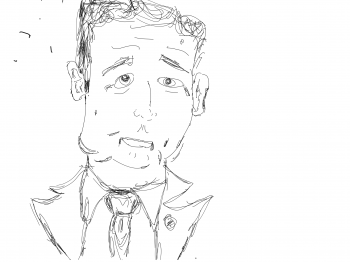I don't think it would be a viable alternative on anything smaller than the 12.9, but have you tried the other workspaces? there are a number of different workspaces you can try, and you can customize any of them to find the layout that works best for you.
I haven't had any of the pixelation you talk about, but I don't use their brushes without tweaking the settings, the brushes I use are all custom, the controls take some time to figure out but once you do they are great.
Panels can be closed and accessed as needed and the keyboard shortcuts are very handy, but again take some work to figure out. The little round buttons on the left side are keyboard shortcuts and you can add many and resize and move them to a comfortable spot. That takes some playing with as it takes some coordination to do, one finger on the button and one finger on the workspace, moving them together to both move and resize, but once you get the hang of that and get used to using them they are great. I press the button with the index finger of my left hand and the workspace with the index finger of my right hand and hold, slide both fingers together to move and the finger on the workspace only to resize.
It's tricky but it works with practice.
You can set the panels so that they are small or minimized, and with a tap bring them up to make your changes.
It isn't perfect but gets better with each update and offers brush settings that work similarly to those in Corel Painter, you can bring in your favorite brush dabs and change settings to make them quite similar so many of your favorite brushes in Photoshop. It takes a lot of time and learning but it's worth it in the end.

Learning the brush settings takes some time, but you can set so many different things and fine tune them, even using the tilt feature which enables you to make wonderful pencil and chalk brushes. I hope Apple incorporates rotation in the future as I have used that on the desktop version with my Wacom Art Pen.
I admit I took part in a workshop to learn all of these things, and I'm not sure if I would have figured them all out on my own but the deeper you go into the settings the better it gets.