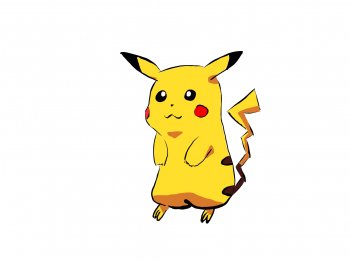As I remember, in past posts there were couple of people who posted their time lapse videos here, but I don't have that link. It seems not many active artists here do it.
I created time lapse video also once and posted here when someone asked me, if you can check my past posts, you maybe able to find the link. It's some months ago though.
Did search for "time lapse"
https://forums.macrumors.com/search/2693527/?q=Time+lapse&t=post&o=date&c[thread]=1938898