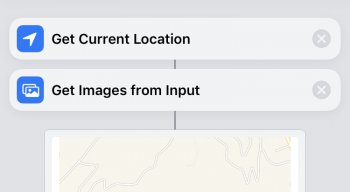I don’t think you’ll find this satisfactory but it was fun trying. And I wouldn’t rule out being able to do it with a better understanding of IMDB services.
This shortcut will produces a link to IMDB that searches for the movie you enter, and sends separate messages to the people you enter into the Contacts step.
It doesn’t find the actual movie page which is what I think you wanted. Though, you have to understand there might always be multiple results for a film anyway.
https://www.icloud.com/shortcuts/ba1db342f5e743da9fd9bb7c7d59de0f
Amazing, thank you