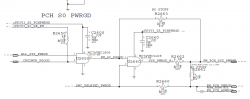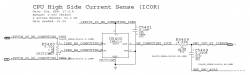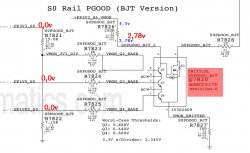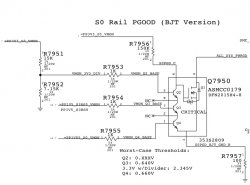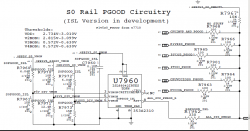The PRAM reset (with external keyboard) did not change the symptoms. I'm still not getting any video out of LVDS or mDP. The fan still ramps up to full speed within 30 seconds of power-on and I hear no chimes. Powering on with no memory still produces a single beep.
The CPU gets warm but not hot, though the PCH seems to get quite hot. Will the machine POST if the PCH is malfunctioning?
Thanks!
Brian
This is a confusing one! The PCH needs another signal before it releases the CPU reset so take a look at PM_PCH_PWRGD (U2850). Have you swapped the RAM just in case? Also perhaps a corroded boot ROM (U6100)? Fan ramping up after 30 secs is an unhappy SMC - perhaps a bad sensor?
Regards,
Chigwelldave.