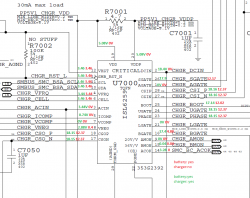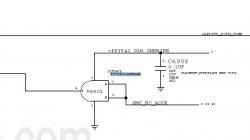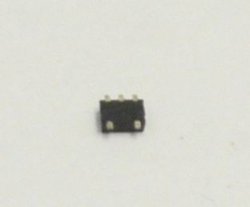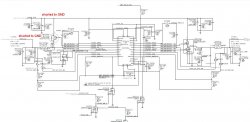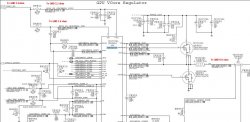My A1286 820-2850-A logic board cannot power on after coffee damage
First I checked 51125 Vin and found Vin is shorted to GND first(check without DC and battery). Then I checked ISL6259 chip. The pin 23 is shorted to GND.
I checked some voltages of ISL6259 chip(with DC in and without battery, please see the schematic of the following picture):
Pin 2 16.5V
Pin 19 5.05V
Pin 20 5.06V
Pin 12 3.4V
Pin 23 0V
I checked the resistor between 23 and 22.
0 ohm. It's shorted the output. What's the next to check?
First I checked 51125 Vin and found Vin is shorted to GND first(check without DC and battery). Then I checked ISL6259 chip. The pin 23 is shorted to GND.
I checked some voltages of ISL6259 chip(with DC in and without battery, please see the schematic of the following picture):
Pin 2 16.5V
Pin 19 5.05V
Pin 20 5.06V
Pin 12 3.4V
Pin 23 0V
I checked the resistor between 23 and 22.
0 ohm. It's shorted the output. What's the next to check?