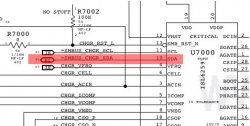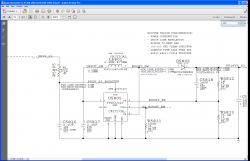Hi Chigwelldave,
Looked at testing C2 and the trace is covered in gunk and i have no idea how to find the other end of the trace? looked over all other things with no luck so far.
Was looking at pp57 K90i U6201 pin 37 36 would that be the input to sub amp
U6620? i.e. the chime would come out of 36 37 and this would be a digital signal? If it is how could i test it without a scope?
Hi South657,
The shutdown signal also comes from U6201 (pin 15). Seems odd that only the sub-amp would be shutdown unless there is track damage or corrosion somewhere so testing the audio lines would be the place to look. The audio signals will be analogue so fairly easy to test.
Regards,
Chigwelldave.