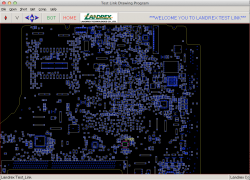Hi all
I have a mbp 2009 that wont boot. I opened it up and it seems that when I power on the laptop the sleep(white light) turns on and so do the internal peripherals such as the hd, fan turn on but soon after they all turn off as if the laptop powered off or something. The weird part is that as soon as everything powers off the laptop restarts no boot but this time the fan and sleep light remains on. If i remove the hd and power on the laptop, the sleep white light doesnt turn on but the fans still does.
The ram chips work, the harddrive works. I have tried a PRAM reset when it does boot and it actuay messes up my laptop and gives me the issue at hand. Not just PRAM almost any boot commands will do this, even booting from a disk will do this. This issue comes up frequently and the man cause is when the laptop goes into sleepmode. Its as if got stuck in deep sleep. So, I changed the settings to never sleep and I havent used a command option as a remedy.
I manually put my laptop to sleep this morning by closing the laptop accidentally and the issue happened. An hour later of trying I pressed power and the increase brightness button and it awoke. Im sure that was pure coincidence.I later then powered the computer off and now a couple of hours later im having the issue again except this time the laptop was never asleep.
Booting without the ram chips isint giving me the beeping error which I come to like because anytime I hear a beep that is a good thing because the laptop is telling you it has an issue. And everytme i reinstall the ram chips after hearing beeps the laptop turns on normally. Im not hearing any beeps
The battery charges. When I do an SMC reset the amber light turns green for a few seconds then it goes back amber but the issues still persists.
you guys might know what the issue is? feel like flinging my laptop off a bridge.
Best luck and thanks.