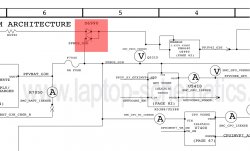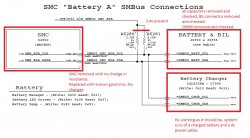I am getting 3.4volts on all four point R5280 and R5281. But it still will not run in a normal boot, just runs off battery during SMC bypass.
Can you tell me the location of C6953 and C6952??
Are the 6 resistors on the exact opposite side of the board part of the charging system? I am getting different OHM values
Problem 820-2530 test 820-2530
104k 17k 142k 62k
100k 9.19k 102k .L
6.6k 9.19k 9.7k .L
the two testing 9.19 look a bit burnt out. I am not sure what voltages are present on the test 820-2530?
thanks
The two measuring 9.19k are C6953 and C6953 capacitors.
the fact they only measure 9.19k says to me that something in the BIL circuit is pulling them to ground and somethings short circuit somewhere.
ive attached a jpg of the BRD for the two capacitors you were after, but im not going to do any more components for you, just get this board view software running via WINE or crossover or something!
----------------------------------------------------------------------------------
I actually have another question, if you wouldn't mind me asking. When you do rework, do you find it easier to use a preheater? I think it would be easier getting the board to say, 200*C and then coming in with hot at at 400*C, then trying to do it all with a hot air station. It's probably overkill but I would like to have an opinion from someone more experienced than I.
Of course, a preheater wouldn't probably make a dent in these boards as they are basically a giant heatsink, and very densely populated...
As for finding others here to do the work, yeah there are quite a few people on these threads that would gladly do repair work. And honestly Maclo, I would rather give my money to some independent repair guy here trying to make some extra cash to make ends meet.
I honestly find by using a preheater my solder time is lower, this doesnt sound significant but i like to think some of these chips and area's are actualy somewhat heat sensitive, the quicker i can get the heat away from components the happier i am. It also means i can run my hot air station at a lower tempriture for the reason that the board is already sat at around at 180 or so.
sometimes i dont use the preheater but i usually do. To put it simply it is overkill and unnecessary for things like resistors, capacitors, maybe even bigger QFN's but i wouldn't like to change or reball an SMC without a bottom heater as the pads may come away if the boards not up to temperature and your wicking the old solder of the board.
having good equipment does certainly make a difference, im tempted to change my iron soon.
----------------------------------------------------------------------------------
In my personal endeavors i have a very frustrating problem. My SDA line is being pulled down with a resistance of 0.5k to ground, whereas a simalar board is 30k to ground. it only measures 0.6v rather than 3.4v
the board generates all the correct voltages apart from this. it will run of a charged battery however not recognize it. im so confused as to why this problem has persisted consider the steps ive taken in attempt to resolve this.
i may go round to do a final sweep of all the potential components again, i notice when i first saw the short it was 32ohm or something rather low. so i may have actually found and replaced one faulty capacitor or something since then because the short is now 0.5k since attempting to resolve this. am i mad to think there could be more than one component failure on this line thats causing this?
could the old battery have exploded or something?
maybe someone could theorize why its not working properly. sure seams to have beaten my brain hard.
please check the attached pictures. Have a great day!