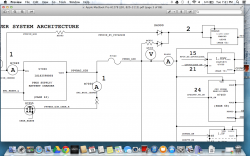guys.. i am having a bad time searching for battery replacements..
Did you guys have replaced ? I saw a ANker brand on amazom.. also a " genuine" refurbishied...
I was looking for a a1381 mide 2010 15 inches battery.,.. I read a lot of mixed reviews and some of those batteries are 60 wh instead of 77.5 of the genuine...
Also i found NuPower from NewertTech...
Anyone have a say on this matter?
Thanks again..
Did you guys have replaced ? I saw a ANker brand on amazom.. also a " genuine" refurbishied...
I was looking for a a1381 mide 2010 15 inches battery.,.. I read a lot of mixed reviews and some of those batteries are 60 wh instead of 77.5 of the genuine...
Also i found NuPower from NewertTech...
Anyone have a say on this matter?
Thanks again..
Last edited: