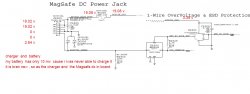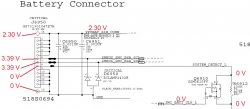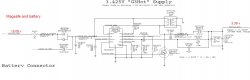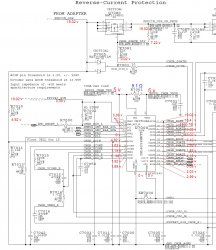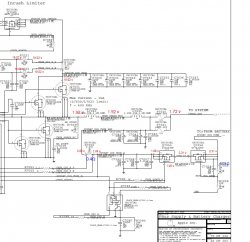Are you pulling my leg? I mean I have looked ALL OVER that board with a high power magnifier and the ONLY numbers I see are the 6T193 to the left of the fan wires. That number in particular came out clear & sharp in the photo attached but the other shots I took of the board don't have that level of clarity on those numbers.
If you could post a pic of 1 or two examples I may be able to spot it, but man I have spent 20 minutes looking and the 6T193 are the only numbers I see, NONE with 800 in them. None.
As for batteries not being much, well, the best price I could find on one was over 60 bucks. There was a time when I didn't think that was much but that time is not not now.
I use a 1TB drive, and as yest there are no SSDs that big. I could go for that hybird 1TB drive, it is a good price, but I'm not that much of a performance hound now. Just don't have the $ for it. I haven't looked into the reliability specs on the hybrids either, so unless their much greater than std drives I don't think I'd go for one. Although $100 for a 1TB hybrid sounds like a fantastic price!
HI motechman,
No we do not pull legs on this thread we haven't time LOL A1278 macbook pro 13 mid2010 820-2879-B this might be the number on the board you can search the thread for the schm. or google it. Any way if you change the key board do a pram reset i think you will be good.
let us know how you get on.
HDD the way to go is to keep the 1tb hard drive and back up on it and use 120Gig SSD for osx and programmes only, if you have a lot of programmes you would have to go up a bit. the idea is that if SSD fails its no problem as all is backed up. I have converted a lot of MBP's to this take out Supper drive and replace with int caddy. The speed of SSD is worth it don't agonise over reliability.
Regards
south657