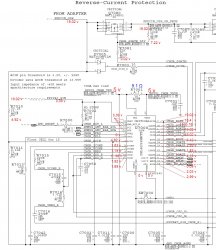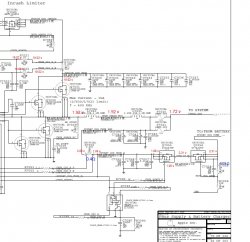check Q7055 and Q7056
The R7058 may indicate a shorted fet across that line or nearby.
----------
I thank you very much for taking the time to look at it
can you just tell me if i have to desolder the mofsets to check them with a multimeter or if you have a special way of doing it
thanks again.
Got a tip for us?
Let us know
Become a MacRumors Supporter for $50/year with no ads, ability to filter front page stories, and private forums.
SMC Issue on MBP 13 - Hardware Troubleshooting Guide
- Thread starter Dadioh
- Start date
- Sort by reaction score
You are using an out of date browser. It may not display this or other websites correctly.
You should upgrade or use an alternative browser.
You should upgrade or use an alternative browser.
check Q7055 and Q7056
The R7058 may indicate a shorted fet across that line or nearby.
----------
it sounds like your SMC may have failed, it certainly has deteriorate.
if there is no activity atall the only thing you can check is the system RTC, If you get the proper clock signal to the MCP then it should alow the fan to spin, if this signal is missing or incorrect it wont start (this is controlled by the SMC)
checking this is difficult without an Oscilloscope, bu there should be a steady voltage on the clock crystal, usually around 0.8 but dont quote me on that.
Good luck
Thanks for the reply. I'm only getting around 0.04v from one pin on the crystal. No output or input when I check it with the oscilliscope. Is there anything you can suggest to check next?
The magsafe light is turning green, and there are some voltages around the board that seem reasonable but it still isn't powering on or charging the battery.
Thanks
Thanks for the reply. I'm only getting around 0.04v from one pin on the crystal. No output or input when I check it with the oscilliscope. Is there anything you can suggest to check next?
The magsafe light is turning green, and there are some voltages around the board that seem reasonable but it still isn't powering on or charging the battery.
Thanks
Just rechecked the output from the RTC crystal and I was wrong in my last post. I am getting approx 0.5v from (or to?) the crystal on net RTC_CLK32K_XTALIN.
There isn't any reading on RTC_CLK32K_XTALOUT.
Any suggestions where to look next?
Thanks
Just rechecked the output from the RTC crystal and I was wrong in my last post. I am getting approx 0.5v from (or to?) the crystal on net RTC_CLK32K_XTALIN.
There isn't any reading on RTC_CLK32K_XTALOUT.
Any suggestions where to look next?
Thanks
Think it needs to be higher than that, specaily bad if it has no signal from the oscliscope. (i dont own a osclipscope so cant test it)
I know i have one here that works somewhere so ill test the voltage on my board at some point, i have a strong feeling you need to replace the smc chip
Think it needs to be higher than that, specaily bad if it has no signal from the oscliscope. (i dont own a osclipscope so cant test it)
I know i have one here that works somewhere so ill test the voltage on my board at some point, i have a strong feeling you need to replace the smc chip
Ok thanks for getting back to me. I have found that I don't have PP3V3_S0 anywhere on the board.
What is the deal with replacing the SMC chip? I have some scrap boards here but none of them are identical to the one I am working on. If I find one with the same SMC chip, is it safe to swap? Or does it need to come from an identical logic board?
Is there anything else i can test to confirm whether it is the SMC chip?
Thanks
Hi South657,
I measured R7402, pin 2 was 12,5V and pin 1 was 0,5V. Do you think it is problem?
Thanks!
Ok was this at boot sorry forgot to say, needs to be as far as boot will go if at boot and you have 12.5v,
we then need to look to the fets next. let me know and i will get back to you.
south657
Power on look at L7510 do you get volts?
Last edited:
Also i dont hear the chime as soon as i press the power button or not even after secs it comes like after a min
if i see the logic board i see the fan spins as soon i press the power but it stops for a sec and then starts. it does like this for like 2 times and then i hear the chime sound and then the macbook works fine.
Is it something to do with EFI chip ? I updated to latest EFI SMC Firmware still no change . . . 🙁
Any help ?
No One ?
Ok thanks for getting back to me. I have found that I don't have PP3V3_S0 anywhere on the board.
What is the deal with replacing the SMC chip? I have some scrap boards here but none of them are identical to the one I am working on. If I find one with the same SMC chip, is it safe to swap? Or does it need to come from an identical logic board?
Is there anything else i can test to confirm whether it is the SMC chip?
Thanks
Test to seeif the smc gets voltage right to it (im not talking just about g3h but G3h to the input of the chip.
3.3vs0 and s3 would only apear if the SMC had activated the MCP as the MCP sends signals to activate different power states.
Youd need a reballing stencile to pull one on a scrap board, theres three different firmware versions, you need to be sure you get the same version, the firmware version is indicated by the second line of the chip.
Its a hard job and im not telling you it will definatley resolve your problem, however with charging problems/no liquid damage and symptoms slowly getting worse thats the only thing i imagen it could be.
check Q7055 and Q7056
The R7058 may indicate a shorted fet across that line or nearby.
----------
I thank you very much for taking the time to look at it
can you just tell me if i have to desolder the mofsets to check them with a multimeter or if you have a special way of doing it
thanks again.
check the resistance across the fet (or from the battery fuse to ground) and it should tell you if the rail is shorting,there are varius ways of finding short circuited components.
----------
i have this dead annoyig macbook air a1466 (820-3437)
It was liquid damaged, i restored g3hot, i then replaced the wled and polarizer now we have a very nearly full functional laptop.
Problem is small and therefore frustrating. keyboard and trackpad dont respond in OS. it always thinks there's a bluetooth keyboard installed and that means it disables internal trackpad and keyborad.
it does the same with the airport card removed. i figure it must be a dead resistor, capacitor or something on the logic board. Worst part is the trackpad and keyboard works at the os boot loader (where you select the drive you want to boot to)
Anyone have any idea's?
havent taken my multimeter to it yet but i imagine its not going to be an easy fix 😡
Test to seeif the smc gets voltage right to it (im not talking just about g3h but G3h to the input of the chip.
3.3vs0 and s3 would only apear if the SMC had activated the MCP as the MCP sends signals to activate different power states.
Youd need a reballing stencile to pull one on a scrap board, theres three different firmware versions, you need to be sure you get the same version, the firmware version is indicated by the second line of the chip.
Its a hard job and im not telling you it will definatley resolve your problem, however with charging problems/no liquid damage and symptoms slowly getting worse thats the only thing i imagen it could be.
Hey ZZZAC,
Thanks a lot for the reply and the advice so far. I took a gamble and replaced the SMC chip with one from a scrap board, without the use of a stencil. Initially after replacing the chip i was only getting a dim green light on the magsafe and nothing else, so I reflowed the chip and gave it some gentle nudging.
Now things are looking much better! The magsafe lights up green and then orange to indicate the battery is charging. The battery volatage is rising so looks ok there. The RTC crystal is now near 1V. The board still wont power on. It does respond to a SMC reset via the keyboard though, as I can see the magsafe change colour when I release the keys.
Any suggestions where to look next with this one?
Regarding your MBA - Are you able to reset the SMC using an external keyboard? Have you tried booting in to single user mode to see if the keyboard works outside of the OS?
Thanks
macbook pro early 2011 water damage
Hi guys, I have this problem with my macbook pro 2011, the previous owner has spilled on it milk, now I have cleaned up the motherboard in the ultrasonic cleaner but now it can't boot.
I have noticed that the charger chip is blown and I have ordered a new one, so I have measured the voltage near contact of battery and I have detected this voltage why?

Hi guys, I have this problem with my macbook pro 2011, the previous owner has spilled on it milk, now I have cleaned up the motherboard in the ultrasonic cleaner but now it can't boot.
I have noticed that the charger chip is blown and I have ordered a new one, so I have measured the voltage near contact of battery and I have detected this voltage why?

820-3115 update.
Just wanted to post an update for those having similar issues looking for solutions.
I had a repair shop reflow the SMC (i don't have the tools for it) and the thing works flawlessly now... (its been two days)
Good luck all, and many thanks to those who responded 😀
Just wanted to post an update for those having similar issues looking for solutions.
I had a repair shop reflow the SMC (i don't have the tools for it) and the thing works flawlessly now... (its been two days)
Good luck all, and many thanks to those who responded 😀
Hi guys, I have this problem with my macbook pro 2011, the previous owner has spilled on it milk, now I have cleaned up the motherboard in the ultrasonic cleaner but now it can't boot.
I have noticed that the charger chip is blown and I have ordered a new one, so I have measured the voltage near contact of battery and I have detected this voltage why?
Image
your ic is short, means you probably shouldn't have it plugged in
Its sending the input voltage everywhere maybe.
Also looks like you should check your multimeter. 26.5v isnt correct it should be 16.5v there would be no way to boost the input voltage
dont plug it in untill its been repaired!
Just wanted to post an update for those having similar issues looking for solutions.
I had a repair shop reflow the SMC (i don't have the tools for it) and the thing works flawlessly now... (its been two days)
Good luck all, and many thanks to those who responded 😀
Thought that would be the root of the problem!
thanks for letting us know
----------
Hey ZZZAC,
Thanks a lot for the reply and the advice so far. I took a gamble and replaced the SMC chip with one from a scrap board, without the use of a stencil. Initially after replacing the chip i was only getting a dim green light on the magsafe and nothing else, so I reflowed the chip and gave it some gentle nudging.
Now things are looking much better! The magsafe lights up green and then orange to indicate the battery is charging. The battery volatage is rising so looks ok there. The RTC crystal is now near 1V. The board still wont power on. It does respond to a SMC reset via the keyboard though, as I can see the magsafe change colour when I release the keys.
Any suggestions where to look next with this one?
Regarding your MBA - Are you able to reset the SMC using an external keyboard? Have you tried booting in to single user mode to see if the keyboard works outside of the OS?
Thanks
I suggest you get a stencil and a new SMC from somewhere as im unsure how valid replacing an smc without a stencil or rebelling would be.
It could be the MCP failed and is not issuing s3 power enable signals. id be sure the SMC is good before proceeding.
im going to try get to the macbook air later as i should probably get it ready for sale, owned it for about 2 months!
Mba 820-3208-a
Hi folks,
I have a dead MacBook air 11 inch with board 820-3208-A (liquid damage).
I am looking for the schematics and board view file.
G3Hot is not present.
(I am using the schematics for the 820-3209-A assuming it is similar...)
I found the LT3470 (marked "LDPR") after some searching. Voltage on Vcc is about 0.6 volts so no where near enough. I did find a dead 4.7 ohm resistor which I swapped (no change). I don't know if it is the one that feeds into the diode that feeds into the LT3470. I only see one 4.7 ohm resistor on the board so maybe it is the one, but then again it is rather far away from the LT3470 so maybe it is not.
Any suggestions? If someone has the schematics for this model I would greatly appreciate it.
Thanks / Harald
Hi folks,
I have a dead MacBook air 11 inch with board 820-3208-A (liquid damage).
I am looking for the schematics and board view file.
G3Hot is not present.
(I am using the schematics for the 820-3209-A assuming it is similar...)
I found the LT3470 (marked "LDPR") after some searching. Voltage on Vcc is about 0.6 volts so no where near enough. I did find a dead 4.7 ohm resistor which I swapped (no change). I don't know if it is the one that feeds into the diode that feeds into the LT3470. I only see one 4.7 ohm resistor on the board so maybe it is the one, but then again it is rather far away from the LT3470 so maybe it is not.
Any suggestions? If someone has the schematics for this model I would greatly appreciate it.
Thanks / Harald
Hi evryone
I have noticed that on Q7031 pin 5 I have 19.02 v with magsafe only and on pin 1,2,3 I have only 1.92 v , while at pin 24 (charg_ugate) of U7000 I have 2.33 v
Can somone please tell me if this is normal.
Thank you
I have noticed that on Q7031 pin 5 I have 19.02 v with magsafe only and on pin 1,2,3 I have only 1.92 v , while at pin 24 (charg_ugate) of U7000 I have 2.33 v
Can somone please tell me if this is normal.
Thank you
Attachments
Hi evryone
I have noticed that on Q7031 pin 5 I have 19.02 v with magsafe only and on pin 1,2,3 I have only 1.92 v , while at pin 24 (charg_ugate) of U7000 I have 2.33 v
Can somone please tell me if this is normal.
Thank you
Hi kokito,
No: looks like u7000 is bad.
south657
Thanks fo your answer.Hi kokito,
No: looks like u7000 is bad.
south657
Is it hard to change?
your ic is short, means you probably shouldn't have it plugged in
Its sending the input voltage everywhere maybe.
Also looks like you should check your multimeter. 26.5v isnt correct it should be 16.5v there would be no way to boost the input voltage
dont plug it in untill its been repaired!
Thanks for your reply, you right my multimeter is gone 😀
Thanks fo your answer.
Is it hard to change?
Hi kokito,
Yes: if you have to ask that i would get a pro to do it if its a one off. You may also have other faults on the board as well, the 2 fets that make the 12 volt can fail as well. If you read up on u7000 on this thread you will
then have an idea of how to proceed.
regards
south657
Thanks a lot for all your helpHi kokito,
Yes: if you have to ask that i would get a pro to do it if its a one off. You may also have other faults on the board as well, the 2 fets that make the 12 volt can fail as well. If you read up on u7000 on this thread you will
then have an idea of how to proceed.
regards
south657
I will be checking Q7030,Q7031,Q7035,Q7036,Q7055, Q7056 for short
Can I do it without desoldering them and how
Thanks
Hi at all, I have an 2009 macbook pro motherboard with this part missing (NOT THE PART INDICATE WITH ARROW) but the chip with 5 pin and near by LVDS connector is called CHL :
https://forums.macrumors.com/attachment.php?attachmentid=349007&d=1342798664
someone can tell me wath is and where I can buy it?
Many thanks
https://forums.macrumors.com/attachment.php?attachmentid=349007&d=1342798664
someone can tell me wath is and where I can buy it?
Many thanks
Hi motechman;
The number is on the side you are looking at, they move it around from year to year it will be on the left hand side from the middle just up
from the ram and as far over to the fan connector and up around the edge of the board by the fan wires. It will be on it for sure.
You need to replace the keyboard so you can do a pram reset you can not do it without that key then that should sort out the fan and
other things that might be wrong.
Also changing the battery would be a good idea they are not much. And if you want to speed things up go for SSD drive.
Regards
south657
The keyboard has now been replaced. I reset the SMC and the unit seems to boot normally now. However I can't move the mouse pointer and the keyboard seems dead. Before I received the new keyboard I tried to boot an Apple Hardware Tools disk and noticed then the mouse & keyboard were dead. Could not boot AHT CD.
I could plug in externals (mouse, keyb) and then login. I assumed there was something in the SMC that was affecting the keyboard controller and decided to wait until the new keyboard arrived before messing around with the machine anymore.
I'm highly confident I was able to reset the SMC based on the response of the magsafe LED when I hold the control, shift and option keys down upon booting.
With the Mac powered off, the magsafe shows orange (battery is around 95%). No change to that if I just press the power button, which just boots to the login dialog screen. If I hold the shift-option-control keys and press the power button, the magsafe turns green immediately upon releasing the power button and returns to orange 5 - 10 seconds later, and the mac does not start. It doesn't matter if I hold the power button longer; nothing happens until I release it. I can release it after releasing the shift-option-control keys too, no change (as long as I pressed the power button with those keys down it seems to do an SMC reset based on the magsafe LED).
This tells me the keyboard is connected and working, at least in terms of the SMC reset sequence. With the old keyboard in place startup didn't work this way; no matter what keys I held the system always tried to start.
Now that I've done the SMC reset the system starts normally from a single press of the power switch and seems to run normally if I use an external mouse and keyboard. I restored the MacBookPro7,1.plist file that I removed to keep the system from wasting cpu cycles spinning it's wheels, hoping to get the fans restored to normal operation. It didn't work, the system's performance was terrible after rebooting, so I removed the file again. Resetting the SMC did not resolve that issue.
I tried to start the AHT by holding the D key down during boot. It failed if holding the MBP keyboard D key but succeeded if I held the D key on the USB keyboard. External mouse worked fine to select language, and remained OK UNTIL the hardware probe was started and then the mouse froze. That'a as far into the AHT that I could get. Waited for 10 minutes but machine never responded.
I pulled the back cover off and reinspected the connectors for the keyboard and trackpad. They looked OK and were well seated.
I'm at a loss on what to check next here folks. I still haven't been able to find a schematic or layout for my 820-2879B logic board either.
Last edited:
macbook pro 2008 ( A1260 (EMC 2198))
Hello everyone, Allin from Denmark here 🙂
Sorry for barging in (and I haven´t been able to read all the posts)
Symptoms : when power is pushed, no chime - fans turn on - sleep light in front turns on - als seems to react - HD spins up for a second - same with DVD - no image on screen - no lit up caps lock - machine doesn´t boot - doesn´t give power to usb ports - charging of the battery, seems to work.
I have tried various smc resets (also the one posted by dadioh in the beginning) - I have disconnected : HD, DVD, Screen (lvds and other), taken out RAM and tried different combinations (also withOUT the RAM, which usually produced an audible error code) I have tried with and without battery, with and without keyboard (and with a different keyboard) I just don´t what to do now ! please help me someone 🙂
Hello everyone, Allin from Denmark here 🙂
Sorry for barging in (and I haven´t been able to read all the posts)
Symptoms : when power is pushed, no chime - fans turn on - sleep light in front turns on - als seems to react - HD spins up for a second - same with DVD - no image on screen - no lit up caps lock - machine doesn´t boot - doesn´t give power to usb ports - charging of the battery, seems to work.
I have tried various smc resets (also the one posted by dadioh in the beginning) - I have disconnected : HD, DVD, Screen (lvds and other), taken out RAM and tried different combinations (also withOUT the RAM, which usually produced an audible error code) I have tried with and without battery, with and without keyboard (and with a different keyboard) I just don´t what to do now ! please help me someone 🙂
The keyboard has now been replaced. I reset the SMC and the unit seems to boot normally now. However I can't move the mouse pointer and the keyboard seems dead. Before I received the new keyboard I tried to boot an Apple Hardware Tools disk and noticed then the mouse & keyboard were dead. Could not boot AHT CD.
I could plug in externals (mouse, keyb) and then login. I assumed there was something in the SMC that was affecting the keyboard controller and decided to wait until the new keyboard arrived before messing around with the machine anymore.
I'm highly confident I was able to reset the SMC based on the response of the magsafe LED when I hold the control, shift and option keys down upon booting.
With the Mac powered off, the magsafe shows orange (battery is around 95%). No change to that if I just press the power button, which just boots to the login dialog screen. If I hold the shift-option-control keys and press the power button, the magsafe turns green immediately upon releasing the power button and returns to orange 5 - 10 seconds later, and the mac does not start. It doesn't matter if I hold the power button longer; nothing happens until I release it. I can release it after releasing the shift-option-control keys too, no change (as long as I pressed the power button with those keys down it seems to do an SMC reset based on the magsafe LED).
This tells me the keyboard is connected and working, at least in terms of the SMC reset sequence. With the old keyboard in place startup didn't work this way; no matter what keys I held the system always tried to start.
Now that I've done the SMC reset the system starts normally from a single press of the power switch and seems to run normally if I use an external mouse and keyboard. I restored the MacBookPro7,1.plist file that I removed to keep the system from wasting cpu cycles spinning it's wheels, hoping to get the fans restored to normal operation. It didn't work, the system's performance was terrible after rebooting, so I removed the file again. Resetting the SMC did not resolve that issue.
I tried to start the AHT by holding the D key down during boot. It failed if holding the MBP keyboard D key but succeeded if I held the D key on the USB keyboard. External mouse worked fine to select language, and remained OK UNTIL the hardware probe was started and then the mouse froze. That'a as far into the AHT that I could get. Waited for 10 minutes but machine never responded.
I pulled the back cover off and reinspected the connectors for the keyboard and trackpad. They looked OK and were well seated.
I'm at a loss on what to check next here folks. I still haven't been able to find a schematic or layout for my 820-2879B logic board either.
Hi motechman;
Have you done the pram reset yet? Also make sure the date is set? Will it go on line for automatic date set? I will see if i can get the
schematic or layout for my 820-2879B logic board for you.
Regards
south657
Register on MacRumors! This sidebar will go away, and you'll see fewer ads.