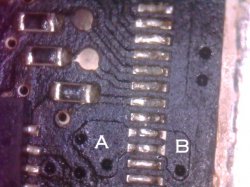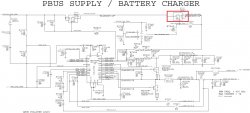I think they are the page ref numbers of other places that net appears.
Please can someone help me....Should PM_RSMRST_L be low (0v) when it is active? My board still won't power on. All of the standby voltages seem correct, but PM_RSMRST_L is high (3.42V) as soon as the charger is plugged in, and does not drop to 0v, as I understand it should go low when the SMC receives the RSMRST_PWRGD signal from U7940.
Please can someone give me some help with this?
Thanks
Have you a working macbook board to test it by?
this is really beyond me
if the voltage drops like it 'should' on a working macbook board then it suggests your pp3v3 sus pwrctl isnt putting out a decent sense signal or something.
I dont really use my brain when it comes to this level of diagnosis, in my experiences, its usually the SMC or Chipset.
please let me know if you get anywhere or learn anything. im assuming your fan doesn't spin up atall?
i need another board like this so i can spend a week driving myself mad trying to figure out the problem. If not to fix it to improve my knowledge of there design and how there signals work together.
Just recalled this was one i was helping with previously. PM SLP S4_L problems are usualy 99% related to a duff mcp. I also recall you stating there was nothing obvious that failed, the entire system slowly died. also suggesting a bga component
Good luck with replacing that chip lol
----------
Dear Friends,
I have the this problem with Macbook Air 13" mid 2011. MBA turn on in the same moment I plug in the magsafe. It is 100% a Hardware issues.
How can I isolate the problem? May be a short on G3Hot Rail?
Any Help?
Many Thanks in advance!!!
does the battery work? if its newer than 2010 if you plug it in when flat it instantly turns on.
----------
Hi!
I currently have a Macbook Pro mid 2009 15" a1286 that has been working fine on the battery, but the power supply has gone dim. The battery has died and now I can't boot.
I've done the SMC reset, which gave me an orange charging light for a couple of seconds and then faded. If I plug in the magsafe after quite a while it is brighter green, then quickly fades to a dim green and stays there.
It boots perfectly from battery.
My question is, I will check the fuse near the magsafe board (I've just changed the magsafe board, but no change), but is there anything else I can try? Any other fuses on the board?
The macbook pro runs perfectly on battery, but doesn't charge.
thanks!!
Jimmy
probably a complex problem
First try remove the battery indicator light. Also unplug the battery, connect the charger and check the voltage on the white fuse near the battery. should be 12v