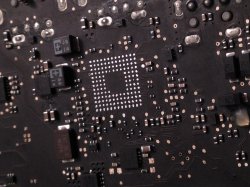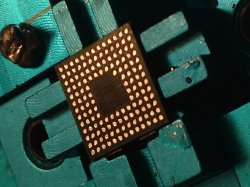Update on my macbook pro 17 i7..
It just passed the ASD test ! ...
I believe that the system should be trying to detect the battery and if I fix this issue of the battery not being detect, it might solve the low speed....
kernel_task is using 250% of the cpu.. althoug its not getting hot.. i belive it might be in some kind of loop because of this battery issue....
The SMC is the device that really talks to the battery via SMBUS_SMC_BSA_SCL and SMBUS_SMC_BSA_SDA, right ?
I checked eerything related to both SDA and SCL... and everything checks out....
I already went so far... Not sure why not detecting the battery.,..
I just have the SMC to change.... But since its a little bit delicate, I am trying to see all other options..
It just passed the ASD test ! ...
I believe that the system should be trying to detect the battery and if I fix this issue of the battery not being detect, it might solve the low speed....
kernel_task is using 250% of the cpu.. althoug its not getting hot.. i belive it might be in some kind of loop because of this battery issue....
The SMC is the device that really talks to the battery via SMBUS_SMC_BSA_SCL and SMBUS_SMC_BSA_SDA, right ?
I checked eerything related to both SDA and SCL... and everything checks out....
I already went so far... Not sure why not detecting the battery.,..
I just have the SMC to change.... But since its a little bit delicate, I am trying to see all other options..