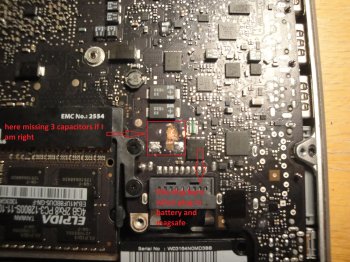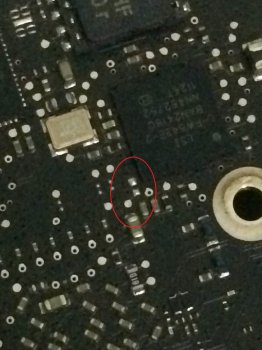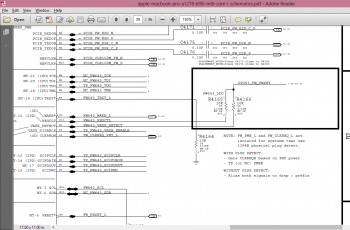Must be exact model. There are no "new" chips available, so you must pull from another board and have it reballed expensive process with no guarantees. Reflow does not work, the chip overheated and failed. Sometimes heating(reflowing) will fix temporarily, but its no permanent solution.SKRMobiletech, after reflow it started working, i looked closely and this epoxy glue which was holding MCP chip was removed so it was reflowed or reballed beforehand.
Would replacing chip with new one solve problem completely or will it even then fail after sometime? Also can is there other chips i can use (same pin layot obviously) which works or it needs to be EXACT same model?
Got a tip for us?
Let us know
Become a MacRumors Supporter for $50/year with no ads, ability to filter front page stories, and private forums.
SMC Issue on MBP 13 - Hardware Troubleshooting Guide
- Thread starter Dadioh
- Start date
- Sort by reaction score
You are using an out of date browser. It may not display this or other websites correctly.
You should upgrade or use an alternative browser.
You should upgrade or use an alternative browser.
I have heatgun which i have used for removing smaller chips like smd resistors, capacitors and bios chips. I have done some reflows with it for laptops for friends and own use, but those fail like they should in few months top.
Thing is when i try remove chip completely for reballing or replacing i rip pads on motherboard. Sometimes when im lifting the chip there is 1 or 2 pads gone, and wiring those pads is nearly imbossible. Also when im cleaning pads of solder with wick im losing pads too. Basically i could replace it if i dont damage pads, reflowing new chip is alot easier when it has leaded solder balls. Any tips on the process?
Thing is when i try remove chip completely for reballing or replacing i rip pads on motherboard. Sometimes when im lifting the chip there is 1 or 2 pads gone, and wiring those pads is nearly imbossible. Also when im cleaning pads of solder with wick im losing pads too. Basically i could replace it if i dont damage pads, reflowing new chip is alot easier when it has leaded solder balls. Any tips on the process?
The reason you rip the pads, is because the board is not hot enough. You tried to take it off before it was ready. All macbook pros are lead free solder. Without a proper reball tool it is extremely difficult to reball an SMC chip.I have heatgun which i have used for removing smaller chips like smd resistors, capacitors and bios chips. I have done some reflows with it for laptops for friends and own use, but those fail like they should in few months top.
Thing is when i try remove chip completely for reballing or replacing i rip pads on motherboard. Sometimes when im lifting the chip there is 1 or 2 pads gone, and wiring those pads is nearly imbossible. Also when im cleaning pads of solder with wick im losing pads too. Basically i could replace it if i dont damage pads, reflowing new chip is alot easier when it has leaded solder balls. Any tips on the process?
Macbook logic boards absorb heat very well. You must also heat up to the right temperature. +/- 218 celsius
These where cheap HP laptop motherboards which had gpu or northbridge issues so i didnt lose too much money experimenting. I have cheap reball kit from china with like 50 different stencils, didnt yet manage to succesfully reball anything.
Im using preheater max 200c below board... when i leave it for 15mins i can get chip temperature up to 125c and other side of board up to 180c. Last time i lift chip i had temperature probes beside chip which reach to 230-250c.. then i try lift and STILL some pads destroyed.
Im using preheater max 200c below board... when i leave it for 15mins i can get chip temperature up to 125c and other side of board up to 180c. Last time i lift chip i had temperature probes beside chip which reach to 230-250c.. then i try lift and STILL some pads destroyed.
Cheers from Finland !
Need your help, guys !
Got recently Macbook pro a1278 820-3115-b EMC 2554 mid 2012 after some stupid service.
Its doesnt turn on at all and some parts are missing. Also chip (on it only number 7139) near battery becomes really hot when plug in battery and magsafe together.
I attached two pictures:
first how looks mine apple
and second I found in google and lined around parts seems to be missing now.
COULD YOU HELP ME AND SAY WHICH COMPONENTS ARE MISSING AND THEIR MEASUREMENTS. WOULD BE GREAT IF YOU ADD THIS PART OF SCHEMATIC ALSO, BECAUSE I HAVE NOT IT.
Thank you very much, everybody ! You do here a great job.
Need your help, guys !
Got recently Macbook pro a1278 820-3115-b EMC 2554 mid 2012 after some stupid service.
Its doesnt turn on at all and some parts are missing. Also chip (on it only number 7139) near battery becomes really hot when plug in battery and magsafe together.
I attached two pictures:
first how looks mine apple
and second I found in google and lined around parts seems to be missing now.
COULD YOU HELP ME AND SAY WHICH COMPONENTS ARE MISSING AND THEIR MEASUREMENTS. WOULD BE GREAT IF YOU ADD THIS PART OF SCHEMATIC ALSO, BECAUSE I HAVE NOT IT.
Thank you very much, everybody ! You do here a great job.
Attachments
Attached is a photo of a good board and the components you are missing. They are part of the inrush limiter and reverse current-
 protection circuit. Chances are that your ISL6259 chip is trash as well, but you will need to replace these items first and test since they are missing. Explains the heat sense its not regulating voltage correctly from the power source.
protection circuit. Chances are that your ISL6259 chip is trash as well, but you will need to replace these items first and test since they are missing. Explains the heat sense its not regulating voltage correctly from the power source.
[doublepost=1457572381][/doublepost]
[doublepost=1457572381][/doublepost]
Laptopschematics.comHey everybody! I have a question: Does anyone have a 820-2565 board view file and the schematic for a Mid 2012 Macbook pro 13" A1278 ?
Finally got Landrex running on my iMac running OSX 10.9.4, I hope these directions help someone else find the proper files they need.
What worked for me was::
install and run Xcode, Install and run Crossover, Download Wine and download Landrex test viewer from laptopserviz.bg, (landrex file on MacRumors seems to be damaged) find xxx.brd on Mac Rumors.
Run crossover to run Wine to run landrex to open .brd file. OK a little bit of a run around but the board viewer software is so very necessity to diag these logic boards.
Again thanks for the help.
I keep seeing forum posts mentioning this laptopserviz to get brd viewers from, but when I actually click on any of their viewers for DL, I get the scary red warning, and chrome blocks the download due to adware warning...is this a false flag or has it recently been compromised or what? Where can I safely DL a decent working boardview software?
Hello,
I am new here, i am not engineer and i was following your posts and getting much interested in figuring out the problem of my macbook pro and i would appreciate your help.
My macbook model is A 1278, board 820-2565-A. The magsafe 16.5 v was unable to charge unless i turn the macbook off or put it on sleep mode. At first i thought it was the magsafe, i ordered another oem magsafe from eBay and the same problem i encounter with the previous charger and much worse. The new charger is not able to charge while on sleep mode or the laptop is off, it keeps on turning green light and then orange light for seconds all over again.
Something i think it is important to mention here, i tore down my previous charger and used its cord to connect it with a sony charger, 18.5 65 watt, and it was working fine, but i was not feeling comfortable to count on it, feeling at the same time that there must bd something wrong!!
Your help is much appreciated
I am new here, i am not engineer and i was following your posts and getting much interested in figuring out the problem of my macbook pro and i would appreciate your help.
My macbook model is A 1278, board 820-2565-A. The magsafe 16.5 v was unable to charge unless i turn the macbook off or put it on sleep mode. At first i thought it was the magsafe, i ordered another oem magsafe from eBay and the same problem i encounter with the previous charger and much worse. The new charger is not able to charge while on sleep mode or the laptop is off, it keeps on turning green light and then orange light for seconds all over again.
Something i think it is important to mention here, i tore down my previous charger and used its cord to connect it with a sony charger, 18.5 65 watt, and it was working fine, but i was not feeling comfortable to count on it, feeling at the same time that there must bd something wrong!!
Your help is much appreciated
Hi
I tried to reset the SMC, and also tried to bypass it but with no use, the laptop wont power with magsafe only and the battery disconnected. It seems to me that the magsafe cant handle both the charging of battery and macbook load at the same time.
I appreciate it if anyone can give me hints where to start to check, and provide me thd schematic with view of logic board 820-2565, model A1287.
Your help is very much appreciated, as i live in Yemen and it is impossible to find a technician here that is familiar with macbooks or work on fixing laptops.
Thanks
Hani
I tried to reset the SMC, and also tried to bypass it but with no use, the laptop wont power with magsafe only and the battery disconnected. It seems to me that the magsafe cant handle both the charging of battery and macbook load at the same time.
I appreciate it if anyone can give me hints where to start to check, and provide me thd schematic with view of logic board 820-2565, model A1287.
Your help is very much appreciated, as i live in Yemen and it is impossible to find a technician here that is familiar with macbooks or work on fixing laptops.
Thanks
Hani
Hi !
Thanks a lot for help !
I put all the new components and now laptop fixed 🙂
By the way, if anybody could help me with another one Macbook pro 13, 820-2936-b, 2011, i5.
Problem:
It was water damaged. I cleaned all motherboard.
And now when I connect magsafe ( without anything - only mainboard and magsafe), its dim green light and dim light clicks all the time. Also on motherboard some component sounds clicking all the time like " klik-klik-klik.... " in tact with magsafe, I can hear it.
Can you help me and write which component could it be ? Seems its somewhere short or overvoltage or this component broken.
Thanks everybody for helping me.
Thanks a lot for help !
I put all the new components and now laptop fixed 🙂
By the way, if anybody could help me with another one Macbook pro 13, 820-2936-b, 2011, i5.
Problem:
It was water damaged. I cleaned all motherboard.
And now when I connect magsafe ( without anything - only mainboard and magsafe), its dim green light and dim light clicks all the time. Also on motherboard some component sounds clicking all the time like " klik-klik-klik.... " in tact with magsafe, I can hear it.
Can you help me and write which component could it be ? Seems its somewhere short or overvoltage or this component broken.
Thanks everybody for helping me.
I
As far as learnt that when the power circuit goes to battery, by measuring voltages in capacitors around 16.5/7 v near tge battery, the white fuse is as working and passing electricity.. The dc in board is supposed to be working fine!! Any idea where to go next!
turned out that my logic board number is 820-2936-b, encripted on logic board itself while the number 820-2565-A is written on dc in board, however, i have got the scematic, i did the cleaning to my dusty logic board, with the hope i could find something abnormal.Hi
I tried to reset the SMC, and also tried to bypass it but with no use, the laptop wont power with magsafe only and the battery disconnected. It seems to me that the magsafe cant handle both the charging of battery and macbook load at the same time.
I appreciate it if anyone can give me hints where to start to check, and provide me thd schematic with view of logic board 820-2565, model A1287.
Your help is very much appreciated, as i live in Yemen and it is impossible to find a technician here that is familiar with macbooks or work on fixing laptops.
Thanks
Hani
As far as learnt that when the power circuit goes to battery, by measuring voltages in capacitors around 16.5/7 v near tge battery, the white fuse is as working and passing electricity.. The dc in board is supposed to be working fine!! Any idea where to go next!
Hello everyone,
I have a 820-2567A board with issues that closely resemble some of the ones described here:
- battery X symbol
- magsafe light going orange for about 8 secs after plugging in, then green, and stays green unless SMC reset
- coconutBattery does not see any info on the battery
- I tried a new battery - same result
After reading this post I ran the following tests:
- scope on I2C bus of battery: no data on SDA (3.4 v steady) and only a slow and random looking digital signal on SCL, changes every few seconds, but nothing that looks like a clock signal to me
- pull up resistors are fine, both measure 1K
- measured the test points around ISL6258A:
Pin 1 - 0v
Pin 2- 19.5V (I use a charger with slightly higher output voltage)
Pin 3 - 4.67V
Pin 14 - 2.4V - strange, should this not be either 0V or 3.3V?
Pin 17/18 - 12.3V
Pin 19/20 - 5.05V
Pin 23 - a switching waveform of approx 20 VPP
Pin 27/28 - 19.5V
I replaced the ISL6258A earlier this week and results are the same - so that was not the issue.
The system runs fine in SMC bypass mode (power down and then connect magsafe). In normal mode it will also run but at half speed which makes the thing unusable.
My conclusion for now is that the SMC does not detect the battery. There is no I2C communication visible on SDA.
I am a bit at a loss here. Could this be a faulty SMC? It does seem to function for other areas. Could the I2C communication circuits for the battery be defect?
I would very much appreciate some help on the matter.
Regards
I have a 820-2567A board with issues that closely resemble some of the ones described here:
- battery X symbol
- magsafe light going orange for about 8 secs after plugging in, then green, and stays green unless SMC reset
- coconutBattery does not see any info on the battery
- I tried a new battery - same result
After reading this post I ran the following tests:
- scope on I2C bus of battery: no data on SDA (3.4 v steady) and only a slow and random looking digital signal on SCL, changes every few seconds, but nothing that looks like a clock signal to me
- pull up resistors are fine, both measure 1K
- measured the test points around ISL6258A:
Pin 1 - 0v
Pin 2- 19.5V (I use a charger with slightly higher output voltage)
Pin 3 - 4.67V
Pin 14 - 2.4V - strange, should this not be either 0V or 3.3V?
Pin 17/18 - 12.3V
Pin 19/20 - 5.05V
Pin 23 - a switching waveform of approx 20 VPP
Pin 27/28 - 19.5V
I replaced the ISL6258A earlier this week and results are the same - so that was not the issue.
The system runs fine in SMC bypass mode (power down and then connect magsafe). In normal mode it will also run but at half speed which makes the thing unusable.
My conclusion for now is that the SMC does not detect the battery. There is no I2C communication visible on SDA.
I am a bit at a loss here. Could this be a faulty SMC? It does seem to function for other areas. Could the I2C communication circuits for the battery be defect?
I would very much appreciate some help on the matter.
Regards
Last edited:
Hello everyone,
I have a 820-2567A board with issues that closely resemble some of the ones described here:
- battery X symbol
- magsafe light going orange for about 8 secs after plugging in, then green, and stays green unless SMC reset
- coconutBattery does not see any info on the battery
- I tried a new battery - same result
After reading this post I ran the following tests:
- scope on I2C bus of battery: no data on SDA (3.4 v steady) and only a slow and random looking digital signal on SCL, changes every few seconds, but nothing that looks like a clock signal to me
- pull up resistors are fine, both measure 1K
- measured the test points around ISL6258A:
Pin 1 - 0v
Pin 2- 19.5V (I use a charger with slightly higher output voltage)
Pin 3 - 4.67V
Pin 14 - 2.4V - strange, should this not be either 0V or 3.3V?
Pin 17/18 - 12.3V
Pin 19/20 - 5.05V
Pin 23 - a switching waveform of approx 20 VPP
Pin 27/28 - 19.5V
I replaced the ISL6258A earlier this week and results are the same - so that was not the issue.
The system runs fine in SMC bypass mode (power down and then connect magsafe). In normal mode it will also run but at half speed which makes the thing unusable.
My conclusion for now is that the SMC does not detect the battery. There is no I2C communication visible on SDA.
I am a bit at a loss here. Could this be a faulty SMC? It does seem to function for other areas. Could the I2C communication circuits for the battery be defect?
I would very much appreciate some help on the matter.
Regards
Try unplugging the battery indicator light cable. It is also on the I2C bus. Had one just a few days ago with some corrosion in the BIL connector.
Other than that it sounds like SMC is the issue. This leaves you with swapping an SMC from identical model which requires reballing the SMC.
I did find a source in China that sells new, reballed, programmed SMC but only for the 820-3115 (mid 2012 MBP13) model.
Thank you. I tried to unplug the BIL cable - to no avail.
I trust your judgement on this one - I will go and look around for a replacement board - the 2009 ones are not so expensive. Could not find a source for reballed SMC for this model, so a board replacement may be the best option.
Cheers!
I trust your judgement on this one - I will go and look around for a replacement board - the 2009 ones are not so expensive. Could not find a source for reballed SMC for this model, so a board replacement may be the best option.
Cheers!
BTW - here is an interesting observation on a charging problem that I had with another 2009 board.
The board would not charge the battery and no light would come on on the magsafe.
Everything else was fine - it started from ac and from battery, but just no charging. Well, it trickle charged it... with about 5-10% of normal charging speed.
It turned out to be a loose DC-in connector on the board - the adapter sense leg being loose.
After resoldering it the light came back on the magsafe and charging was back to normal.
The lesson learned here (I did not know!) is that the SMC will not start charging if it does not sense a magsafe present through the sense wire. I thought the one-wire/sense signal to the magsafe was only there to instruct the light to go green/orange/red.... but apparently the SMC also detects the plug/charger presence.
Good to know - a charging problem could then also just be a case of a dirty/worn/loose DC-in board or connector.
The board would not charge the battery and no light would come on on the magsafe.
Everything else was fine - it started from ac and from battery, but just no charging. Well, it trickle charged it... with about 5-10% of normal charging speed.
It turned out to be a loose DC-in connector on the board - the adapter sense leg being loose.
After resoldering it the light came back on the magsafe and charging was back to normal.
The lesson learned here (I did not know!) is that the SMC will not start charging if it does not sense a magsafe present through the sense wire. I thought the one-wire/sense signal to the magsafe was only there to instruct the light to go green/orange/red.... but apparently the SMC also detects the plug/charger presence.
Good to know - a charging problem could then also just be a case of a dirty/worn/loose DC-in board or connector.
Please specify Logic board part number or type if possible
Hi,
To all those needing specific logic board assistance please can you specify the part number of the board, this will be an embossed number actually written on the logic board itself, usually starts with a 820 number OR the board type number that is sometimes written on a label which is stuck to the RAM socket. These numbers are sometimes written as K6, K2, M97.
These numbers will help us a lot when trying to determine what help we can provide. The reason being is due to the fact that there are so many different types of A1286 or A1278 and other models, which have different logic boards in them, so just saying you have a faulty A1286 does not help much because the logic board inside could be 3 or 4 different types which all have different circuits and schematics.
Could you also please search the thread because some people are asking the same questions over and over. I've not replied to some asking for help because I know the answer is in the thread but they have not searched the thread. I know some who help are retired and on occasion have time to help but speaking for myself here, I work full time fixing not only apple logic boards but other types too so I don't have the time to answer repeat questions, sorry if this sounds too arrogant. I will do my best to help where I can.
regards
Rog
Hello,
I have macbook which is unable to charge unless it is on sleep mode, but when it wakes or the system is fully operating, the amber light turns off, and green keeps on blinking.
While imspecting the logic board, by chance i found out that it is kind if missing a resistor r4165, as shown in the attached files. My logicboard number is 820-2936-b model 1278 macbook pro early 2011.
I am still not sure if "the missing resistor" was the culprit; i am not even sure if my logic board does have that resistor at all.
Attachments
It's been a while but I'm back with a couple quick questions to start off with. Problem laptop is Macbook air early 2014 liquid damage. I washed the logic board in an ultrasonic cleaner and it starts if I unplug the keyboard and jump the logic board. SMC has been reset yet fan stays on high.
Diagnostic tests results:
BATTERY NOT DETECTED (ODD BECAUSE IT APPEARS TO BE CHARGING. ORANGE THEN GREEN ON FULL CHARGE)
REFERENCE CODE: PPTOO1
THERE MAY BE AN ISSUE WITH SMC
REFERENCE CODE: PPN001, NDK001
ALSO INDICATES PROBLEM WITH TRACK PAD BUT I HAVE IT UNPLUGGED BECAUSE I BELIEVE IT WAS DAMAGED DURING THE SPILL.
My questions are
1) Would an unplugged keyboard cause and trackpad cause the high fan and SMC errors listed above?
2) What would cause the battery to appear to charge properly yet not be detected under diagnostics test?
Diagnostic tests results:
BATTERY NOT DETECTED (ODD BECAUSE IT APPEARS TO BE CHARGING. ORANGE THEN GREEN ON FULL CHARGE)
REFERENCE CODE: PPTOO1
THERE MAY BE AN ISSUE WITH SMC
REFERENCE CODE: PPN001, NDK001
ALSO INDICATES PROBLEM WITH TRACK PAD BUT I HAVE IT UNPLUGGED BECAUSE I BELIEVE IT WAS DAMAGED DURING THE SPILL.
My questions are
1) Would an unplugged keyboard cause and trackpad cause the high fan and SMC errors listed above?
2) What would cause the battery to appear to charge properly yet not be detected under diagnostics test?
That resistor is for the firewire circuit and has nothing to do with the charging circuitHello,
I have macbook which is unable to charge unless it is on sleep mode, but when it wakes or the system is fully operating, the amber light turns off, and green keeps on blinking.
While imspecting the logic board, by chance i found out that it is kind if missing a resistor r4165, as shown in the attached files. My logicboard number is 820-2936-b model 1278 macbook pro early 2011.
I am still not sure if "the missing resistor" was the culprit; i am not even sure if my logic board does have that resistor at all.
[doublepost=1466288558][/doublepost]Key board no track pad yes if it is unplugged then you would get error, and high fan spin.It's been a while but I'm back with a couple quick questions to start off with. Problem laptop is Macbook air early 2014 liquid damage. I washed the logic board in an ultrasonic cleaner and it starts if I unplug the keyboard and jump the logic board. SMC has been reset yet fan stays on high.
Diagnostic tests results:
BATTERY NOT DETECTED (ODD BECAUSE IT APPEARS TO BE CHARGING. ORANGE THEN GREEN ON FULL CHARGE)
REFERENCE CODE: PPTOO1
THERE MAY BE AN ISSUE WITH SMC
REFERENCE CODE: PPN001, NDK001
ALSO INDICATES PROBLEM WITH TRACK PAD BUT I HAVE IT UNPLUGGED BECAUSE I BELIEVE IT WAS DAMAGED DURING THE SPILL.
My questions are
1) Would an unplugged keyboard cause and trackpad cause the high fan and SMC errors listed above?
2) What would cause the battery to appear to charge properly yet not be detected under diagnostics test?
It could be the battery is bad and or ISL6295.
Well, it looks like I've killed another 17" MacBook, and it has the exact same symptoms of my last one: no magsafe light; battery refused to charge and eventually died. No, changing the power supply doesn't help. No, none of the 'reset' or other methods work (there is no power, so how could they work?). If someone has a suggestion keep in mind the battery is 100% dead and there is no magsafe light. Not a dim light--NO LIGHT!
The circumstances which killed the laptop are also the same: hot environment and a non-apple power supply (unavoidable due to Apple not providing a 12v adapter). It doesn't look like these things are designed to be used outside an air-conditioned office in San Francisco.
Like before there is nothing obvious which is fried and I have no clue what to trace in order to find the fault.
Anyway, at this point I'm so dejected I'm honestly considering giving up on Apple. I've been a loyal Mac user since 1986, but Apple has completely abandoned pro users and throwing $800 more down the hole for another 5 year old laptop seems a bit insane. I really try to keep these things working (including using a better thermal paste) but these things really don't like the heat. If I could get OS X running well on an MSI I'd be in heaven but all good PC laptops use Optimus.
Boo!
The circumstances which killed the laptop are also the same: hot environment and a non-apple power supply (unavoidable due to Apple not providing a 12v adapter). It doesn't look like these things are designed to be used outside an air-conditioned office in San Francisco.
Like before there is nothing obvious which is fried and I have no clue what to trace in order to find the fault.
Anyway, at this point I'm so dejected I'm honestly considering giving up on Apple. I've been a loyal Mac user since 1986, but Apple has completely abandoned pro users and throwing $800 more down the hole for another 5 year old laptop seems a bit insane. I really try to keep these things working (including using a better thermal paste) but these things really don't like the heat. If I could get OS X running well on an MSI I'd be in heaven but all good PC laptops use Optimus.
Boo!
a non-apple power supply (unavoidable due to Apple not providing a 12v adapter)
That's probably the cause and would very likely happen with other brands. You should get a decent 50Hz/60Hz converter (depending on where you live) with AC power sockets and plug the original apple power supply in it.
That's probably the cause and would very likely happen with other brands. You should get a decent 50Hz/60Hz converter (depending on where you live) with AC power sockets and plug the original apple power supply in it.
If by "converter" you mean inverter, those things are highly inefficient and I would get half the time I do now with my DC-DC converter. That's unacceptable.
I used my DC-DC converter for many years without issue, but has fried two laptops within the last year (with nearly continuous use) both times during hot weather. I plan to replace my DC-DC adapter with a new one and hope for the best.
If Apple made one, I would buy it. Unfortunately, in their view I should be living in a $2000/mo apartment in San Francisco and not powering my laptop via solar in hot outdoor weather.
Can someone help me with a part name and possibly a place to get it? It is for a MacBook Air A1466 early 2014. The heatsink screw standoff popped off the board and I have no idea where to get another one other than buying a parts board.


Register on MacRumors! This sidebar will go away, and you'll see fewer ads.