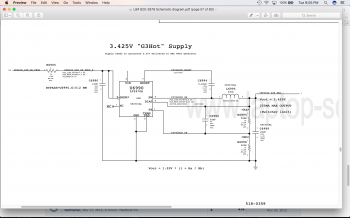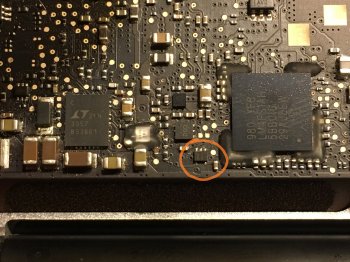Hi, I'm new to this forum but I read nearly all 140 pages to find a solution to my problem.
Sorry if I overlooked something, I can't really figure out what is causing the strange behaviour of my MB.
MB 13,3 2008 M97 820-2327-A no liquid spill, no drop on the floor
It startet with no light on the MagSafe. That is fixed by changing the usual suspects for the OneWire circuit.
I've found that also the Power Line (from the charger, 17.7V) to the OneWire Overvoltage Circuit was broken. Fixed it with a thin wire.
Green light on Magsafe, battery is charging, all charger and battery information is displayed correct in 'system information'.
If I plug everything in, battery and charger, I can start the MB via Powerbutton. It beeps SOS. Wait 5 seconds, it chimes and turns on normal. (!)
I shut it down, make a PRAM-reset. Start the Mackbook, it starts. No SOS, only chime and booting normally.
So this works fine, right? I can do this the whole day, shutdown, restart, everything fine.
Yes, until I unplug the Magsafe and try to start it from battery only. Nothing happens.
When I plug the Magsafe in again and try to start the MB, I get the same behaviour as before: SOS, 5sec wait, chime, boot.
Also, It starts fine from charger only.
I've checked all the usual suspects, PP3V42_hot is present at all times, battery and/or charger only.
So is the PPBUS_G3_hot, battery is charging, system Power seems to be everywhere.
BIL is fine when only the battery is plugged in.
What really confuses me is, that it ONLY does not start from battery although I can't find any defects or missing power lines.
Of cause all the fuses are fine, the MB is definitely working even when it runs and I unplug the Magsafe!
Can anyone please give me a hint where to look at? I got schematics and boardview files and am kind of experienced repairing this stuff but this thing is crazy.
Thank you.
Sorry if I overlooked something, I can't really figure out what is causing the strange behaviour of my MB.
MB 13,3 2008 M97 820-2327-A no liquid spill, no drop on the floor
It startet with no light on the MagSafe. That is fixed by changing the usual suspects for the OneWire circuit.
I've found that also the Power Line (from the charger, 17.7V) to the OneWire Overvoltage Circuit was broken. Fixed it with a thin wire.
Green light on Magsafe, battery is charging, all charger and battery information is displayed correct in 'system information'.
If I plug everything in, battery and charger, I can start the MB via Powerbutton. It beeps SOS. Wait 5 seconds, it chimes and turns on normal. (!)
I shut it down, make a PRAM-reset. Start the Mackbook, it starts. No SOS, only chime and booting normally.
So this works fine, right? I can do this the whole day, shutdown, restart, everything fine.
Yes, until I unplug the Magsafe and try to start it from battery only. Nothing happens.
When I plug the Magsafe in again and try to start the MB, I get the same behaviour as before: SOS, 5sec wait, chime, boot.
Also, It starts fine from charger only.
I've checked all the usual suspects, PP3V42_hot is present at all times, battery and/or charger only.
So is the PPBUS_G3_hot, battery is charging, system Power seems to be everywhere.
BIL is fine when only the battery is plugged in.
What really confuses me is, that it ONLY does not start from battery although I can't find any defects or missing power lines.
Of cause all the fuses are fine, the MB is definitely working even when it runs and I unplug the Magsafe!
Can anyone please give me a hint where to look at? I got schematics and boardview files and am kind of experienced repairing this stuff but this thing is crazy.
Thank you.